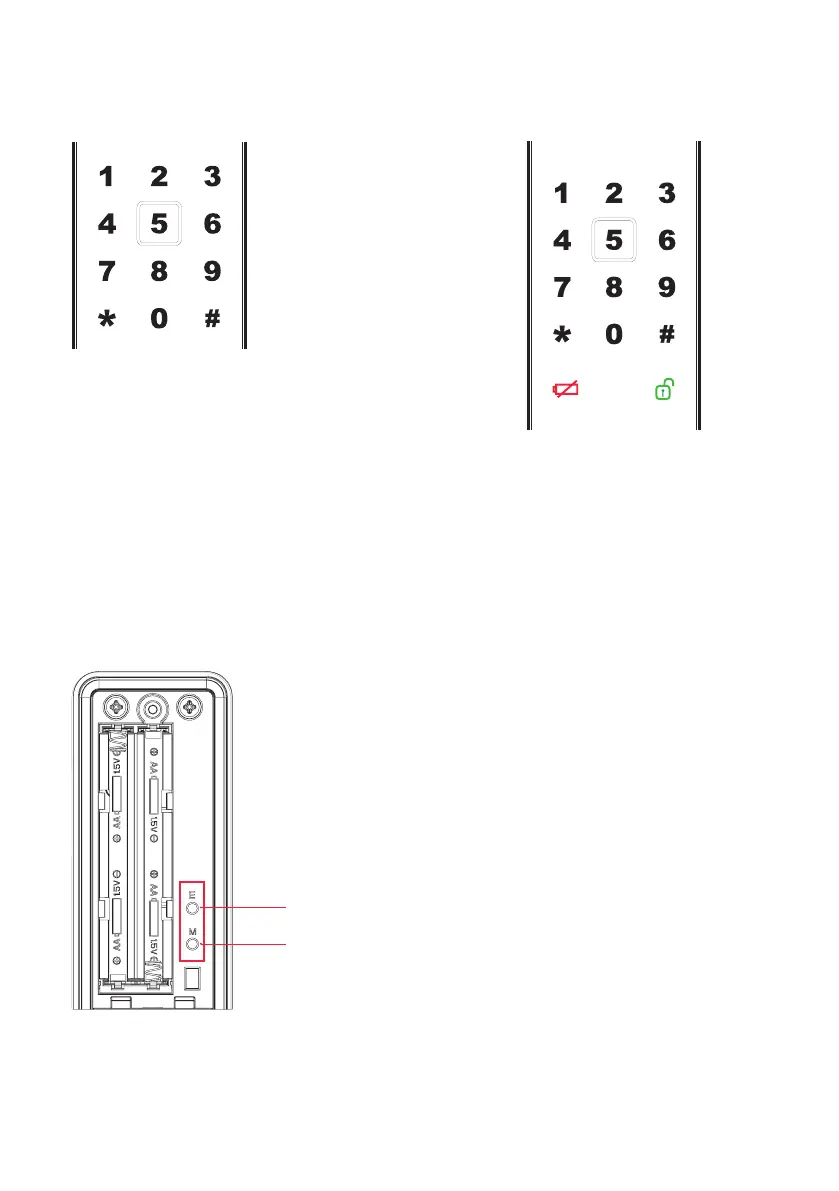4
Once the batteries are installed the M series
will ask you to change the administrator PIN
code.
The default administrator PIN code is
00123456.
M series will provide an audible message
“operation succeeded” every time a procedure
has been correctly done.
M series also provides visual indicators when
the lock is unlock using a code, a fob or the
mobile app and it also indicates when batteries
are running low.
• M button is for setting/programming the lock
• E button is for erasing lock’s memory
M Button and E Button
Indicators
Getting Started
M Button
E Button
Default Status
