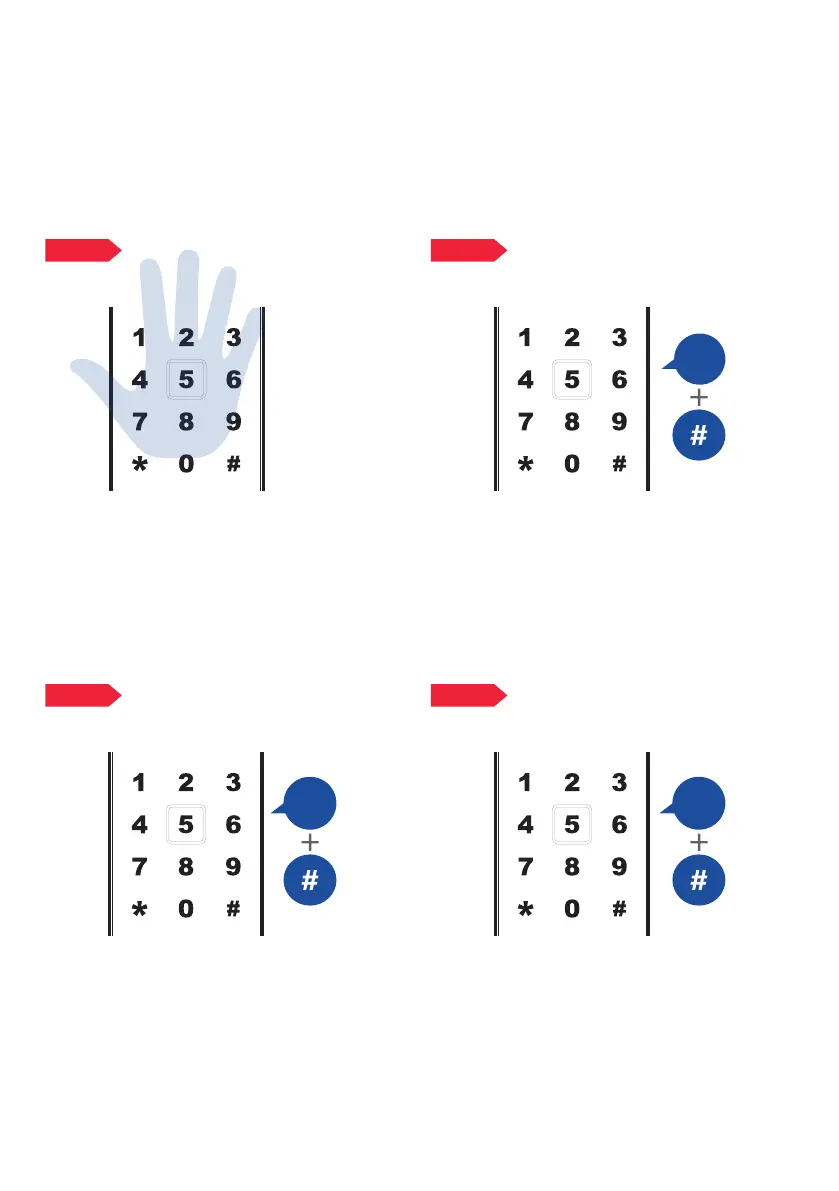9
Please make sure an administrator PIN code (dierent to the default one) has been registered
in the lock.
• Wake up the keypad by placing a palm on
the screen
• Enter the 6 to 12 digit administrator PIN
code
• Press #
• Audible message - “verication succeeded”
ADMIN
CODE
Step 1 Step 2
• Audible message - “3 PIN code management”
• Press 3 for PIN code management
• Press #
• Audible message - “1 PIN code registration”
• Press 1 for PIN code registration
• Press #
1
Step 3 Step 4
3
2. Register Users
2.1 Register User PIN Codes
