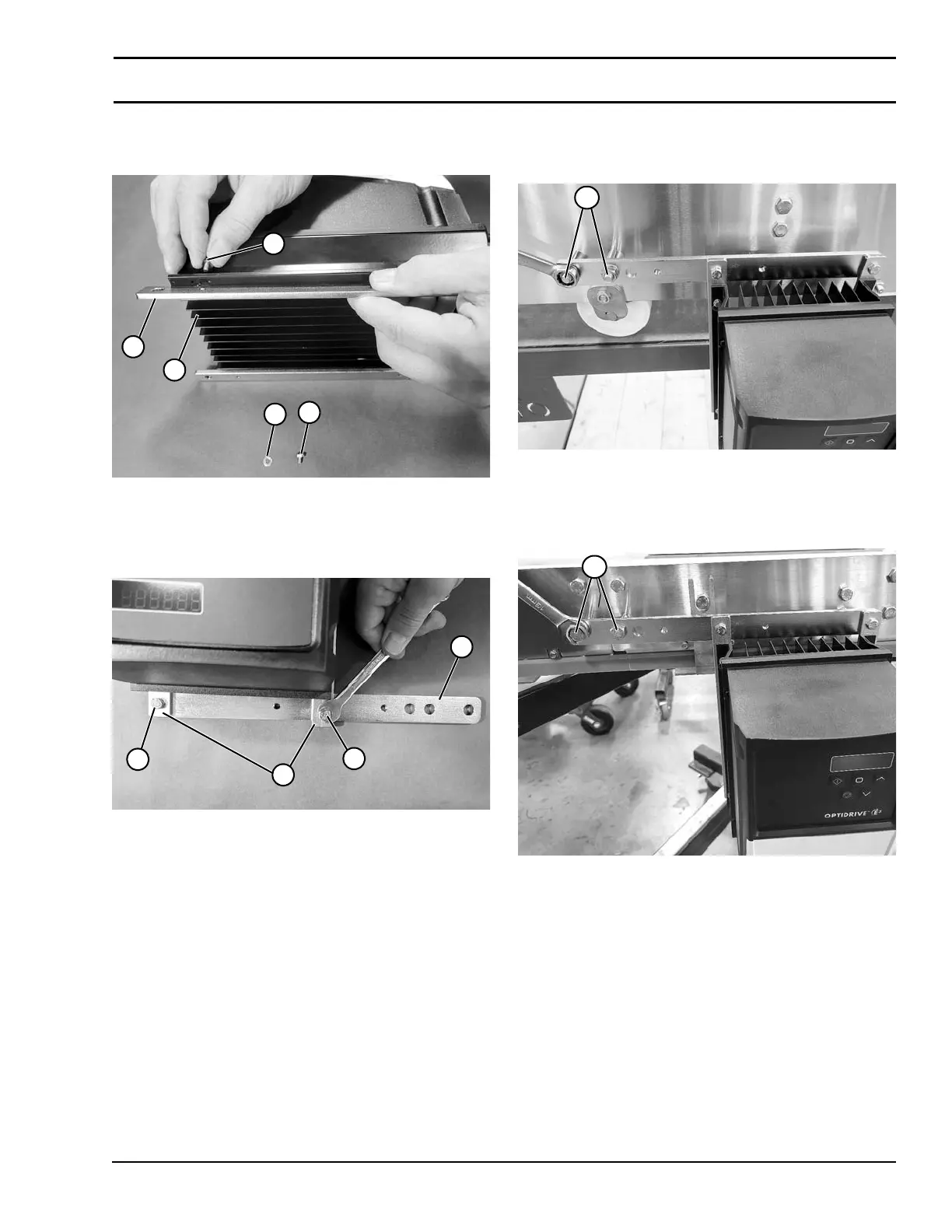851-953 Rev. A 11 Dorner Mfg. Corp.
Variable Speed VFD Controllers
Installation
1. Attach mounting plates (Figure 19, item 1) to controller
(Figure 19, item 2) with washers (Figure 19, item 3)
and screws (Figure 19, item 4).
Figure 19
Figure 19
2. Attach controller mount plate (Figure 20, item 1) to
mounting plates (Figure 20, item 2) with screws
(Figure 20, item 3).
Figure 20
Figure 20
3. To install assembly to conveyor at stand location,
remove stand carriage bolts and replace with new
carriage bolts (Figure 21, item 1).
Figure 21
Figure 21
4. To install assembly to conveyor at frame connection,
remove screws and replace with new screws (Figure
22, item 1).
Figure 22
Figure 22
1
2
3
4
4
1
3
2
3
1
1