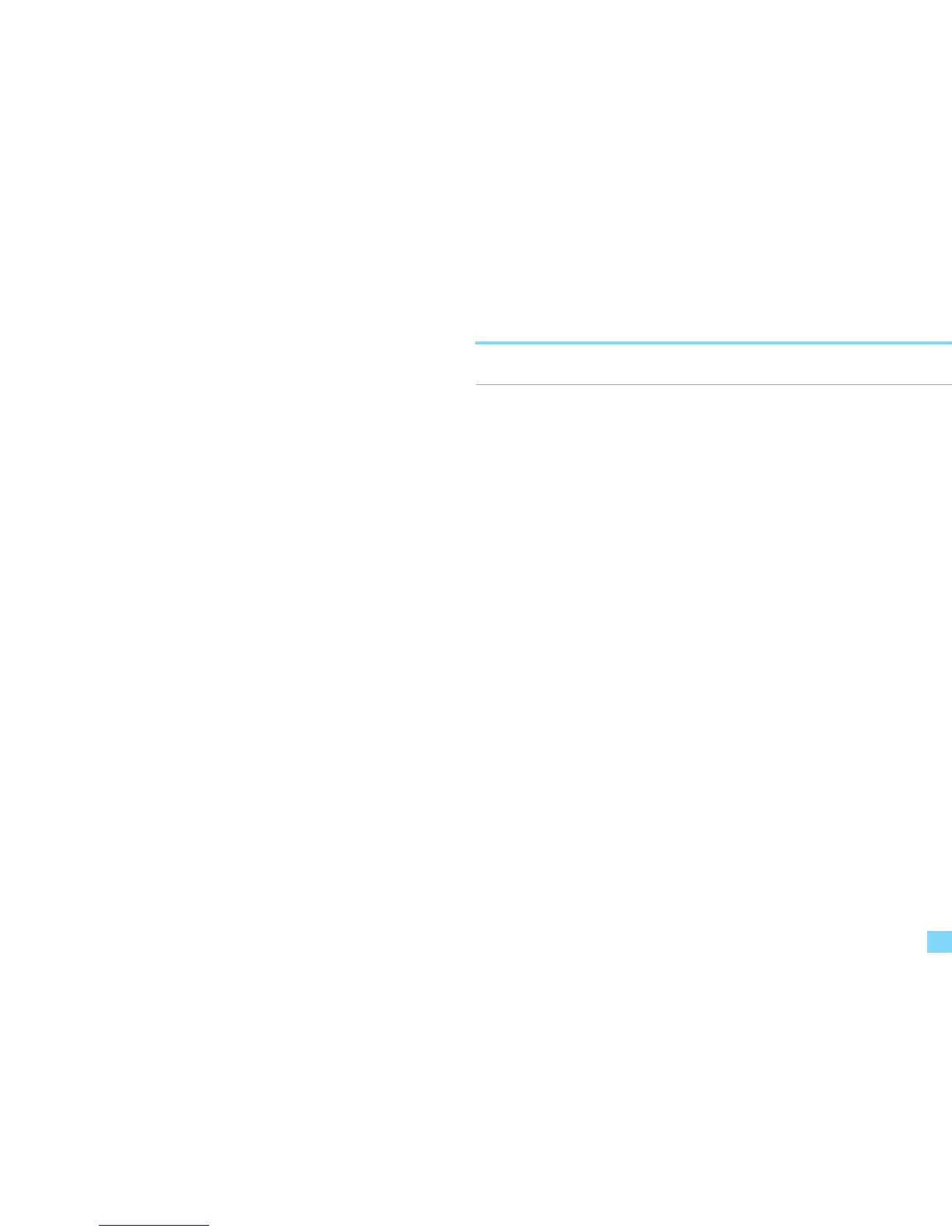Contents
Contents.............................................................................................................. 1
Preface................................................................................................................ 2
Installation........................................................................................................... 4
Unpacking..............................................................................................................................................4
Adjust angle of Tilt stand ..................................................................................................................5
Connecting the Display.....................................................................................................................5
Connecting the AC Power................................................................................................................5
Setting Up the LCD Monitor ............................................................................................................5
Power Management System ...........................................................................................................5
Display Controls.................................................................................................. 6
User Controls ........................................................................................................................................6
Adjusting the Monitor's Display.....................................................................................................7
Function Description .........................................................................................................................8
OSD Lock Out Function.................................................................................................................. 13
Technical Information ....................................................................................... 14
Specications..................................................................................................................................... 14
Troubleshooting ................................................................................................ 18