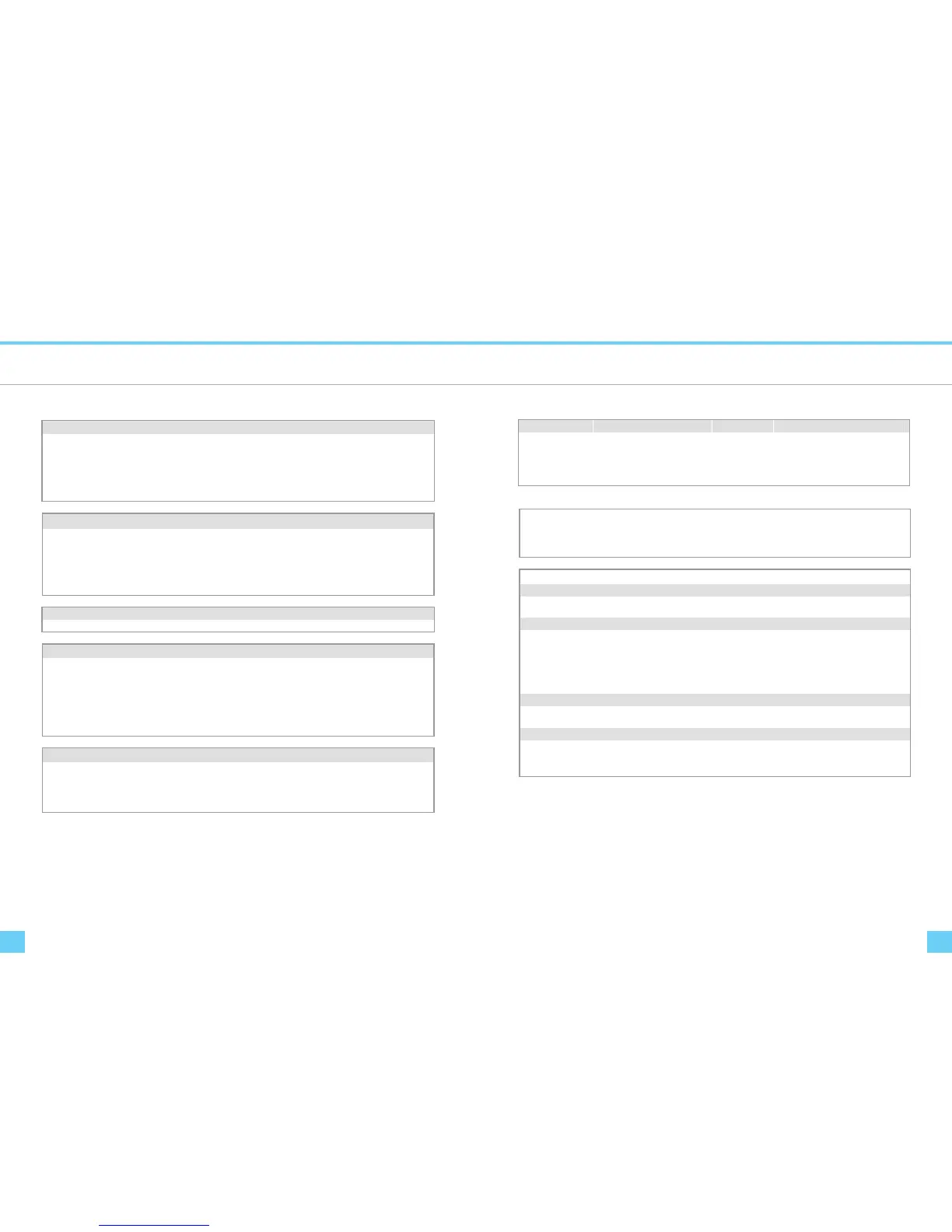Technical Information Technical Information
Power Management
Specications
LCD Panel
"62 eziS
DCL TFT roloc xirtam evitcA epyT yalpsiD
0021 x 0291 noituloseR
0021 x )BGR( x 0291 toD yalpsiD
)V x H( 8.343 x 80.055 )mm( aerA yalpsiD
)tib 8 BGR( M7.61 roloC yalpsiD
Video
Input Signal
Input Impedance
Polarity
Amplitude
Multi-mode Supported
Analogue RGB ; Digital TMDS
75 Ohm ± 2% (VGA)
Positive, Negative (VGA)
0 - 0.7 ± 0.05 Vp (VGA)
Horizontal Frequency: 31 ~ 93.75kHz
Vertical Frequency: 50 ~ 76 Hz
Control
rotacidni DEL htiw hctiws ffO/nO hctiws rewoP
OSD
Brightness
Contrast
Horizontal Position
Vertical Position
Phase
Clock
Display Mode Setup
Digital
Digital
Digital
Digital
Digital
Digital
Use EEPROM to save settings in memory
Others
USB Hub ( optional )
Upstream
Downstream
USB 2.0 Self Powered
1 ( Link to PC )
4 ( Link to Device)
Mode Power Consumption* AC Input LED Color
DPM ON 135W maximum 240 VAC Green
DPM OFF 2W maximum 240 VAC Amber
DC switch o 1W maximum 240 VAC Dark
Disconnected 2W maximum 240 VAC Dark
Meeting VESA DPM requirements measured from AC Input end of AC power cord.
eugolanA tupnI cnyS
bitapmoc LTT etarapeS langiS le horizontal and vertical
synchronization
evitagen dna evitisoP ytiraloP
Plug & Play
Supports VESA DDC2B functions
External Connection
Power Input (AC input) AC socket
rotcennoc bus-D nip-51 elbaC oediV
Environment
Operating Condition:
Storage Condition:
Temperature
Relative
Humidity
Temperature
Relative
Humidity
5°C to 40°C/41°F to 104°F
20% to 80%
-20°C to 60° C/-4°F to140° F
5% to 85%
Power Supply (AC Input)
zH 06 / 05 ,CAV042 ~ 001 ,esahp elgniS egatloV tupnI
mumixam A 5.1 tnerruC tupnI
Size and Weight
mm )D( 562 x )H( 9.754 x )W( 495 snoisnemiD
Net Weight
10.4 ± 0.3 kg
Gross Weight
13.1± 0.3 kg