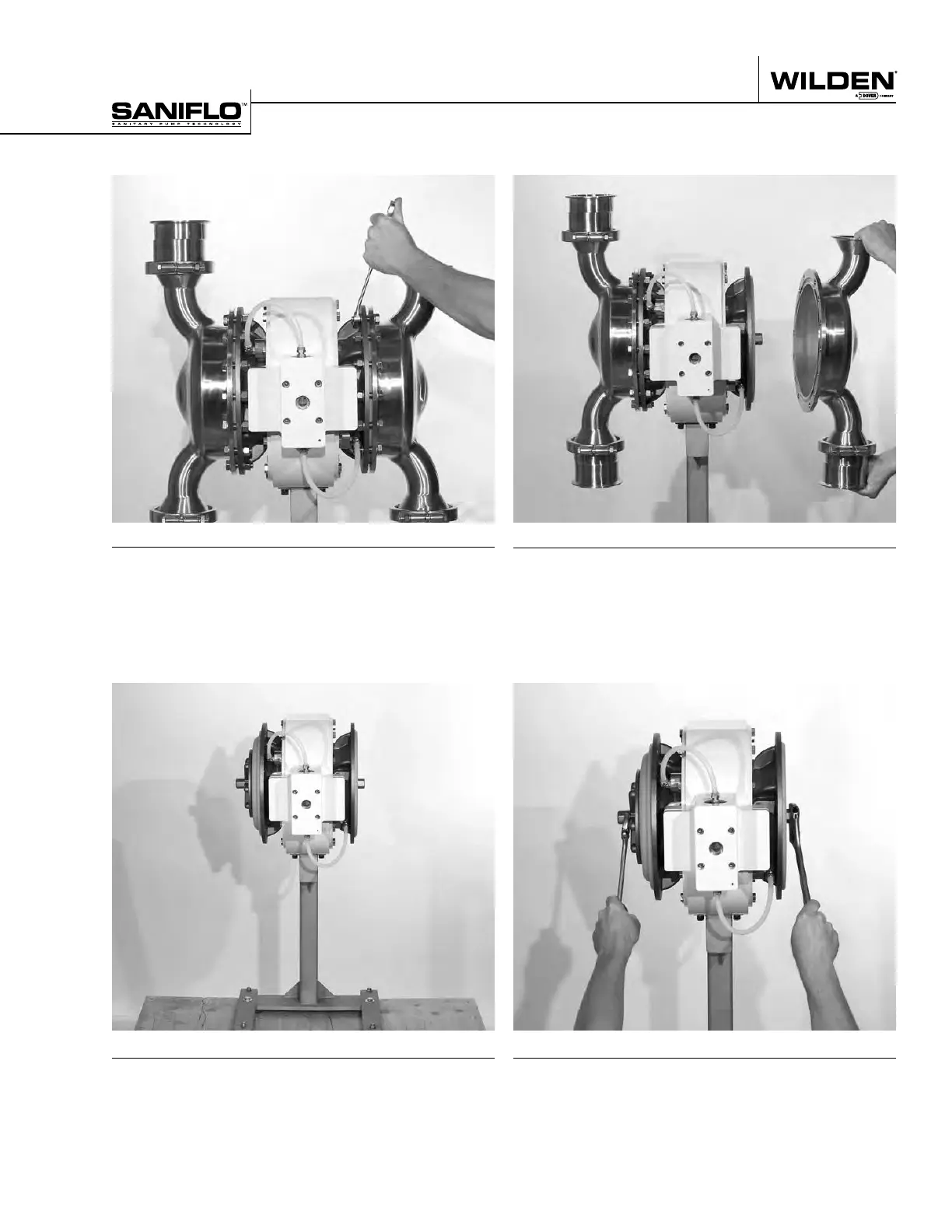WIL-12350-E-02 11 WILDEN PUMP & ENGINEERING, LLC
PUMP DISASSEMBLY
Step 10
Next, remove the liquid chamber from the center section assem-
bly.
Step 9
Using the appropriate-sized wrenches, disconnect the inlet mani-
fold from the center section.
Step 11 (if applicable)
If your pump is fitted with an integral piston diaphragm (IPD),
when you remove the liquid chamber you will notice that there is
no outer piston.
Step 12
Using appropriate-sized wrenches, turning in the opposite direc-
tion, loosen and remove one of the two (2) outer pistons.
NOTE: With an IPD, the procedure for removing the diaphragm is
slightly different. In this case, simply grasp the diaphragm in two
locations and turn in a counter-clockwise direction.
