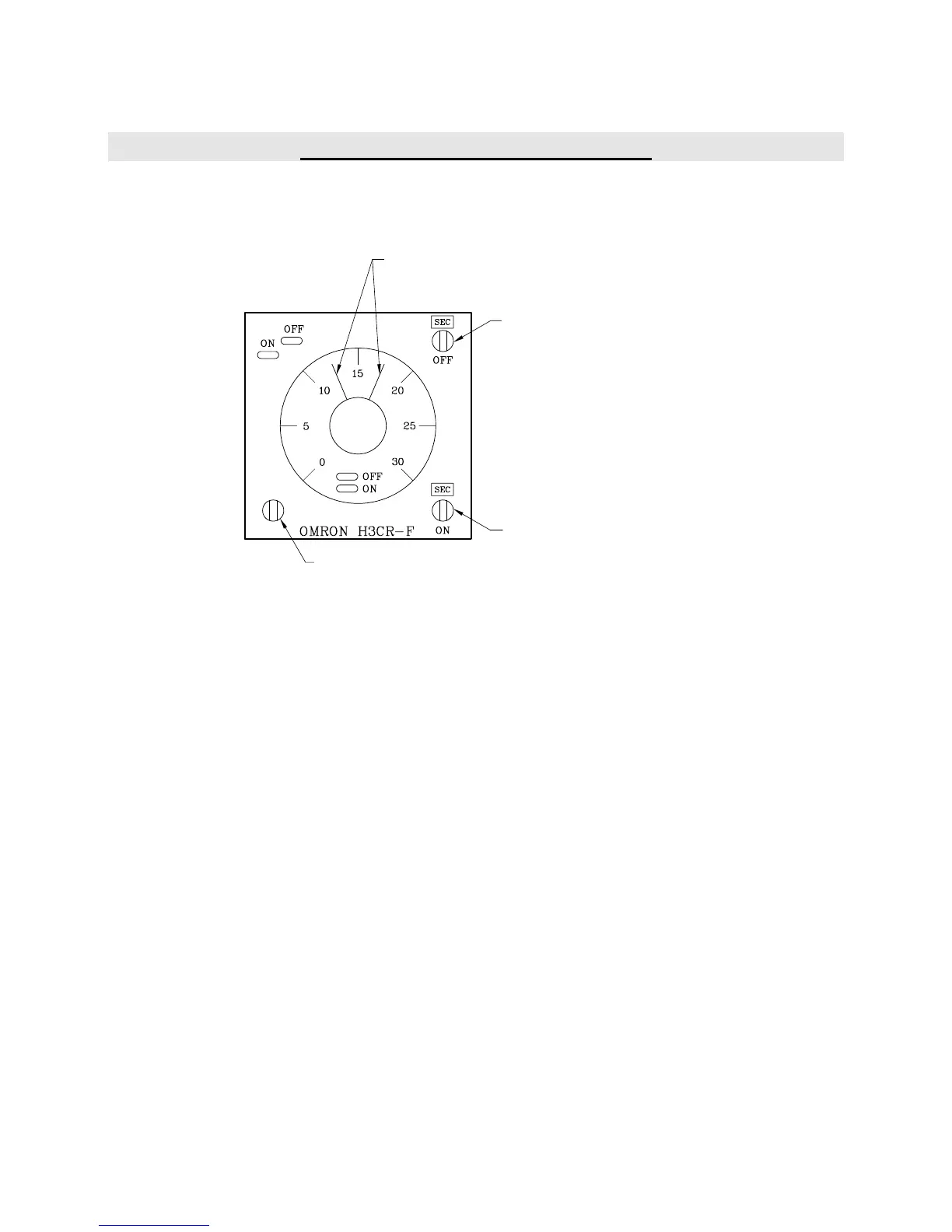A13
AUTOMATIC STEAM OPTION
By pushing the GREEN button, the button will light up and the automatic system injection will
start. The injection will be done as per the pre-adjustment time on the automatic steam timer. The
standard steam timer (white light) will light up during the steam injection. Push the RED button
to stop the automatic steam injection and then, the GREEN button will turn off.
Timer adjustments
EXAMPLE : For 5 seconds of steam injection every 10 minutes : Set the interval multiplicator
screw (OFF) at MIN and the GREEN needle at 10. Set the injection multiplicator screw (ON) at
SEC and the RED needle at 5.
EXAMPLE : For 2 seconds of steam injection every 25 seconds : Set the interval multiplicator
screw (OFF) at SEC and the GREEN needle at 25. Set the injection multiplicator screw (ON) at
SEC and the RED needle at 2.
AJUSTEMENT DU TEMPS D’INTERVALLE (VERT)
AJUSTEMENT DU TEMPS D’INJONCTION (ROUGE)
AJUSTEMENT DU MULTIPLICATE
DU TEMPS D’INTERVALLE
AJUSTEMENT DE L’ÉCHELLE
AJUSTEMENT DU MULTIPLICATE
DU TEMPS D’INJECTION