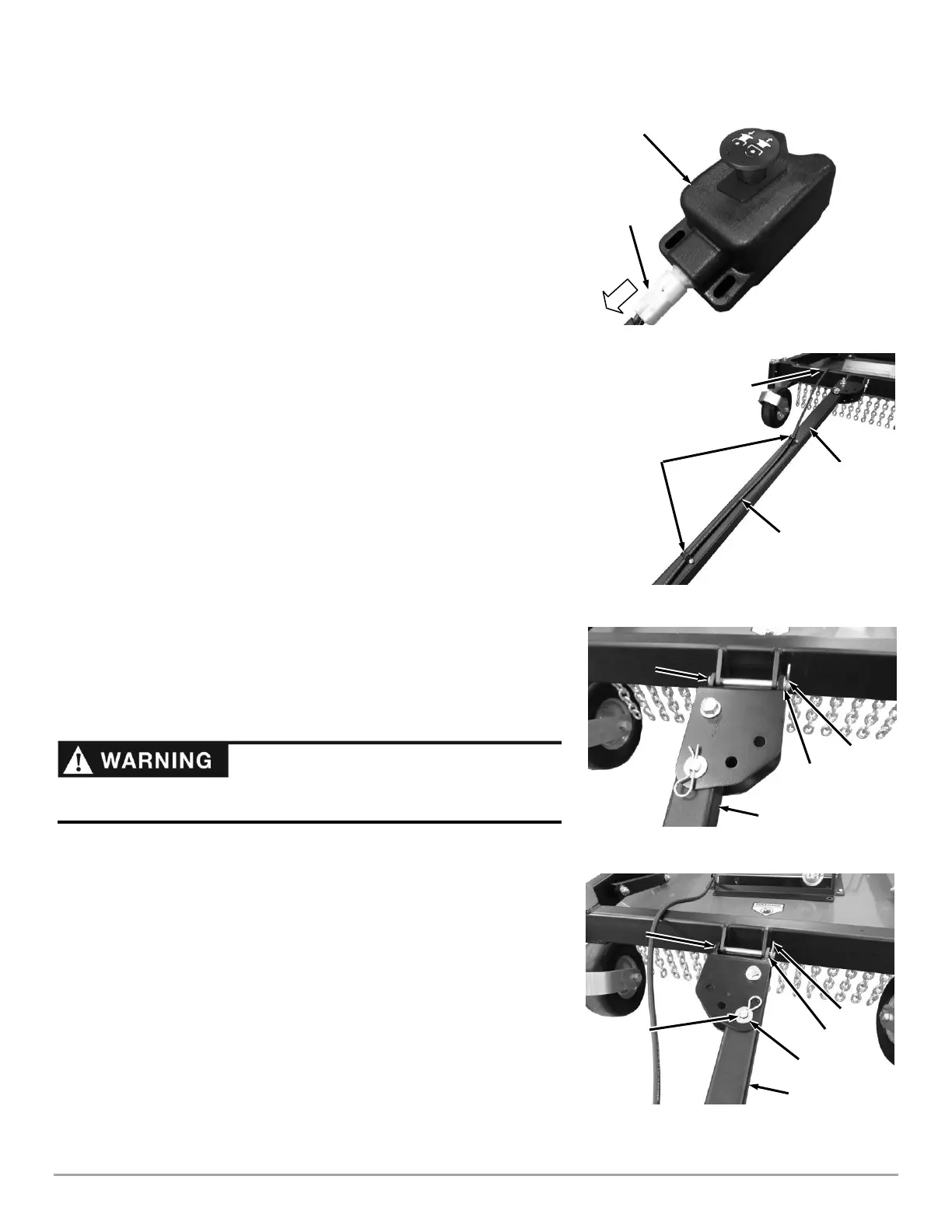CONTACT US AT www.DRpower.com 17
Changing the Tow Bar Offset Direction
The Tow Bar can be installed for offsetting to the right or left depending on
which side of the tow vehicle you choose to mow. The following steps describe
installing the Offset Bracket to allow offsetting to the left side of the Tow
Vehicle.
Tools Needed:
5/16" Nut Driver
1. Pro and Pro XL model: Remove the Connector from the Blade
Engage/Disengage Remote Control (Figure 23).
2. Pro and Pro XL model: Pull the Remote Control Cable from the Cable
Clamps (Figure 24).
3. Pro and Pro XL model: Remove the Cable Clamps from the Tow Bar using a
5/16" Nut Driver.
4. Support the Tow Bar as you remove the Hair Pin, Washer and Clevis Pin that
secures the Offset Bracket to the Push Bar (Figure 25).
5. Turn the Tow Bar over to position the Offset Bracket for left side offset
(Figure 26).
6. Reinstall the Offset Bracket to the Push Bar with the Hair Pin, Washer and
Clevis Pin.
7. Pro and Pro XL model: Install the Cable Clamps to the top of the Tow Bar
using a 5/16" Nut Driver (Figure 24).
8. Pro and Pro XL model: Position the Remote Control Cable over the push bar
and insert the Connector through the Cable Clamps on the Tow Bar.
9. Pro and Pro XL model: Plug the Connector into the Blade
Engage/Disengage Remote Control (Figure 23).
10. Remove the Hair Pins, Washers and Clevis Pins that are at the Tow Bar and
Tow Bar Extension offsets and reinstall with the Washers and Hair Pins on
top (Figure 26).
11. To adjust the offset see section “Offset Mowing” on the previous page.
Blade Engage/Disengage
Remote Control
Always install the Clevis Pins from the bottom with the Washers and Hair Pins
on top to prevent the Hair Pin from being pulled out by tall grass or bushes.
Cable Routed
over Push Bar
