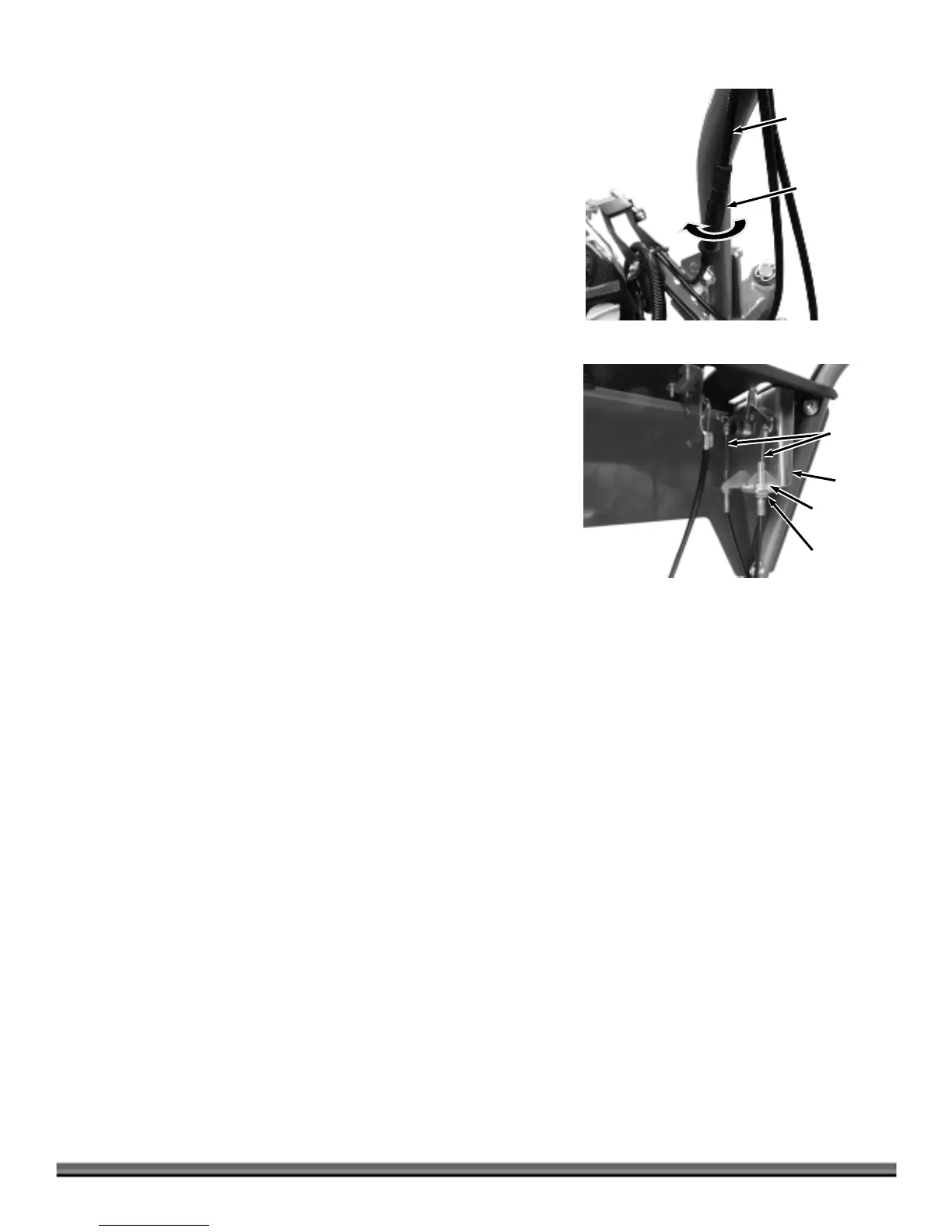contact us at w w w .DRpow er.com 27
Adjusting the Traction Drive Cable
When properly adjusted, tension on the Traction Drive Lever should increase
when the Lever is about parallel to (almost touching) the Handlebar Grip. If it
does not, perform the following steps.
1. Locate the In-Line Adjuster on the Traction Drive Cable along the right
Handlebar (Figure 55).
2. Rotate the center portion clockwise while holding the ends stationary to
expand the In-Line Adjuster and remove slack from the cable.
Adjusting the Shift Cables
If there is a lot of “play” in the Wheel Speed Lever or if the lever is no longer
aligned with the Wheel Speed Label, you may need to adjust the Shift Cables as
follows.
Tools needed:
Two 13mm Wrenches
1. Locate the Shift Cable Adjustment Nuts on the Shift Lever end of the cable
(Figure 56).
2. Loosen the top Cable Jam Nut one of the cables using two 13mm
Wrenches.
3. Pull down slightly on the cable Sheathing, just enough to pull out the slack
in the Cable and then tighten the bottom Cable Adjustment Nut against the
Bracket. Retighten the top Nut against the Bracket and bottom Nut using
two 13mm Wrenches. You may need to tension one cable while loosening
the other to realign the Lever.
Note: Do not over tighten the cable. It will create a spongy feel in the shift lever if
it is too tight.
Pro-XL Dump Actuator Maintenance
For the Electric Dump System, the dump actuator is a sealed unit that does not
need servicing under normal use.
Shift
Cables
Figure 56
Top Nut
Bottom Nut
Bracket
Figure 55
In-Line Adjuster
Traction
Drive Cable
Tighten
