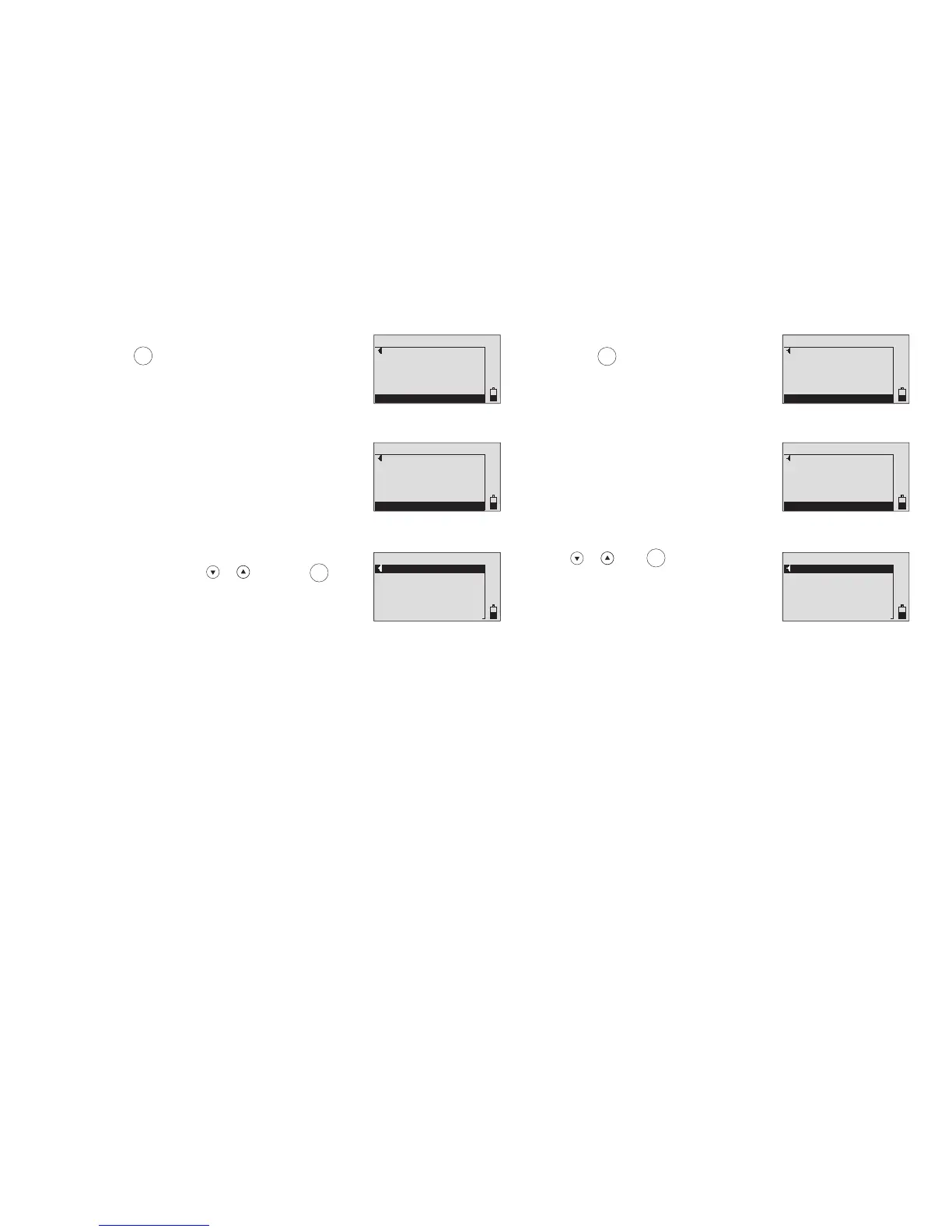35
Tarkkuuden tarkistus
Kalibrointipäivän syöttö
●Valitse "Tarkista tarkkuus" ja paina
--näppäintä. Näyttöön tulee
käytettävä kalibrointikaasu.
●Etene kuten edellä kohdassa
"Kalibrointi".
Onnistuneen tarkistuksen
jälkeen tulos tulee näyttöön.
●Syötä päiväyksen muoto ja päivämäärä
näppäimillä ja . Vahvista --
näppäimellä.
05923757_1_de.eps
Takaisin valikkoon
Tarkista tarkkuus
Kalibrointikaasu
x.xxx mg/L
Kaasu:
Simulator
Seuraava
OK
06023757_1_de.eps
Takaisin valikkoon
Tarkista tarkkuus
x.xxx mg/l
Virtaus OK
Seuraava
Takaisin valikkoon
Syötä kalibr. päivä
05323757_1_de.eps
Muoto : pp.kk.vvvv
Päivä
: 00.00.0000
M
OK
Accuracy check
Enter calibration date
● Enter the "Accuracy check" item by
using the -button. The display shows
the calibration gas to be used.
● Follow the sampling procedure descri-
bed for calibration.
After successful accuracy check the result is
displayed.
● Use , and - button in "Enter
cal. date" menu to enter the format and
the date.
05923757_1_en.eps
Back to menu
Accuracy check
Check Gas:
x.xxx mg/L
Gas type:
Simulator
Next
OK
06023757_1_en.eps
Back to menu
Accuracy check
x.xxx mg/L
Accuracy check OK
Next
Back to menu
Set last cal. date
05323757_1_en.eps
Format : dd.mm.yyyy
Date : 00.00.0000
M
OK
