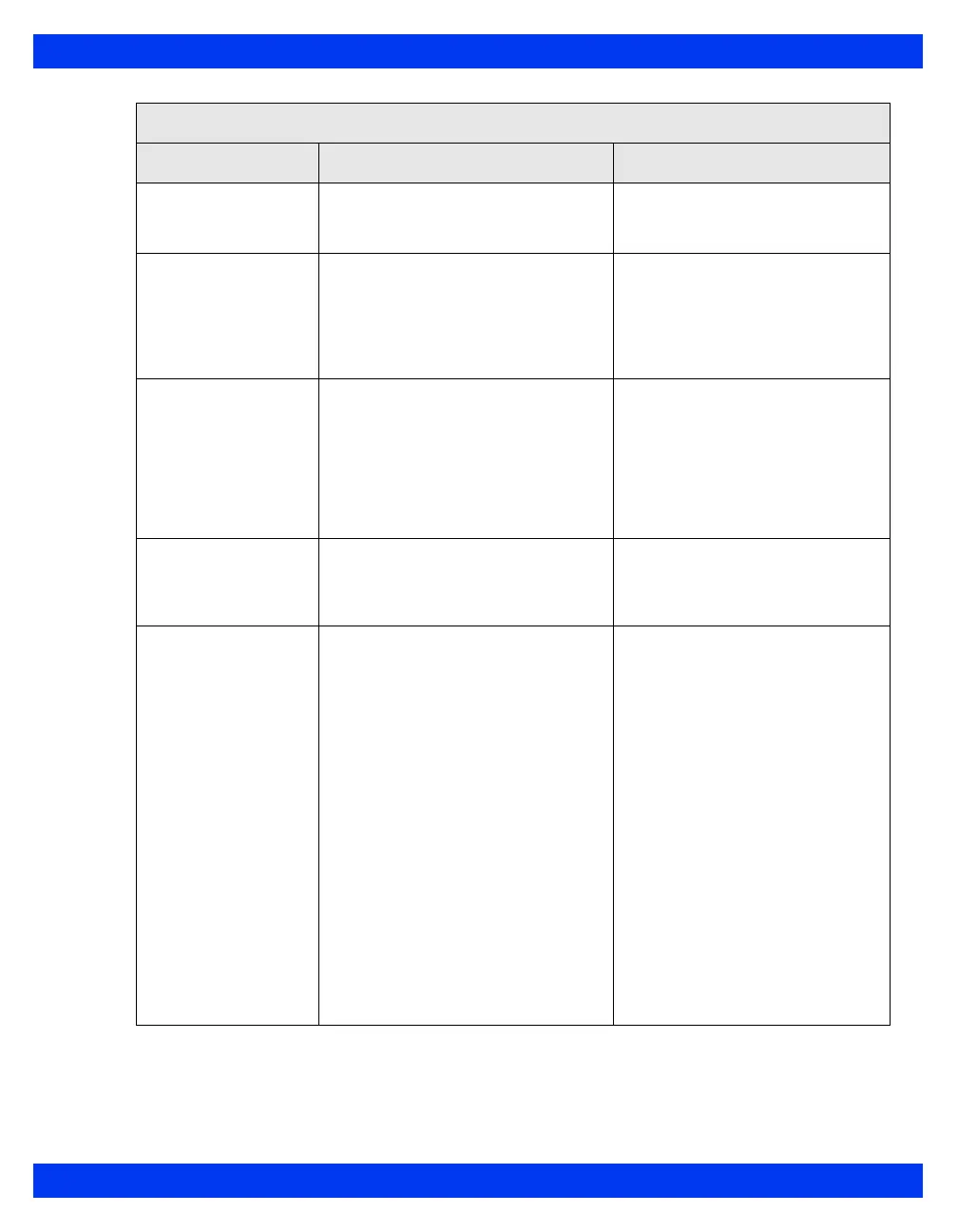PICCO PARAMETER SETUP
VF8 DELTA/DELTA XL/KAPPA 26-19
Injectate Volume Selects injectate volume used. 15.0 cc (default)
2.0 cc to 20.0 cc, in increments of
1.0 cc
Manual CVP Enables/disables the Manual CVP
Value menu.
NOTE: If the Manual CVP setting is
set to Enabled, the CVP Value
selection is available.
Disabled (default), Enabled
(When enabled - user can
manually input CVP value)
CVP Value Allows user to select a CVP value.
NOTE: The auto CVP Value, if
available, is used until the manual
CVP Value menu is enabled. If auto
CVP Value is unavailable, a default
of 5 mmHg is used until manual CVP
Value menu is enabled.
5 mmHg (default)
0 mmHg to 300 mmHg
(in increments of 1 mmHg)
Manual CVP Log CVP value is logged in with a time
stamp.
Not applicable
NOTE: A total of 20 entries per
patient can be stor
ed in the log.
p-CO Start Activates the p-CO Averaging screen
and starts a p-CO measurement.
NOTES:
• After each thermodilution
measurement completes, click on
p-CO Start in the Averaging screen
to perform another measurement
(the monitor does not automatically
start a new measurement).
• A p-CO measurement can be
started using the CO Start fixed
key on the PiCCO pod (the remote
keypad's C.O. key is not available
with the PiCCO pod).
• If p-BT or p-IT values are invalid or
out of range, the p-CO Start button
is ghosted and the Averaging
screen cannot be accessed. During
this time the C.O. Start fixed key on
the PiCCO pod is also inactive.
Not applicable
Pulse Contour Parameters Setup Menu
Menu Item Description Available Settings