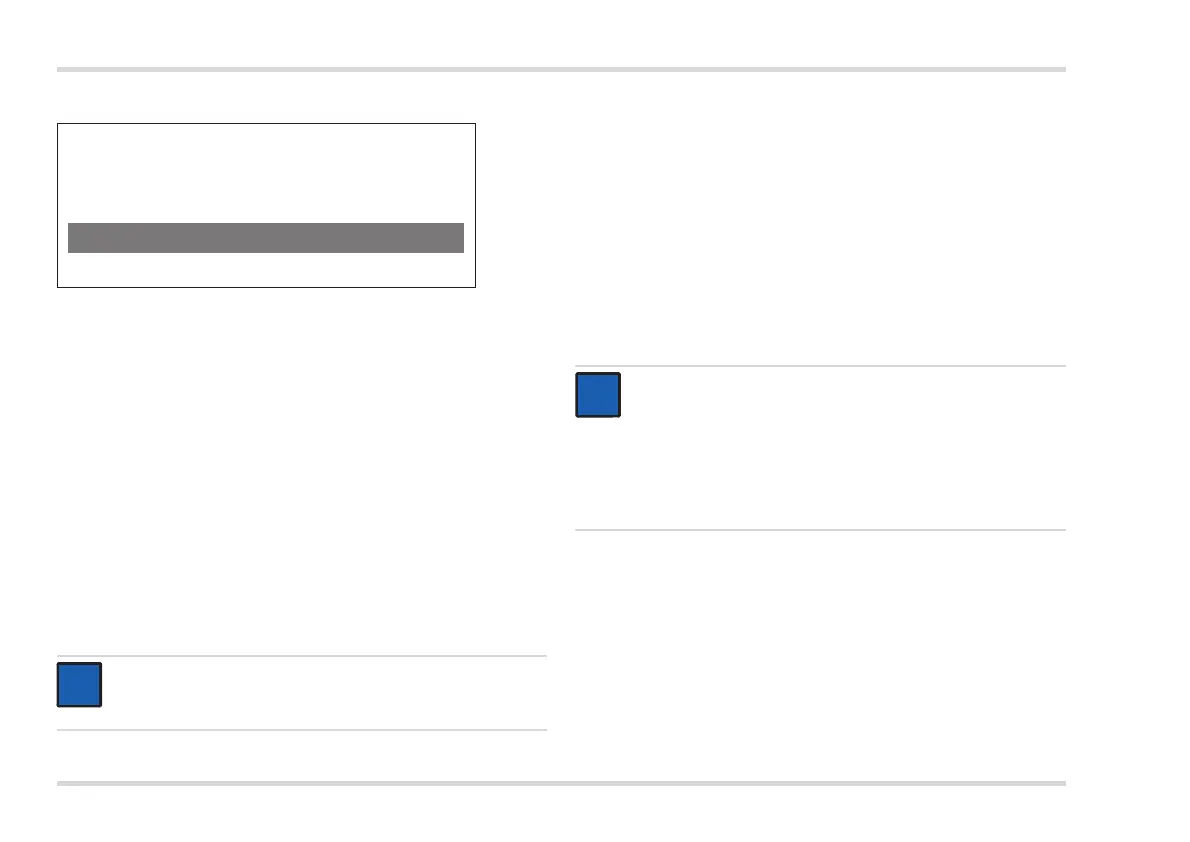14 Dräger X-act 5000
Use
3.1.3 How to navigate the menu
The Dräger X-act 5000 offers two options in the bottom part of the
display. To highlight a menu or an option, press the "UP" or
"DOWN" key. To select the highlighted menu or option, press the
"OK" key.
To exit an option or to abort the password-protected menu, press
the "UP" and "DOWN" keys at the same time for 1 second. After
1 second, the display indicates the previous mode/option.
3.1.4 General settings of the password-protected menu
Select the password-protected menu and adapt the settings of the
Dräger X-act 5000 to your needs as follows:
1. Switch on the instrument.
2. When the self test is finished, press the "DOWN" key for more than
4 seconds.
The instrument will prompt the user to enter a password.
3. Use the arrow keys to set the digits of the password and confirm
each digit by pressing the "OK" key.
When the last digit is confirmed, the password-protected menu is
opened. If the entered password is invalid, an error message is
displayed.
4. Use the arrow keys to select an option and make the required
settings.
5. Use the "OK" key to confirm the selected settings.
In order to exit the selected option without changes, press the "UP"
and "DOWN" keys simultaneously for 1 second.
The instrument will switch back to the password-protected menu
or to the measurement mode.
6. Switch the Dräger X-act 5000 off and then on again.
Then, the instrument will use the changed settings. Otherwise, the
previous settings will be used.
NOTICE
The default password is "001". It can be changed in the
password-protected menu.
03621900.eps
LEAK TEST
NO LEAK TEST
i
i
NOTICE
The Dräger X-act 5000 includes an automatic abort function.
If the password-protected menu is activated and no key is
pressed, the Dräger X-act 5000 automatically returns to the
measuring mode after 1 minute.
Exception: The options "CALIBRATE FLOW" and "UPDATE
TUBE DATA BASE" will not be aborted until 15 minutes of
inactivity.
