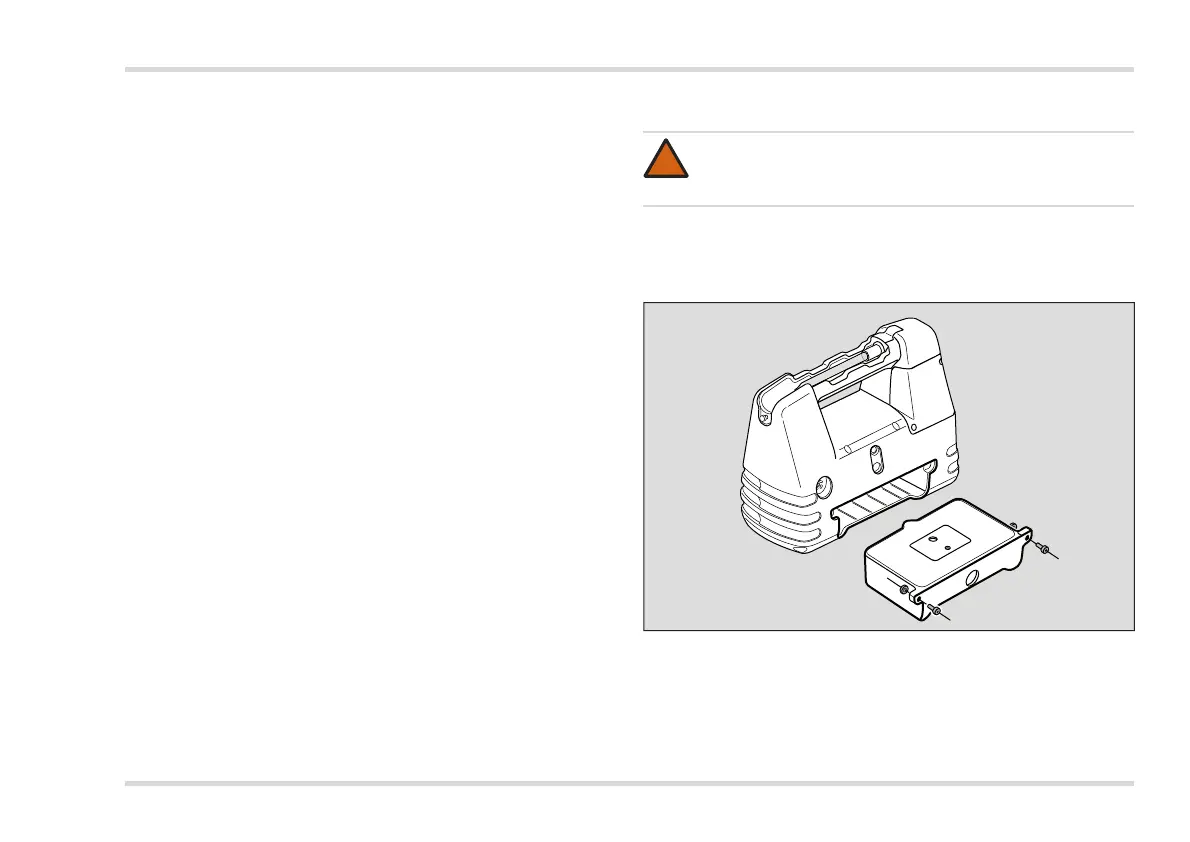Dräger X-act 5000 19
Use
When the rechargeable battery is charged while inside the instrument,
the battery icon will be indicated on the display.
When the rechargeable battery is charged separately, the LED (2) will
light red during charging. The LED (2) will light green when the
rechargeable battery is completely charged. If the LED (2) blinks red
during charging, an error occurred.
If the LED (2) blinks red during charging, an error occurred. To clear
the error proceed as follows:
1. Disconnect the rechargeable battery from the charger for approx.
10 seconds.
2. Reconnect the charger.
3. If the LED (2) lights red, continue the charging procedure.
If the LED (2) alternates between green and red the rechargeable
battery is deeply discharged. In this case, proceed as follows:
1. Leave the rechargeable battery on the charger until the LED (2)
blinks red.
2. Disconnect the rechargeable battery from the charger for approx.
10 seconds.
3. Reconnect the charger.
4. If the LED (2) lights red, continue the charging procedure.
3.4.2 Replacing the rechargeable battery
1. Remove the 2 screws with an appropriate hex key.
2. Pull the rechargeable battery out of the Dräger X-act 5000.
3. Insert a charged NiMH battery into the Dräger X-act 5000.
4. Fasten the 2 screws with an appropriate hex key.
WARNING
Do not remove or replace the rechargeable battery in areas
subject to possible explosion.
!
00721900.eps