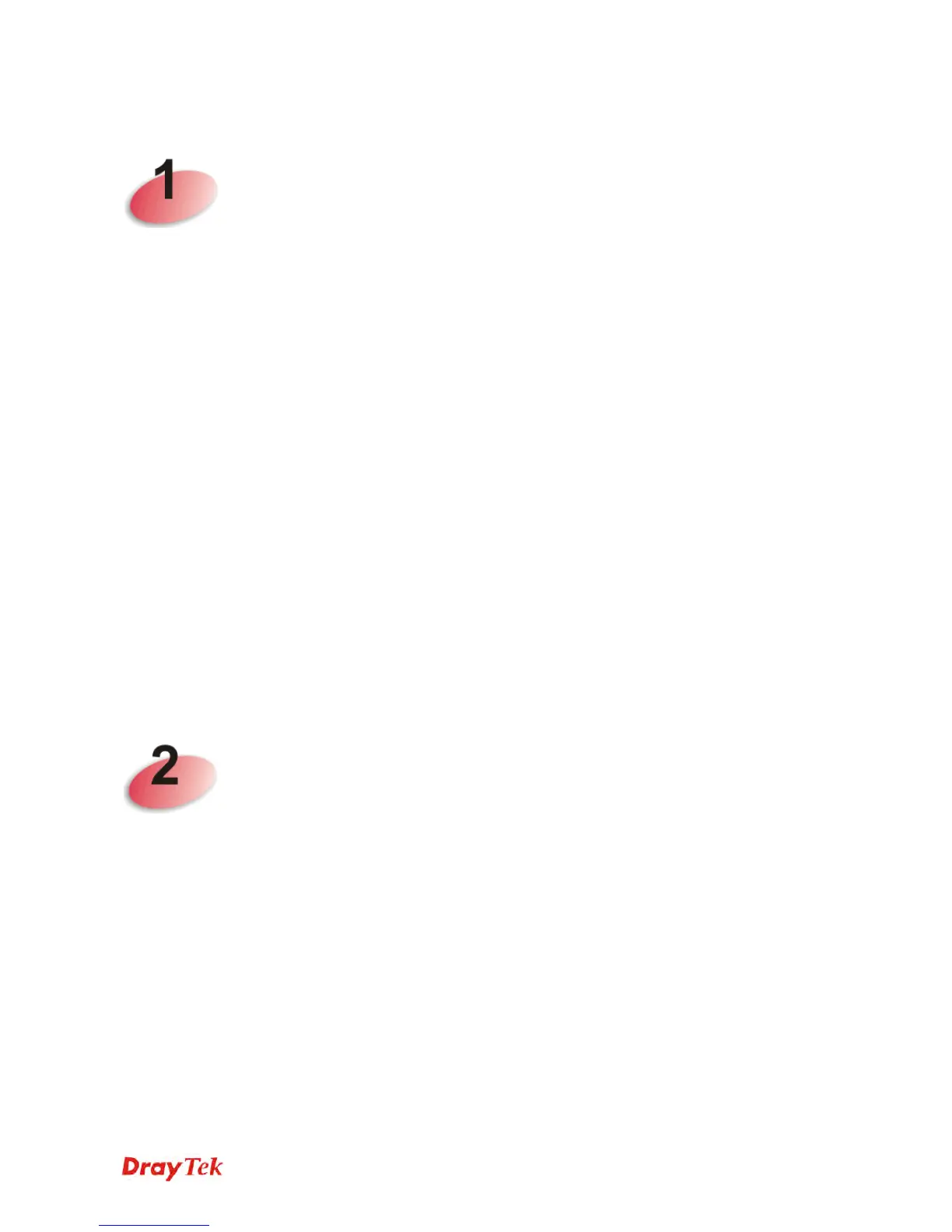Vigor2925 Series User’s Guide
vii
T
T
a
a
b
b
l
l
e
e
o
o
f
f
C
C
o
o
n
n
t
t
e
e
n
n
t
t
s
s
Introduction...................................................................................................1
1.1 Web Configuration Buttons Explanation ................................................................................. 2
1.2 LED Indicators and Connectors.............................................................................................. 3
1.2.1 For Vigor2925................................................................................................................... 3
1.2.2 For Vigor2925n................................................................................................................. 5
1.2.3 For Vigor2925n-plus ......................................................................................................... 7
1.2.4 For Vigor2925Vn-plus....................................................................................................... 9
1.2.5 For Vigor2925F............................................................................................................... 11
1.2.6 For Vigor2925Fn............................................................................................................. 13
1.3 Hardware Installation ............................................................................................................ 15
1.4 Printer Installation ................................................................................................................. 17
1.5 Accessing Web Page ............................................................................................................ 24
1.6 Changing Password.............................................................................................................. 25
1.7 Introducing Dashboard.......................................................................................................... 26
1.7.1 Virtual Panel ................................................................................................................... 27
1.7.2 Name with a Link ............................................................................................................ 28
1.7.3 Quick Access for Common Used Menu.......................................................................... 28
1.7.4 GUI Map ......................................................................................................................... 29
1.7.5 Web Console .................................................................................................................. 30
1.7.6 Config Backup ................................................................................................................ 31
1.8 Online Status......................................................................................................................... 31
1.8.1 Physical Connection .......................................................................................................31
1.8.2 Virtual WAN .................................................................................................................... 34
1.9 Saving Configuration............................................................................................................. 34
Quick Setup.................................................................................................35
2.1 Quick Start Wizard ................................................................................................................ 35
2.1.1 For WAN1/WAN2 (Ethernet) .......................................................................................... 37
2.1.2 For WAN3/WAN4 (USB)................................................................................................. 45
2.2 Service Activation Wizard...................................................................................................... 47
2.3 VPN Client Wizard ................................................................................................................ 51
2.4 VPN Server Wizard............................................................................................................... 57
2.5 Wireless Wizard .................................................................................................................... 62
2.6 VoIP Wizard........................................................................................................................... 66
2.7 Registering Vigor Router....................................................................................................... 68
