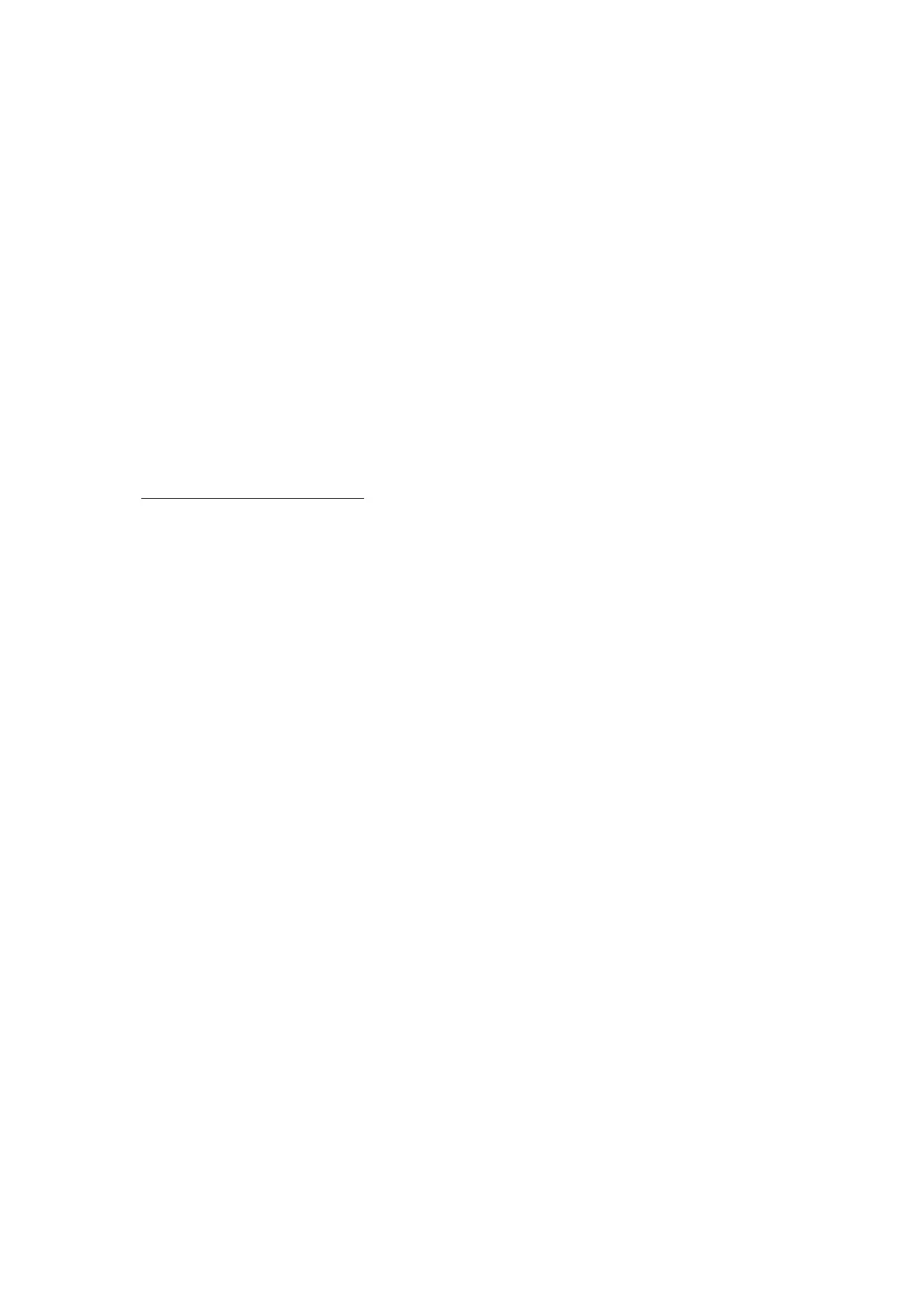11
5
5
.
.
C
C
u
u
s
s
t
t
o
o
m
m
e
e
r
r
S
S
e
e
r
r
v
v
i
i
c
c
e
e
If the router cannot work correctly after trying many efforts, please contact your
dealer/DrayTek for further help right away. For any questions, please feel free
to send e-mail to “support@draytek.com”.
B
B
e
e
a
a
R
R
e
e
g
g
i
i
s
s
t
t
e
e
r
r
e
e
d
d
O
O
w
w
n
n
e
e
r
r
Web registration is preferred. You can register your Vigor router via
https://myvigor.draytek.com.
F
F
i
i
r
r
m
m
w
w
a
a
r
r
e
e
&
&
T
T
o
o
o
o
l
l
s
s
U
U
p
p
d
d
a
a
t
t
e
e
s
s
Due to the continuous evolution of DrayTek technology, all routers will be
regularly upgraded. Please consult the DrayTek web site for more information on
newest firmware, tools and documents.
https://www.draytek.com
