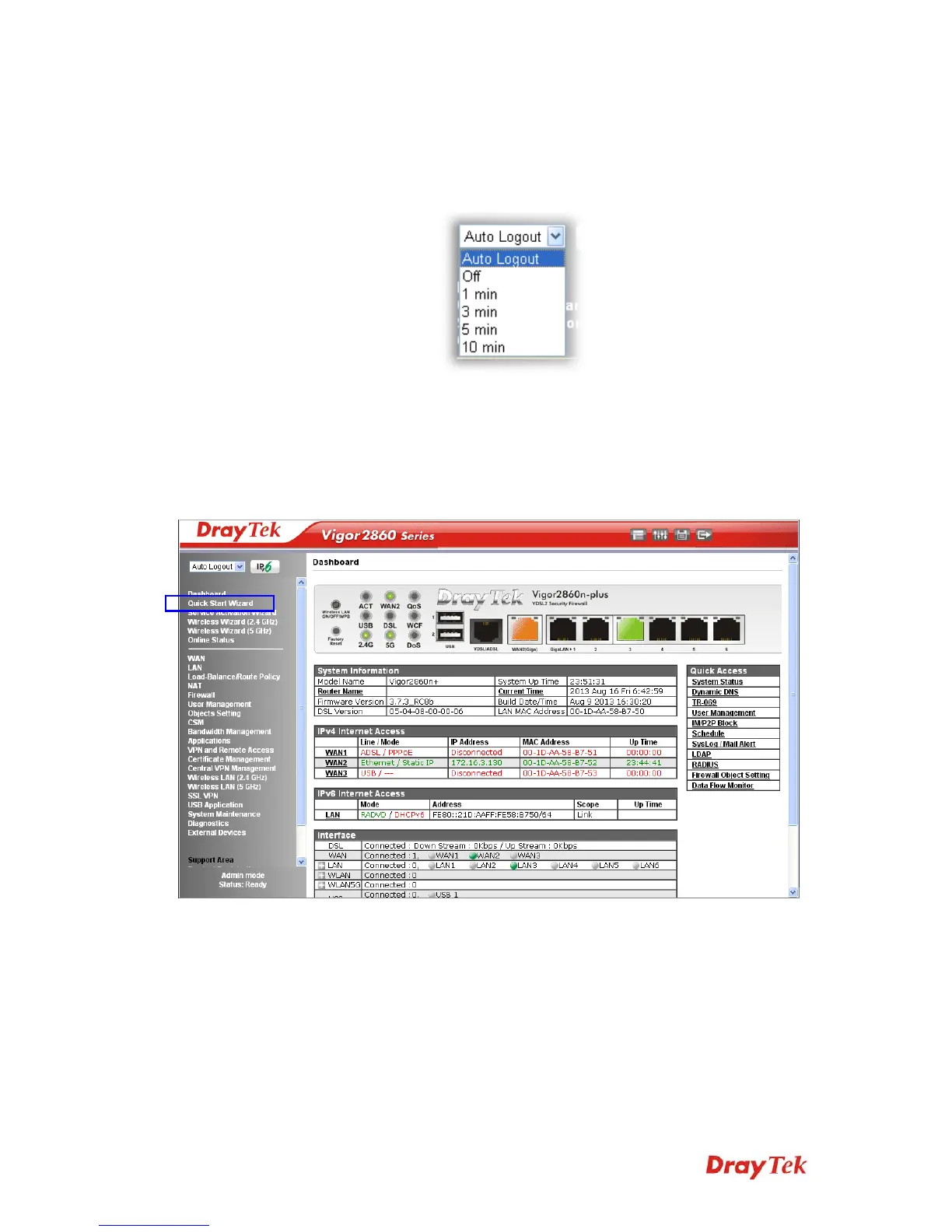Vigor2860 Series Quick Start Guide
22
4. The web page can be logged out according to the chosen condition. The
default setting is Auto Logout, which means the web configuration
system will logout after five minutes without any operation. Change the
setting for your necessity.
3
3
.
.
2
2
B
B
a
a
s
s
i
i
c
c
C
C
o
o
n
n
f
f
i
i
g
g
u
u
r
r
a
a
t
t
i
i
o
o
n
n
–
–
Q
Q
u
u
i
i
c
c
k
k
S
S
t
t
a
a
r
r
t
t
W
W
i
i
z
z
a
a
r
r
d
d
The Quick Start Wizard is designed for you to easily set up your router for
Internet access. You can directly access the Quick Start Wizard via Web
User Interface.
The home page will change slightly in accordance with the router model you
have.