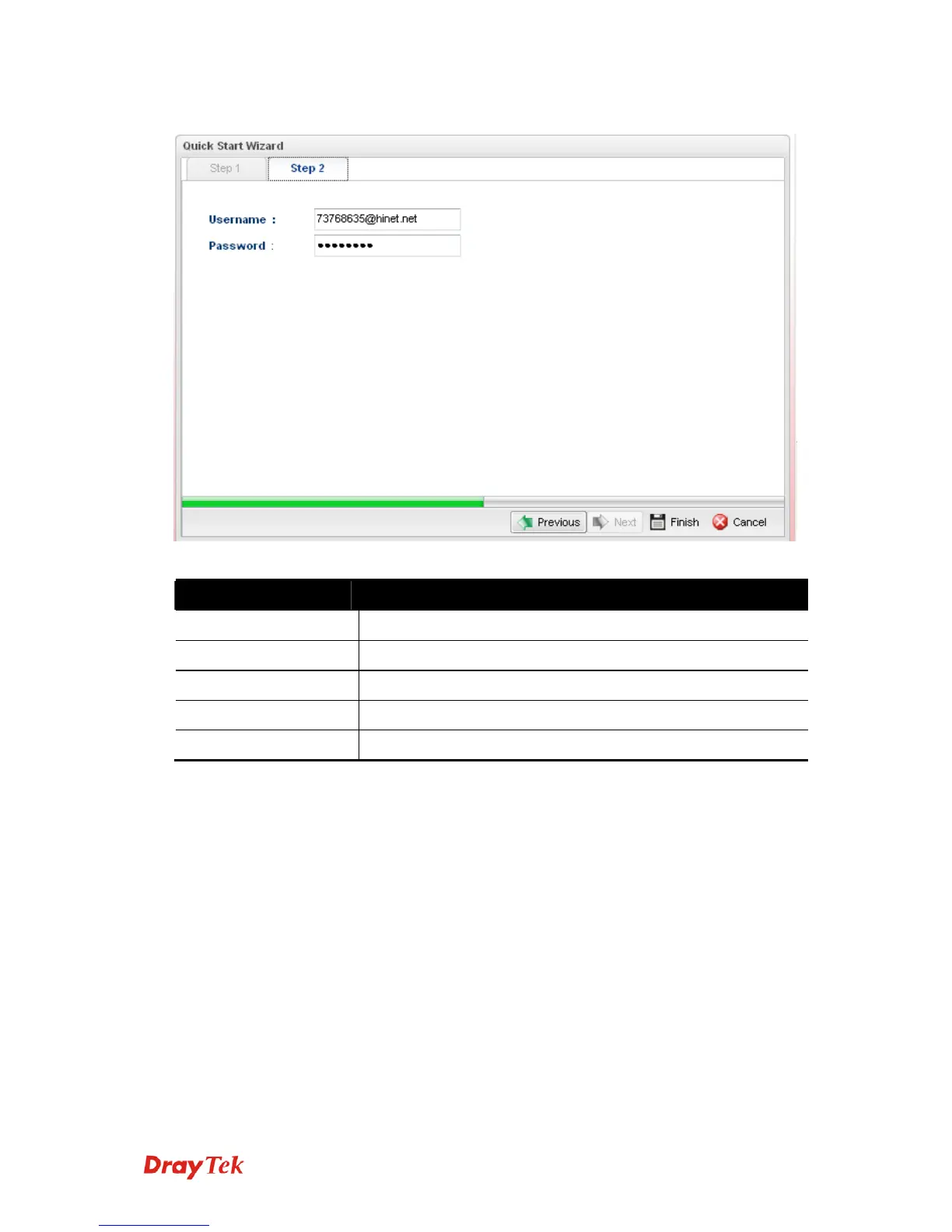Vigor2960 Series Quick Start Guide
19
z For PPPoE type, the page will be displayed as follows:
Available settings are explained as follows:
Item Description
Username
Type in the username provided by ISP in this field
Password
Type in the password provided by ISP in this field.
Previous
Click it to return to previous setting page.
Finish
Click it to save the configuration and exit the dialog.
Cancel
Click it to discard the settings configured in this page.
After finishing the above configuration, click Finish.