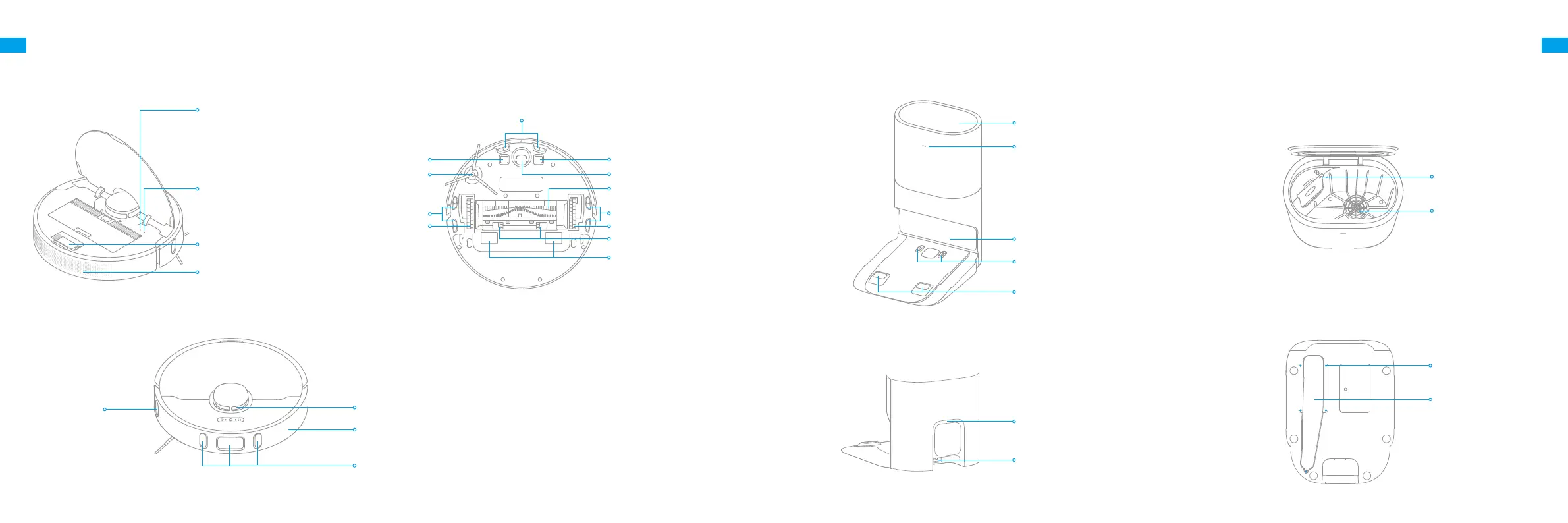6 7
ENEN
Auto-Empty Base Auto-Empty Base (Open the upper cover)
Auto-Empty Base (Bottom)
Auto-Empty Base (Back)
Product Overview
Upper Cover
Status Indicator
White: The base is plugged in
Breathing White: Robot is charging
Blinking Orange: Dust collection
bag is full/Dust collection bag not
installed/Error
Dust Bag Slot
Air Duct Cover
Mounting Screw
Filter
Signaling Area
Charging Contacts
Dust Intake
Cord Storage Slot
Power Cord Socket
Reset Button
• Press and hold for 3
seconds to restore the
robot to factory settings
Wi-Fi Indicator
Cleaning Tool
Air Outlet/Speaker
Robot
Robot Sensors
Product Overview
LDS Laser Sensor
Collision Buer
High Precision 3D
Edge Sensor
Cli Sensor
Main Wheels
Cli Sensor
Cli Sensor
Main Wheels
Main Brush
Charging Contacts
Brush Guard Clips
Dust Intake
Omnidirectional Wheel
Side Brush
Charging Contacts
(3D ObstacleAvoidanceSensor)
