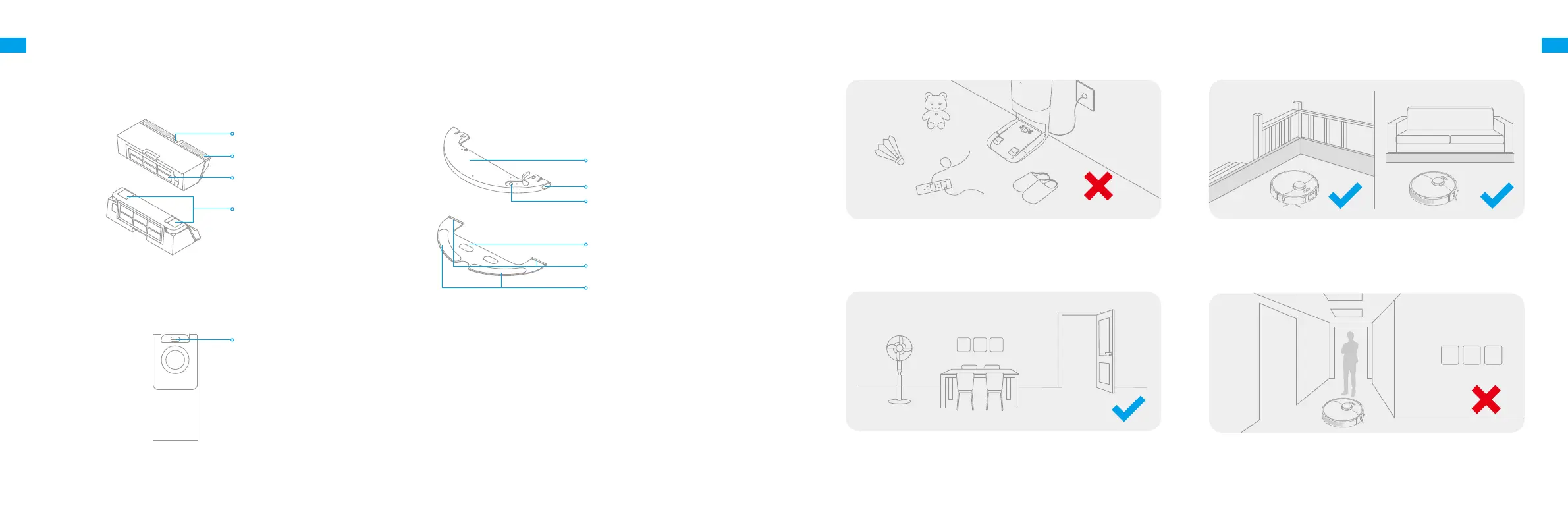8 9
ENEN
Dust Bin
Mopping Module
Dust Collection Bag
Product Overview
Water Tank
Water Inlet
Attaching Area
Mop Pad Fixing Strap
Water Tank Release Clip
Mop Pad
Filter
Dust Bag Handle
Dust Intake
Bin Cover
Bin Clip
Note: Due to the factory setting, a new dust collection bag has been installed
inside already.
Clearing Home Environment
To improve the working eciency of your robot, put away any loose cords ,
rags, slippers, toys, etc.
Open the door of the room to be cleaned, and put the furniture in its
proper place to make more space.
To prevent the robot from not recognizing the area that needs to be
cleaned, do not stand in the front of the robot, threshold, hallway, or
narrow places.
Before cleaning, place a physical barrier at the edge of the stairs and
sofa to ensure safe and smooth operation of the robot.
