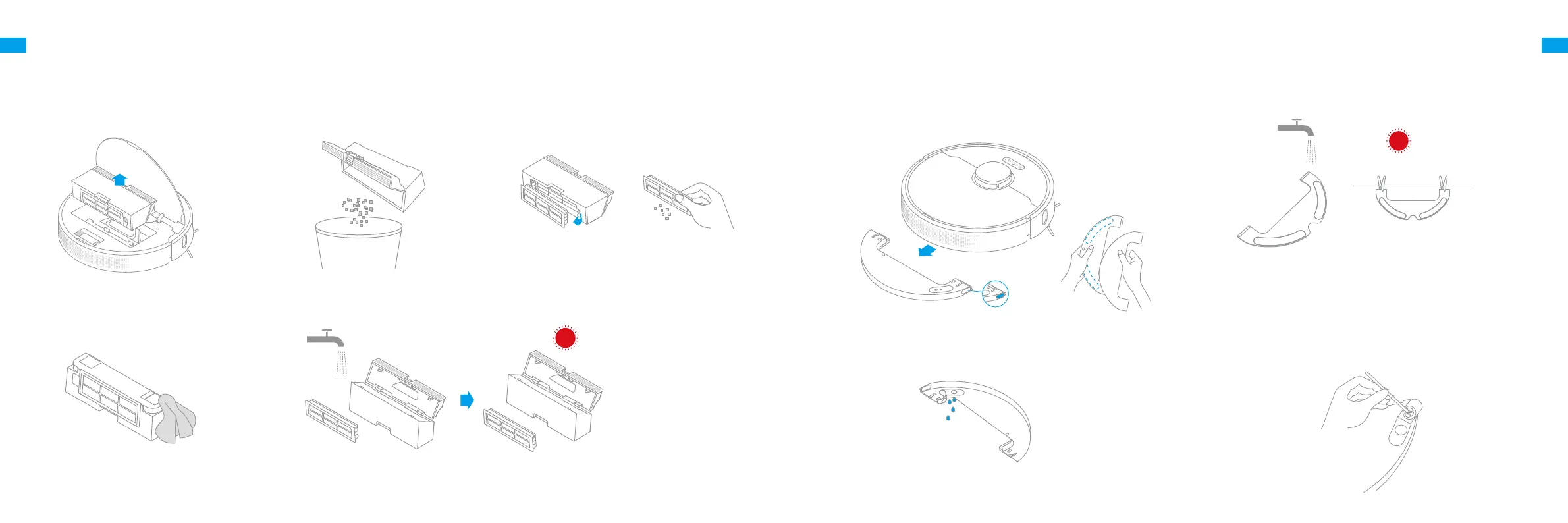14 15
ENEN
Clean the Dust Bin
Routine Maintenance
1. Open the robot cover, then press the dust
bin clip to remove the dust bin.
2. Open the bin cover and empty the
bin as shown in the diagram.
3. Remove the lter and tap its basket gently.
5. Rinse the dust bin and lter with water until they are clean. Thoroughly dry the lter before re-
installing.
4. Clean the dust intake.
Note: Do not attempt to clean the lter with a
brush or nger.
Note:
• Rinse the lter with clean water only.Do not use detergent.
• Before using, keep it in a well-ventilated or cool place.
Clean the Mopping Module
Routine Maintenance
1. Press the two release clips on the side of the water tank, remove the
mopping module, and pull the mop pad o the mopping module.
3. Clean the mop pad with water only and leave to air dry before re-installing.
2. Pour out the water in the tank. Clean with only water and leave out to air
dry before re-installing.
4. If slow water ow occurs, or the volume is not well-distributed, clean the air
hole in the cover of the water tank.
Note: Do not expose the tank to the sun directly.
Note:
• Remove the pad from the mopping module before cleaning it, and make sure
dirty water does not ow back into the water outlet to avoid clogging.
• For optimal performance, it is recommended to replace the mop pad every 3-6
months.
