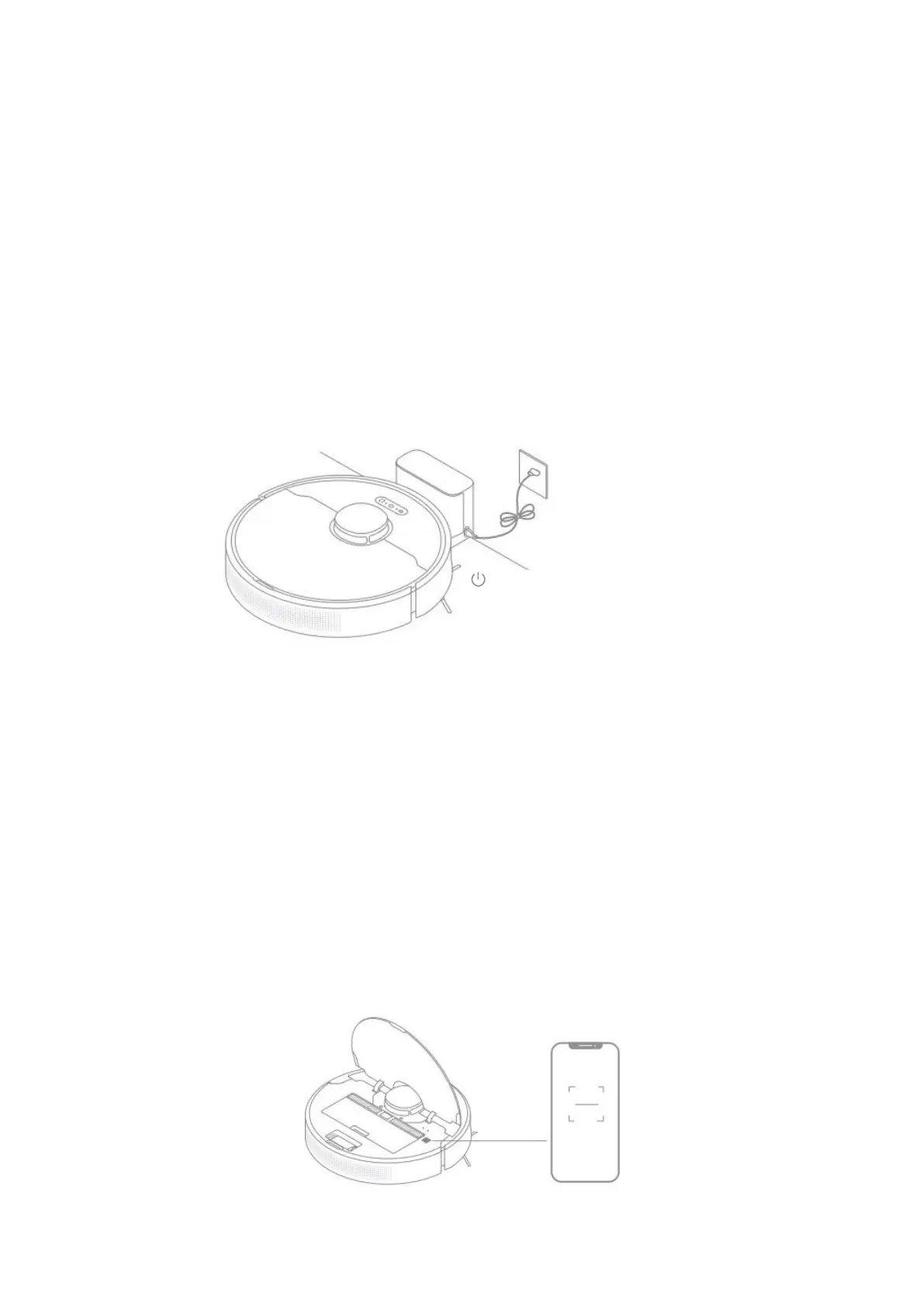11
Note:
• Keep the immediate area 1.5m in front of the charger and 0.5m to both sides of
the charging dock clear of objects.
• To ensure you can connect to the robot with your phone well, make sure the
robot and charging dock are withing Wi-Fi range.
• Do not place the charging dock in an area with direct sunlight or where other
objects might block the signal, as this may hinder the robot from returning to the
charging dock.
• Use of the double-sided tape depends on your need.
• Please clean the floor area where the charging dock will be placed with a dry rag.
• If necessary, remove the double-sided tape slowly to reduce adhesive residue.
Place the robot onto the charging dock to charge
Note:
• Fully charging is recommended before first-time use.
• Do not install the mopping module while charging. Be extra careful with the wet
mop as it can damage the floor.
Connecting with Dreamehome App
This product works with the Dreamehome app, which can be used to control your
device.
Download the Dreamehome App
Scan the QR code on the robot, or search “Dreamehome” in the app store to download
and install the app based on your needs.
