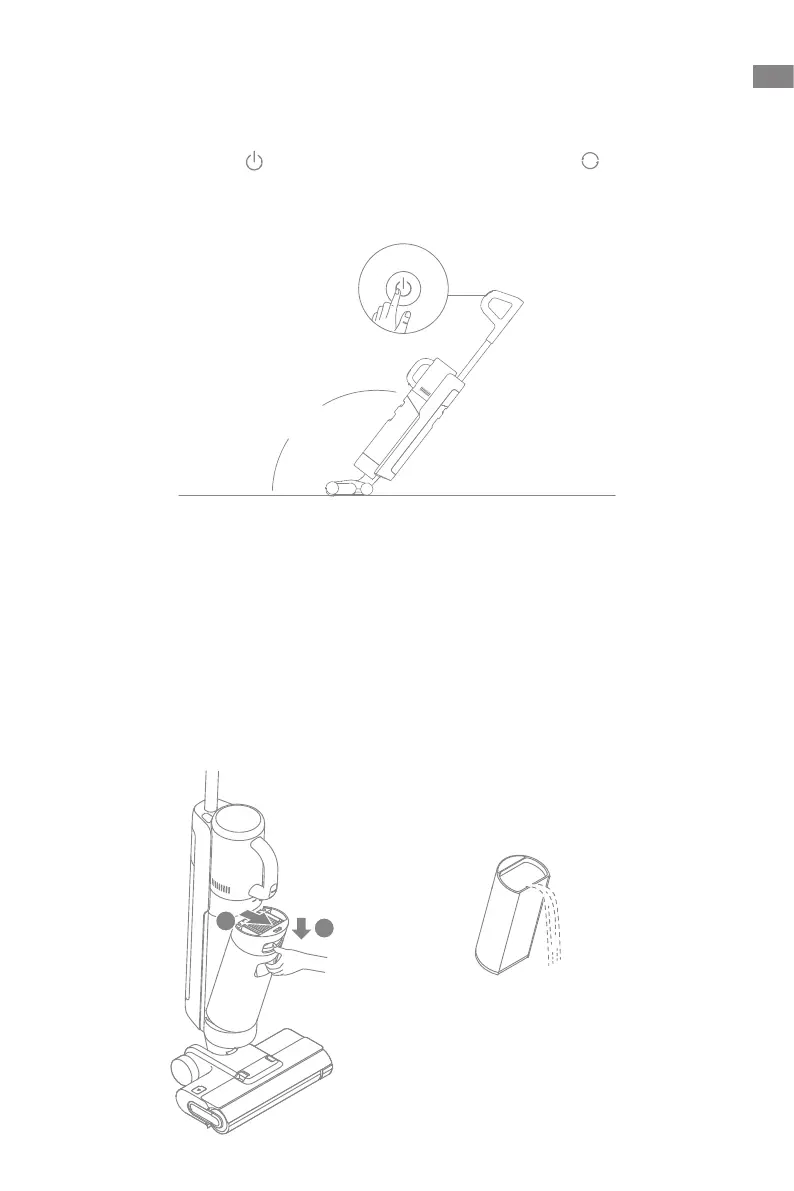1010
EN
2. Start cleaning: Gently step on the brush cover and recline the appliance backwards.
Press the Power Switch to start operating, press the Mode Switch tto switch
between the Auto mode and the Suction mode according to your needs.
3. Empty the Used Water Tank: Press the Used Water Tank release button to take out the
tank. Remove the tank cover and pour out the used water. Close the tank cover and re-
install the tank before use.
Note:
•
Do not vacuum any foamy liquids.
•
If the appliance is in the upright position while working, the current task will be suspended.
•
The appliance is suitable for cleaning oors, marble, tiles and other hard surfaces.
•
Do not recline the appliance backwards more than 140° to prevent the appliance from leaking water.
•
When the appliance isin operation,do not liftit o the ground, move it, tilt itorlay it at.Doing so may cause the
usedwatertoow into the motor.
<140°
1
2
How to Use