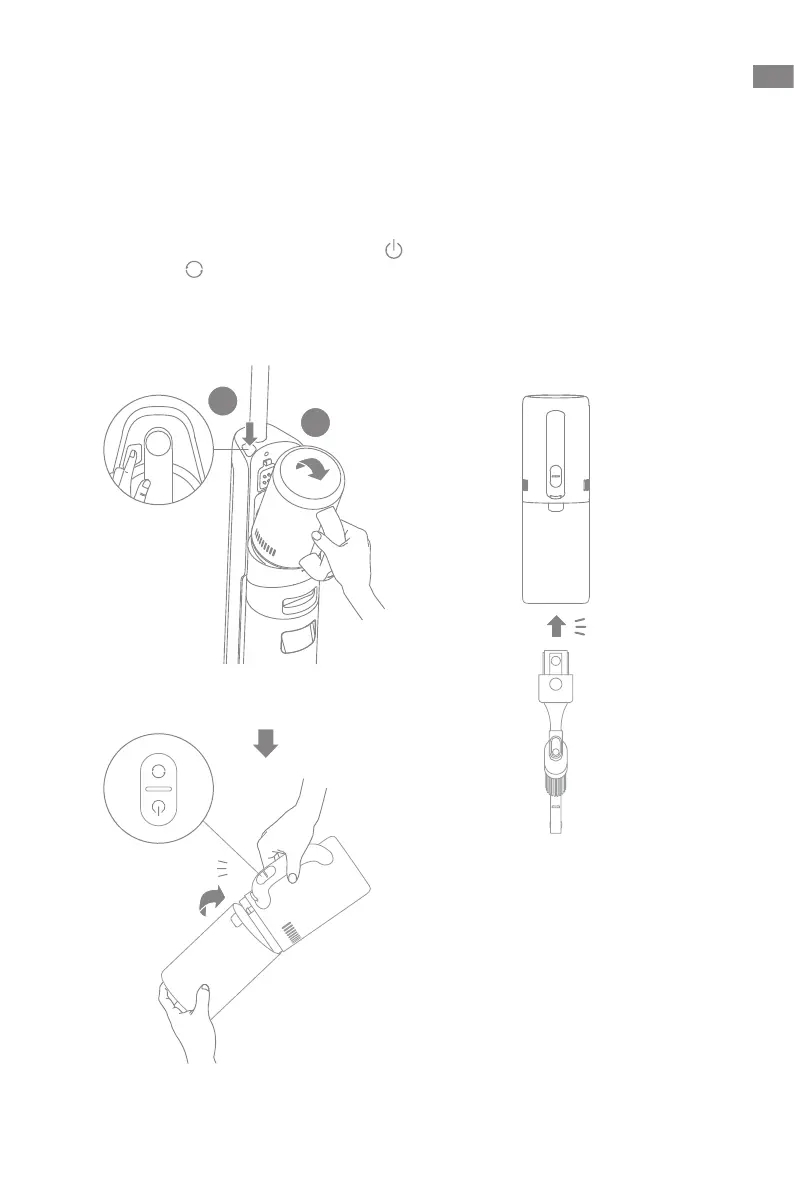1212
EN
1. Press the handvac release button to remove the handvac.
2. Install the dust cup assembly and other attachments as shown in the diagram until
you hear a click.
3. Brieypressthe handvac Power Switch
to start operating.Brieypressthe handvac
mode switch
to switch between Standard mode and Turbo mode according to your
needs.
How to Use
Using asaHandheld Vacuum
1
2
咔哒
Click
咔哒
Click