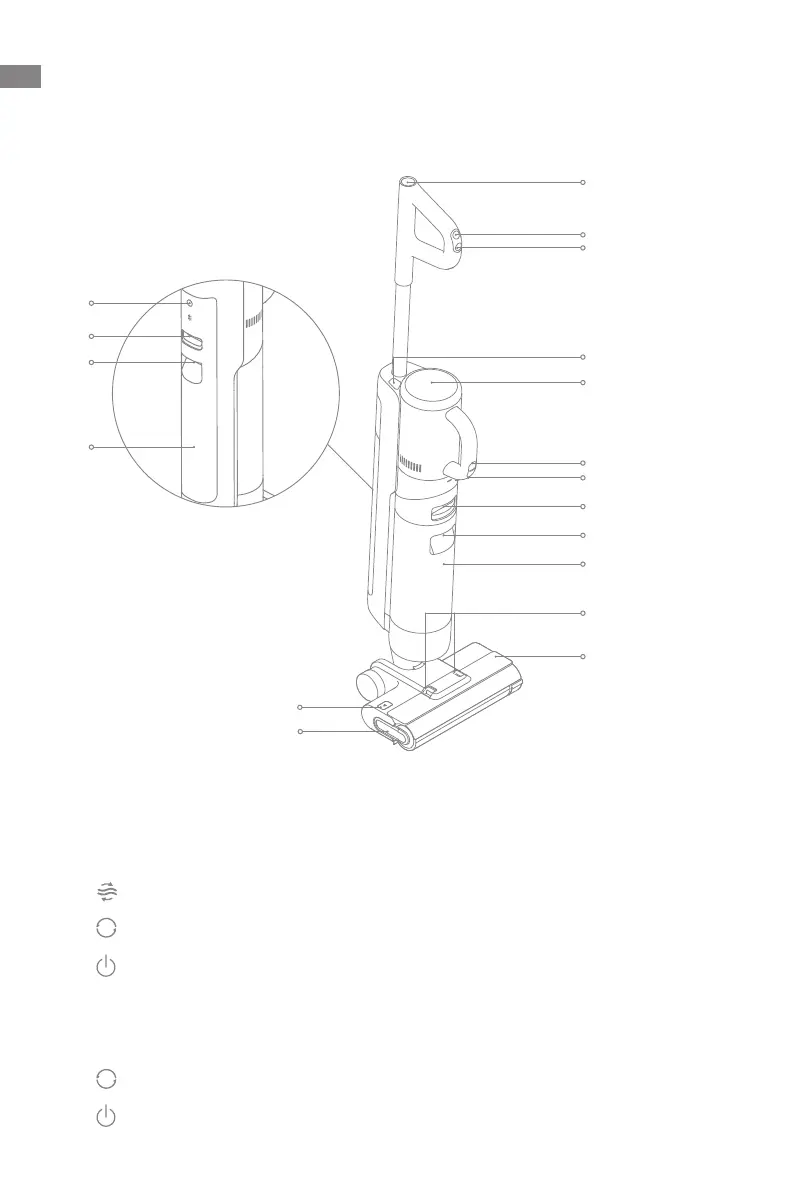55
EN
14
13
Product Overview
Wet and Dry Vacuum Floor Washer
Handvac Mode Switch
Handvac Power Switch
Used Water Tank
Brush Roller Cover
Brush Roller Cover
Release Buttons
Self-Cleaning Button
Power Switch
Handvac Release Button
Used Water Tank
Handle
Display Screen
Used Water Tank
Release Button
Clean Water Tank
Brush Roller Handle
Brush Roller Release
Button
Clean Water Tank Handle
Clean Water Tank Release
Button
Mode Switch
1
2
3
4
5
6
7
8
9
10
11
12
18
17
16
15
1
2
3
4
5
6
7
8
9
10
11
12
13
14
15
16
17
18
Voice Prompt Button
•
Press briey to activate the voice
prompt or adjust the volume
•
Press and hold for 3 seconds to
access the language settings.Press
to switch between languages. Press
andhold to conrm the selection