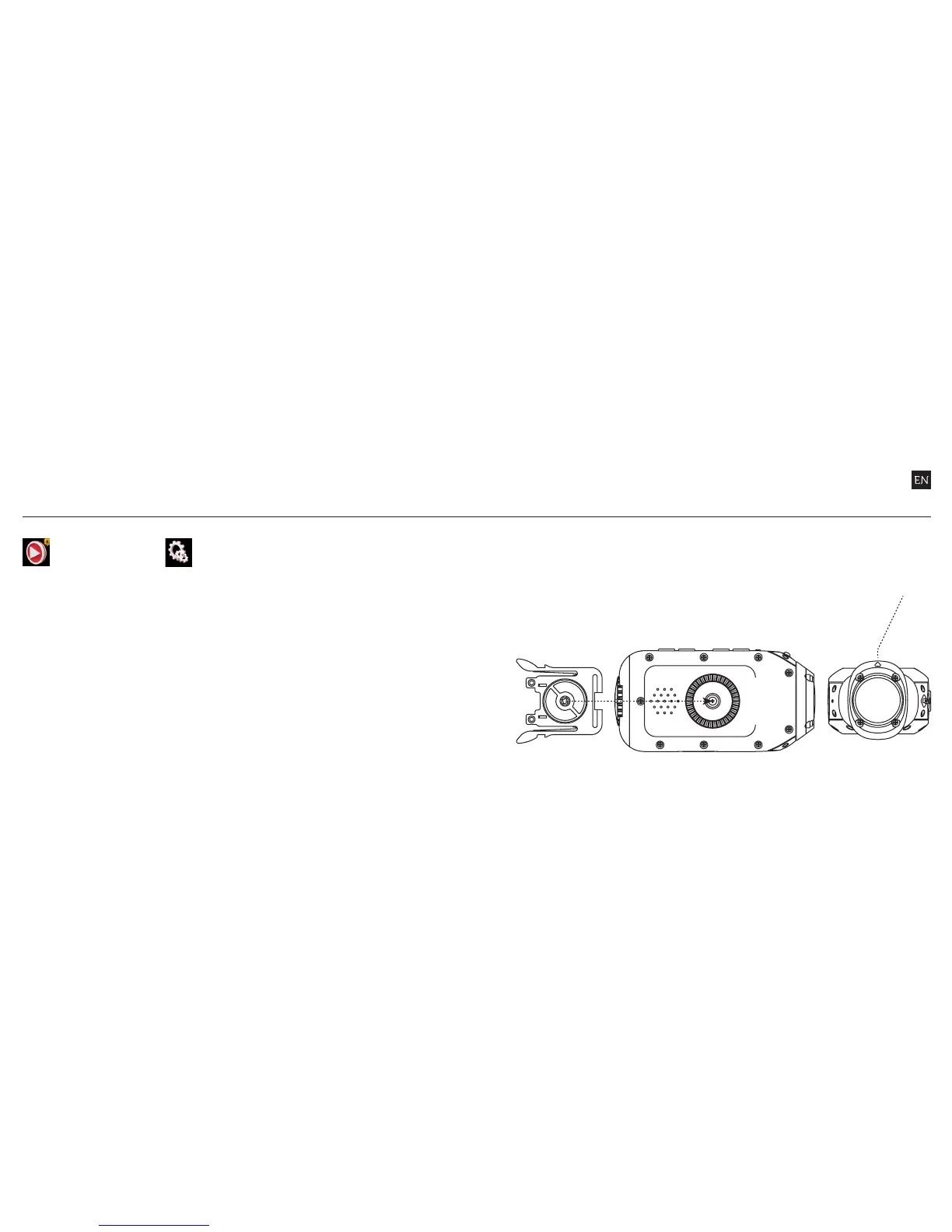109
Playback & camera settings
Selecting the Playback icon
opens the Mode Selection
menu and display the four
camera mode icons.
The number of videos or
photos is displayed beside
each camera mode icon.
Selecting a mode will display
the most recent video or photo,
timelapse or photoburst folder.
Navigate through the files
using LEFT/RIGHT. To play a
video, or open a timelapse or
photoburst sequence, press
the ACTION button.
Press MENU to go back.
CAMERA SETTINGS
• Wi-Fi ON / OFF
• Wi-Fi Network Name GHOST-S [000]
• Mic Sensitivity OFF / LOW / MED / HIGH
• Speaker Volume OFF / LOW / MED / HIGH
• LCD Brightness LOW / MED / HIGH
• LCD O OFF / 5S / 10S / 20S / 1MIN / 5MIN
• Remote Control YES / NO
• Remote Pairing ONE-ONE / ONE-ALL
• Remote LED ON / OFF
• Camera LED ON / OFF
• Digital Zoom ON / OFF
• Camera O OFF / 1MIN / 2MIN / 5MIN
• HDMI Out Resolution AUTO / 1080p /
1080i / 720p
• HDMI frame Rate 60 / 50 / 30 / 25
• Date YEAR / MONTH / DAY
• Date / Timestamp ON / OFF
• Language (list of languages)
• Save Settings A / B / C
• Load Settings A / B / C
• Reset Settings YES / NO
• Format Memory Card YES / NO
• Firmware Version CURRENT VERSION
Mounting the camera
1. Attach the Universal Clip
to the camera in any 360°
orientation as needed—
first position the clip in
the desired orientation,
then secure by rotating
the screw base by hand.
2. Slide the Universal Clip
into your chosen mount,
ensuring that it ‘clicks’
into place.
*Double check it has been
fully inserted by pushing
out the clips
3. Align your shot. Rotate
the lens by hand until
the image is orientated
correctly. Use the
lens marker as an ‘up’
reference.
PLAYBACK
