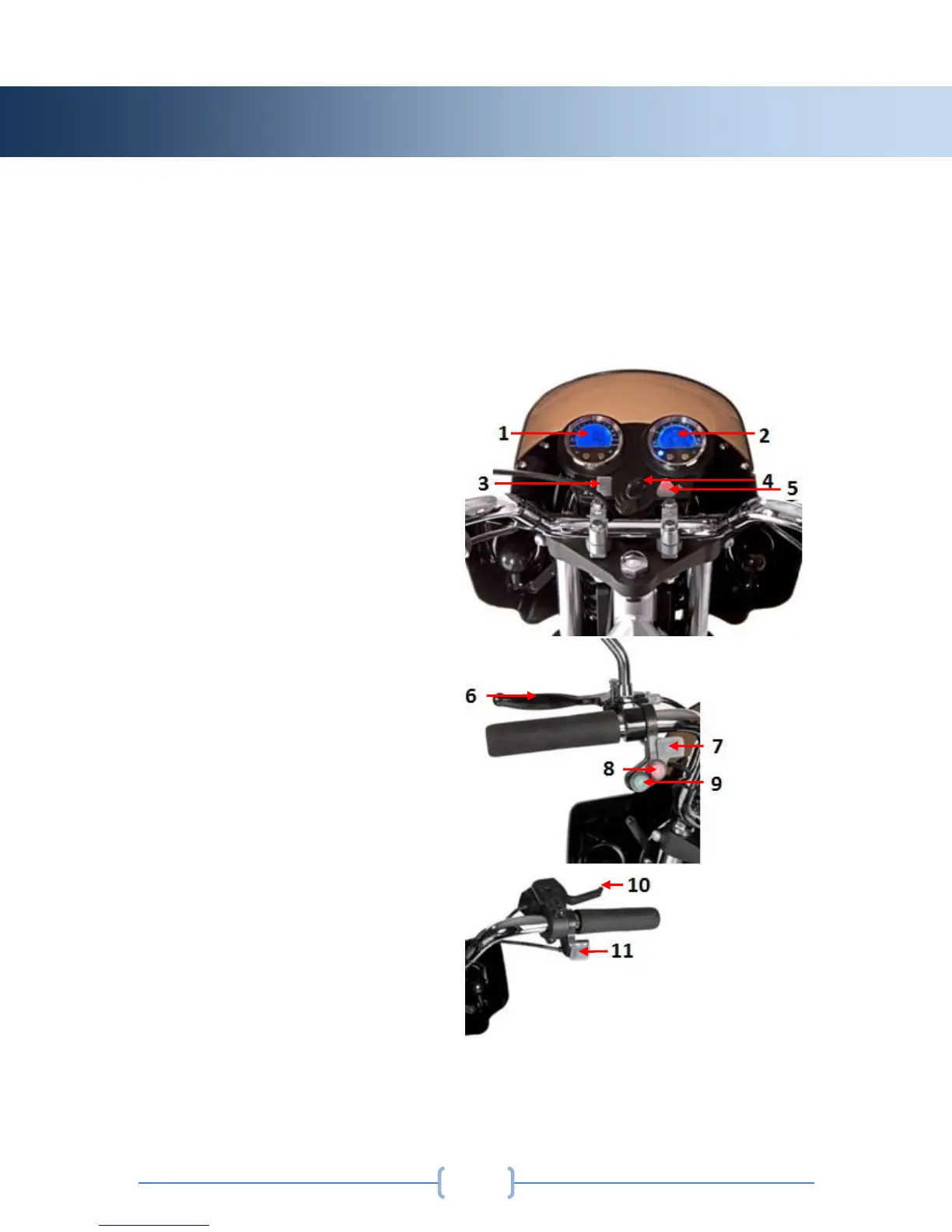Maverick Owner’s Manual www.drivemedical.com
Please refer to the diagram below to identify your scooter control panel and its
functions. Familiarize yourself with the terminology to better understand references
throughout the Owner’s Manual.
1. Speed Gauge
2. Battery Indicator
3. Forward/Reverse Switch
4. Key Switch
5. Hazard Switch
6. Hand Brake
7. Left/Right Turn Signal
8. Headlight
9. Horn
10. Throttle
11. Fast/Slow Switch