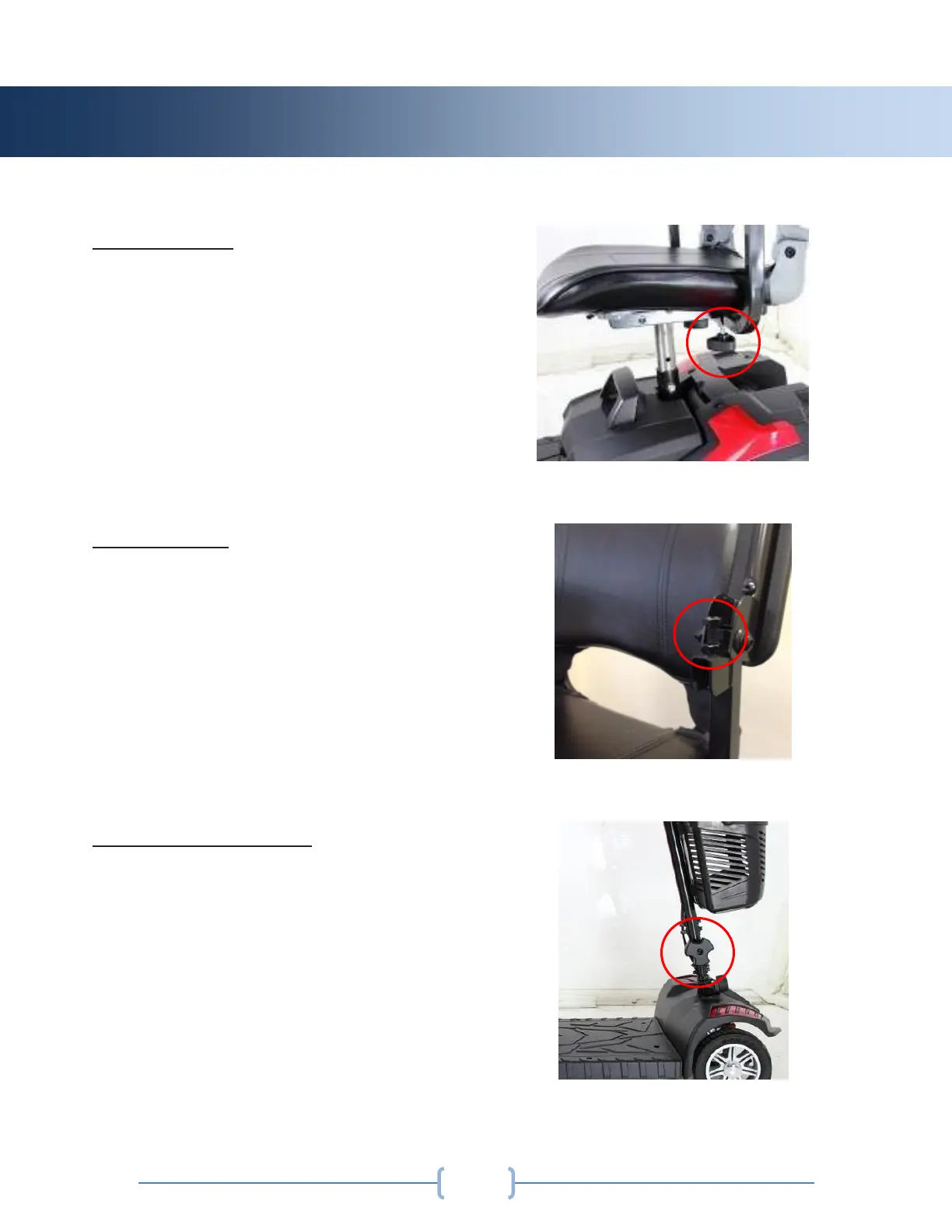Scout Owner’s Manual www.drivemedical.com
Armrest Width:
The armrest width can be adjusted by
loosening the star knob on the underside
of the armrests, and sliding the armrests
inward or outward to the desired width.
Armrest Angle:
The armrest angle can be adjusted by
lifting up on the armrest, and tightening
or loosening the bolt underneath the
armrest. Tightening will lower the angle,
and loosening will raise the angle of the
armrest.
Tiller Angle Adjustment:
The angle of the tiller can be adjusted to
multiple positions to suit each user.
Loosen the knob on the right side of the
tiller, reposition the tiller as necessary,
and tighten the knob to secure the tiller
in place.