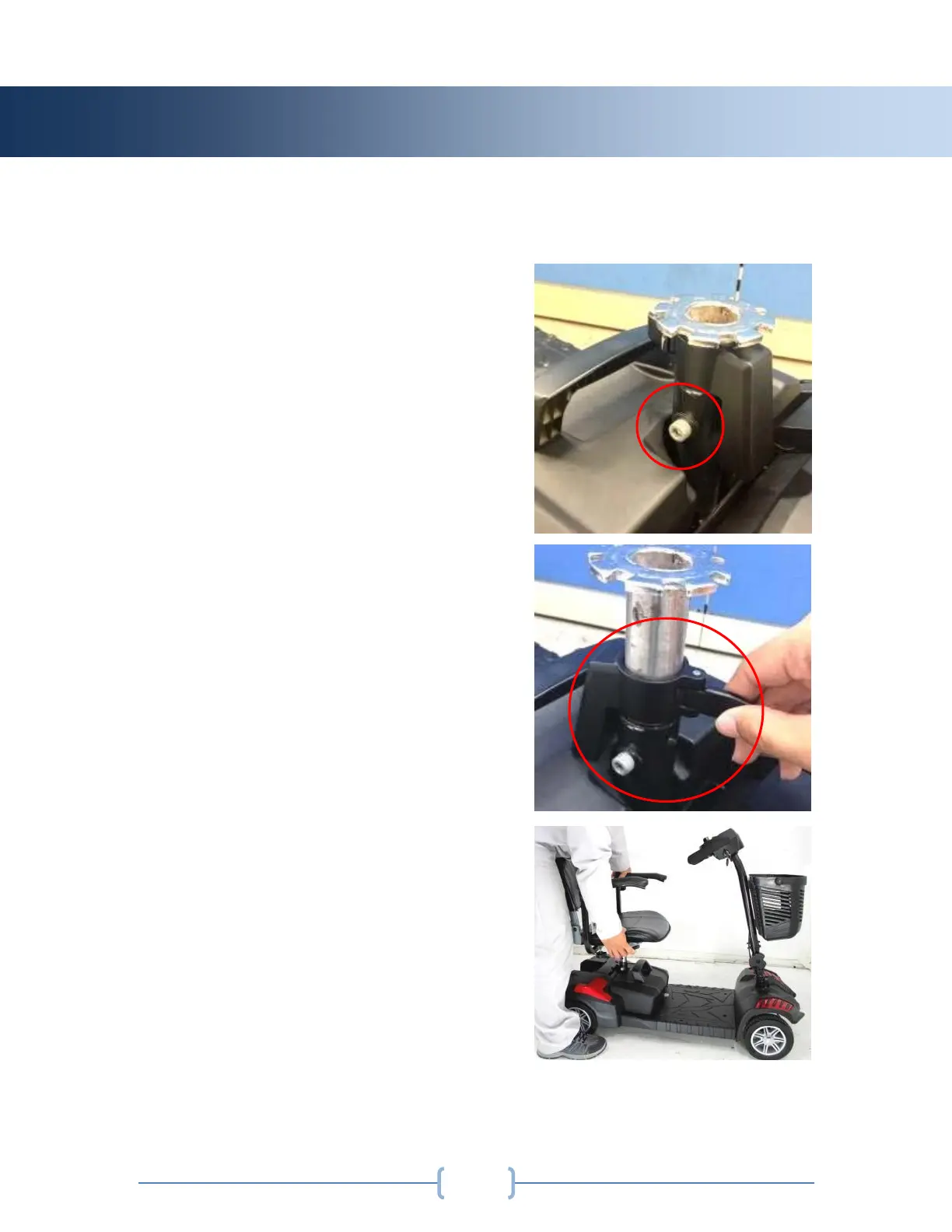Scout Owner’s Manual www.drivemedical.com
Your scooter requires assembly prior to initial use. Please be sure to follow these steps
to properly set up your scooter.
Step 1:
Insert the seat post into the base of the
scooter with the battery lock around the
post. Secure tightly with the provided
nut and bolt at the desired height.
Step 2:
Place the battery pack onto the front half
of the scooter directly in front of the seat
post. Then swivel the battery lock so the
long side rests on top of the battery
pack, and lock into place.
Step 3:
While lifting up on the seat release lever,
place the seat onto the seat post.
Release the lever and rotate the seat
until it locks into place.