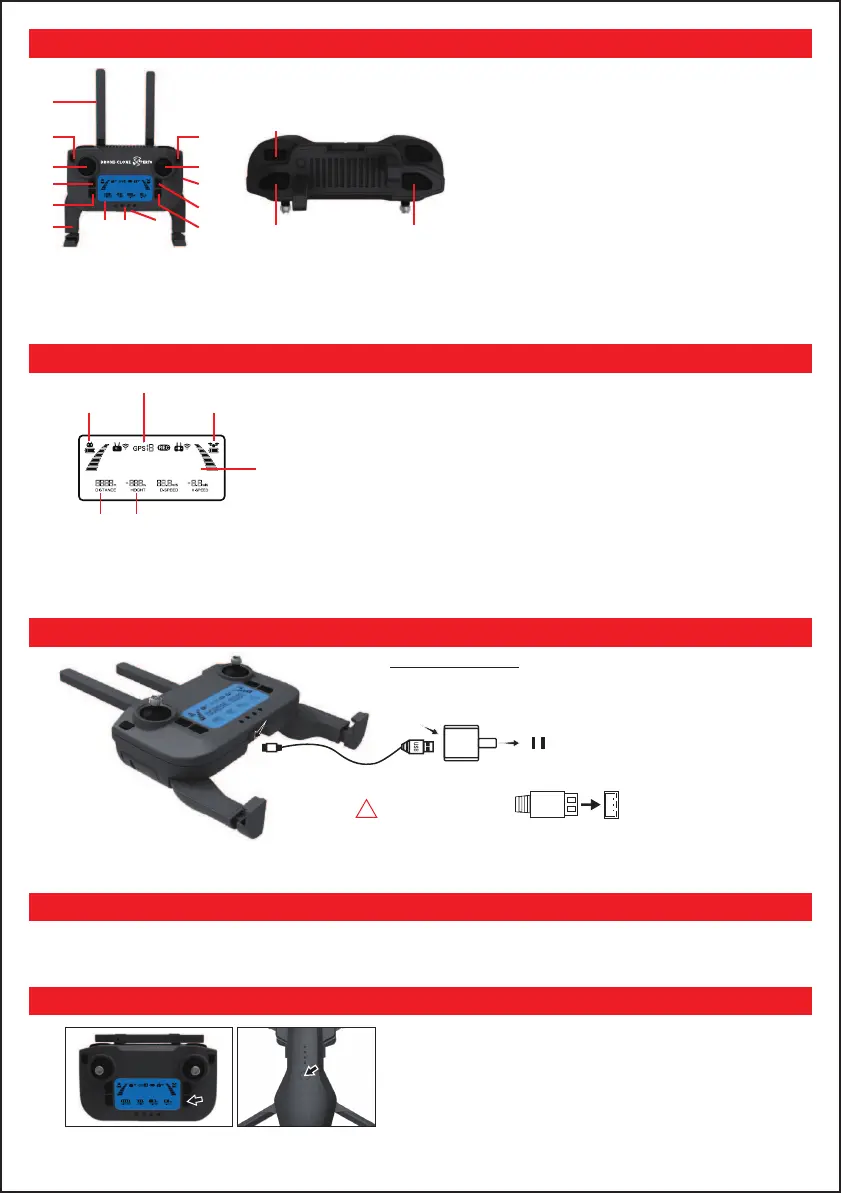1 2
-16-
Lore
[1]
[3]
[2]
[6]
[7] [8]
[9]
[4]
[5]
[11]
[10]
[12]
[13]
[14]
[15]
[16] [17]
NORMAL MODE
Remote Control Button Functions
Drone Pairing to Remote
Pre-flight Inspection
1. Are the batteries of the remote control and drone sufficient?
2. Are the propeller blades installed correctly? Letter ‘A’ propellers must match letter A arms/legs. Opposite is true for ‘B’
3. Do the drone motors start normally?
Turn the remote control ON
Turn on the drone ON
Wait 40-60 seconds until the remote control makes a “BEEP”
sound. This indicates the remote and drone are paired
successfully.
LCD Display on Remote
Remote Control Battery Charging
!
Tips:
● Insert the plug in the correct way.
● It is recommended to use 5V 2.4A adapter for charging.
Remote Control
USB charging cable
Distance data Height data
GPS satellite number
Aircraft batteryRemote control
battery
NORMAL MODE
POWER ON
POWER OFF
PLUG IN USB
CONNECTING
ATTI MODE
GPS MODE
NORMAL MODE
SPORT MODE
GOING HOME
EXIT GO HOME
VIDEO ON
VIDEO OFF
TAKE PHOTO
GIMBAL UP
GIMBAL DOWN
POSITIONING
Start up
Shut down
Charging
Pairing drone to remote (takes 40-60secs to gain connection)
Indoor mode (need more satellites to enter GPS mode. Won’t take flight yet)
GPS mode (sucessfully gained enough satellites to take flight)
Smooth / Low speed mode
Sport mode
Return To Home (RTH)
Stop returning (Stop RTH)
Start recording
Stop recording
Photograph
Camera angle up
Camera angle down
Searching for satellite signal
NORMAL MODE
USB Wall Plug Adapter
(Purchased Separately)
or simply use your
phone’s wall adapter.
– You can purchase this faster 5V 2.4A adapter at www.DroneCloneXperts.com for $14.99
[1] Remote control antenna
[2] Change Speed / Long press matching knob to adjust focus
[3] Up, Down, Rotate Right, Rotate Left (Rotates 360°)
[4]
LED landing light ON & OFF (short press) / Long press for 3
seconds to turn obstacle avoidance function OFF
[5] One button take-off & landing
[6] Mobile phone holder
[7] LCD display
[8] Indicator light of remote control
[9] Charging port (plug usb cord in here to charge remote)
[10] GPS Return To Home (RTH)
[11] Fly Forward / Backward, Right / Left (side-to-side)
[12] Image transmission port (plug transmission cord in here)
[13] Headless mode/long press for 5 seconds to turn off GPS
[14] Power button (turn remote on)
[15] Scroll Wheel to adjust camera angle/focus
[16] Take photo (short press) / Long press to calibrate gyroscope
[17] Video recording (short press) / Long press to correct
geomagnetism
Drone-Clone Xperts