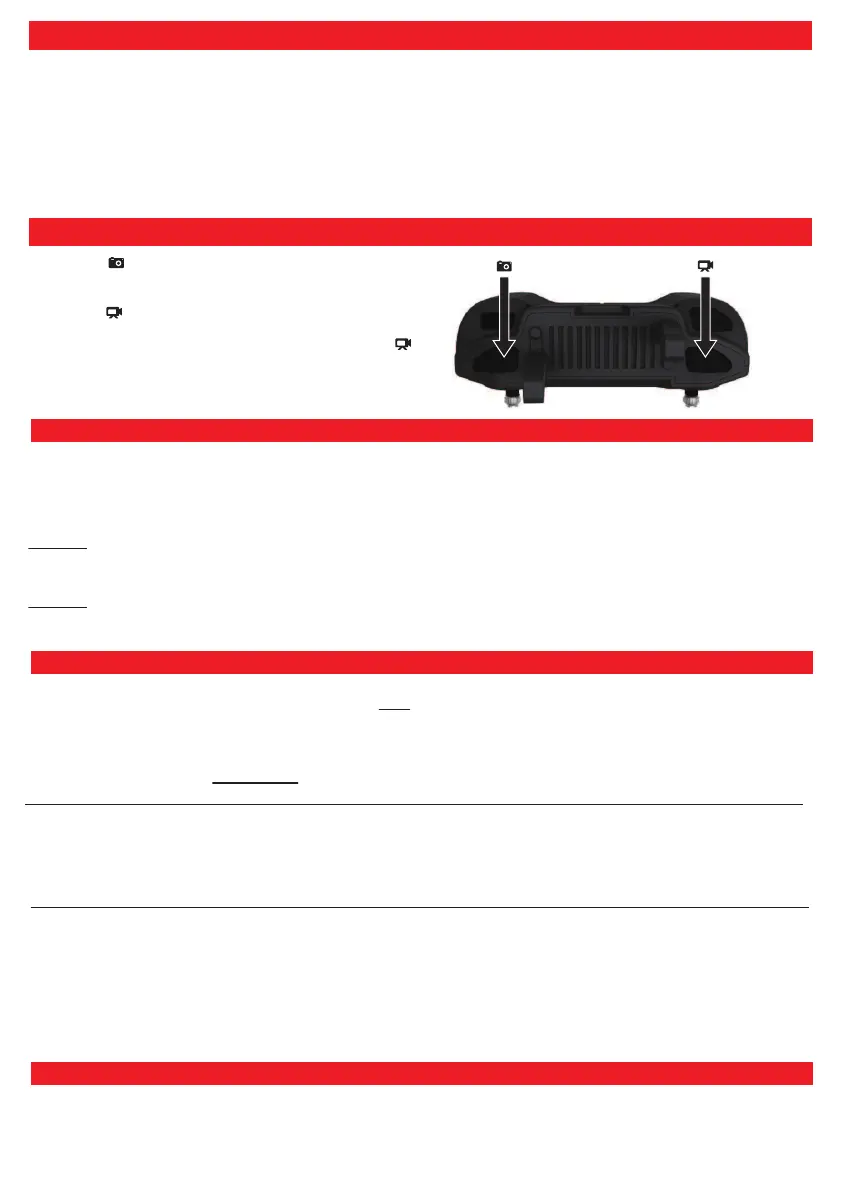-21-
Photo / Video
Press the " " button on the remote control to take a photo,
and the remote control LED screen displays
Show TAKE PHOTO,
Press the " " button on the remote control to record, and the
remote control LED screen displays
Show "VIDEO ON" to start recording, and then press the " "
button
The remote control LED display shows "VIDEO OFF" to stop
recording.
Working Principle of Gps Function and Precautions for Use
The Influence Of Temperature And Environment On The Use Of Drone Lithium Battery:
Return Flight
Tip
Because the obstacle avoidance of UAV is realized by visual camera, similar to human eyes, in the dark environment at night, the visual
camera can't see the obstacle, and the obstacle avoidance function will fail. Therefore, it is recommended that novices choose to fly in the day
with sufficient light.
1. Temperature affects ALL types of lithium batteries: The best battery temperature is 68°–86°F. Low temperature environ-
ments severely reduce activity of lithium ions, which causes the battery discharge capacity to become weaker, and therefore flight
time will be shortened.
2. The impact of the flight environment on flight time: When drones encounter wind or headwind during flight due to the
greater resistance, they consume battery power more quickly, which shortens the flight time of that flight.
Therefore, when flying outdoors, pay close attention to the weather and environment. If the temperature is low or wind is high,
either don’t fly or be careful not to fly too far or high.
Also, return home well in advance with sufficient battery power to avoid
insufficient power while returning.
In cold temps, battery power can drop unexpectedly. Electric car owners are very familiar with
this phenomena and have to be careful during long trips in the cold. Drone batteries are negatively impacted the same exact way
After the drone and remote control are successfully paired, the Drone’s GPS module will begin searching for satellites orbiting the earth to gain a
strong GPS connection. When the drone obtains a strong GPS connection (only takes 1-3mins when drone & remote are on and outside with a
clear view of sky), then the remote control screen will display “GPS MODE”, which means the GPS positioning is complete, and the drone will
remember the take-off point.
Drone Signal Interruption During GPS Mode Takeoff
Scenario 1: Loss of UAV and Remote Control Signal
• If the UAV and remote control signal are interrupted for more than 6 seconds due to distance or signal interference, and the GPS signal
remains strong, the UAV will automatically initiate a return-to-home (RTH) procedure.
Scenario 2: Loss of UAV GPS Signal
• If the UAV encounters obstructions or signal interference that disrupt its GPS signal reception, it will be unable to determine its location and
cannot initiate an RTH procedure. In this case, manually trigger the RTH or one-key return function to bring the UAV back to the takeoff point.
A. When the drone starts the return-to-home procedure, it will return at the default altitude of 66ft (20 meters), unless you previously entered in
your desired return to home height in the drone settings menue. Note: You can choose your own RTH altitude in the settings menu at any time.
1. When flight height of the drone is less than 65ft: The drone will first rise vertically to a height of 65ft from the ground (or the RTH
height you previously entered in settings), then return to the vicinity of the take-off point, and then land smoothly on the ground.
2. When flight height of the drone is greater than 65ft.: The drone will return to the vicinity of the take-off point at its current altitude,
and then land smoothly on the ground.
3. When you’ve chosen “DYNAMIC RTH” in drone settings: Rather than returnring to its original take-off point, it will return to the
location you were in when you pressed the “Dynamic RTH” option in the settings menu.
B. Landing Differences Between The Return To Home Procedures / Methods:
1. One-key return and low power return: For these 2 RTH methods, the drone returns to the vicinity of the take-off point, the user can
control the drone through the joystick to avoid obstacles.
2. Return to home when the signal is cut off: Because the signal of the drone and the remote controller is disconnected, the remote
controller cannot control the drone. The drone returns to the vicinity of the take-off point at a height of 66ft or more and then descends slowly to
auto land on the ground.
C. Users need to pay attention to the following points when using the drone’s return to home (RTH) feature:
1. When using the GPS MODE mode, the drone should be in an open and unobstructed place outdoors, otherwise, once the drone
triggers the return-to-home procedure, it will rise vertically and hit an obstacle.
2. The take-off point of the drone should be far away from complex places such as crowds, water, tall buildings, signal towers, trees, etc.,
and take off in a relatively open place to prevent it from landing directly on obstacles or water when the signal is turned off.
3. Attention: Before using the UAV, it is necessary to know the surrounding environment in advance, including the route environment. The
flight altitude of the UAV cannot be too low during flight. The UAV will return to the takeoff point in a straight line after the homing procedure is
enabled. Attention should be paid to avoid damage caused by collision with obstacles during the homing process, resulting in the inability to
return. (The obstacle avoidance function may fail due to the activation of high gear in the return procedure).