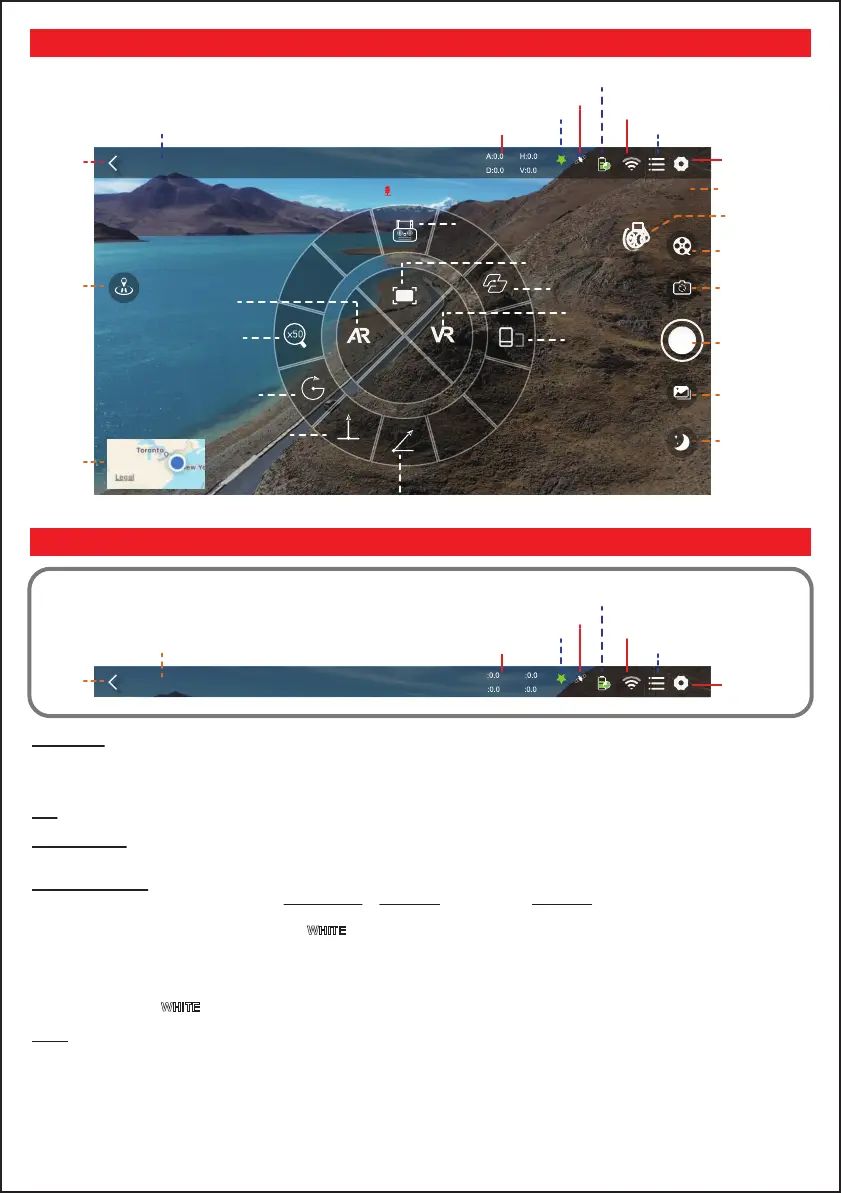-25-
06—App Controls (I) - Control Page
07—App Controls (II) - Explanation of Functions Bar
200
8.30V
N/A
N/A
N/A
N/A
N/A
N/A
SD:500MB/4G
00:30
MV
Switch Camera
Lens Views
Photo/Video
Photo album
Night mode
No UI mode
Waypoint flight
GPS follow
AR
50x zoom
Spiral
Rocket
Dronie
Adjust Camera
Angle
Vertical Screen
Mode
VR
GPS mode
100
8.30V
Return
to
Menu
Flight Status
Settings
Functions
WiFi
Power
Number of Satellites
Geomagnetic interference
GPS Information
One-Click
Return
(RTH)
Map
1.1 Mb/s
FT
FT
MPH
MPH
GPS mode
100
8.30V
Return
to
Menu
Flight Status
Settings
Functions
WiFi
Power
Number of satellites
Geomagnetic Interference
GPS Information
1.1 Mb/s
FT
FT
MPH
MPH
SD Card Storage
HS
A
D
VS
Flight Status: Indicates which 1 out of the 3 flight modes your drone is in – Disconnected / ATTI Mode / GPS Mode.
Flight Status cooresponds with “Number of Satellites”. Once your drone connects to 8 or more satellites, you’ll enter into GPS Mode automatically,
which is the safest & most effective mode to fly in because GPS Mode records your home point and allows your drone to “RETURN TO HOME”
whenever the RTH button is pressed, or the battery is critically low, or your drone loses signal.
WiFi: Displays signal strength of image transmission. When strong, you’ll be able to fly the farthest while maintaining the live video feed on screen.
GPS Information: A: Altitude HS: Horizontal Speed
D: Distance VS: Vertical Speed
Number of Satellites: Displays how many satellites your drone is connected to, and therefore, directly cooresponds to your flight mode. You’ll
always be in 1 of the following 3 flight modes: • Disconnected • ATTI Mode (indoor mode) • GPS Mode (outdoors, connected to over 8 satellites).
The satellite icon has a specific color sequence according to which flight mode you’re drone is in.
●Satellite Icon FLASHING in Alternating
RED & Pattern – Indicates the drone is DISCONNECTED. You must plug 1 side of the data
tramission cable into your phone, and the other side of the cable into the remote control.
●Satellite Icon
SOLID RED Color – Indicates everything is connected correctly, and the drone is just waiting to gain enough satellites to enter
GPS Mode. At this time, you can’t take-off unless you override the safety failsafe to enter ATTI Mode (this is only suggested for indoor flight as
previously explained on pages 4 &12). Remember, if flying in ATTI Mode, you will not have Return To Home Safety functions!
●Satellite Icon SOLID
Color – Indicates the drone is in GPS Mode.
Power: Battery power status of the drone.
If battery shows only 1 bar flashing, that indicates the drone has critically low battery and will soon activate automatic Return To Home function ;
You will have no control over your drone when in critically low battery state because it must return home and land immediately to prevent accirdent
or injury.