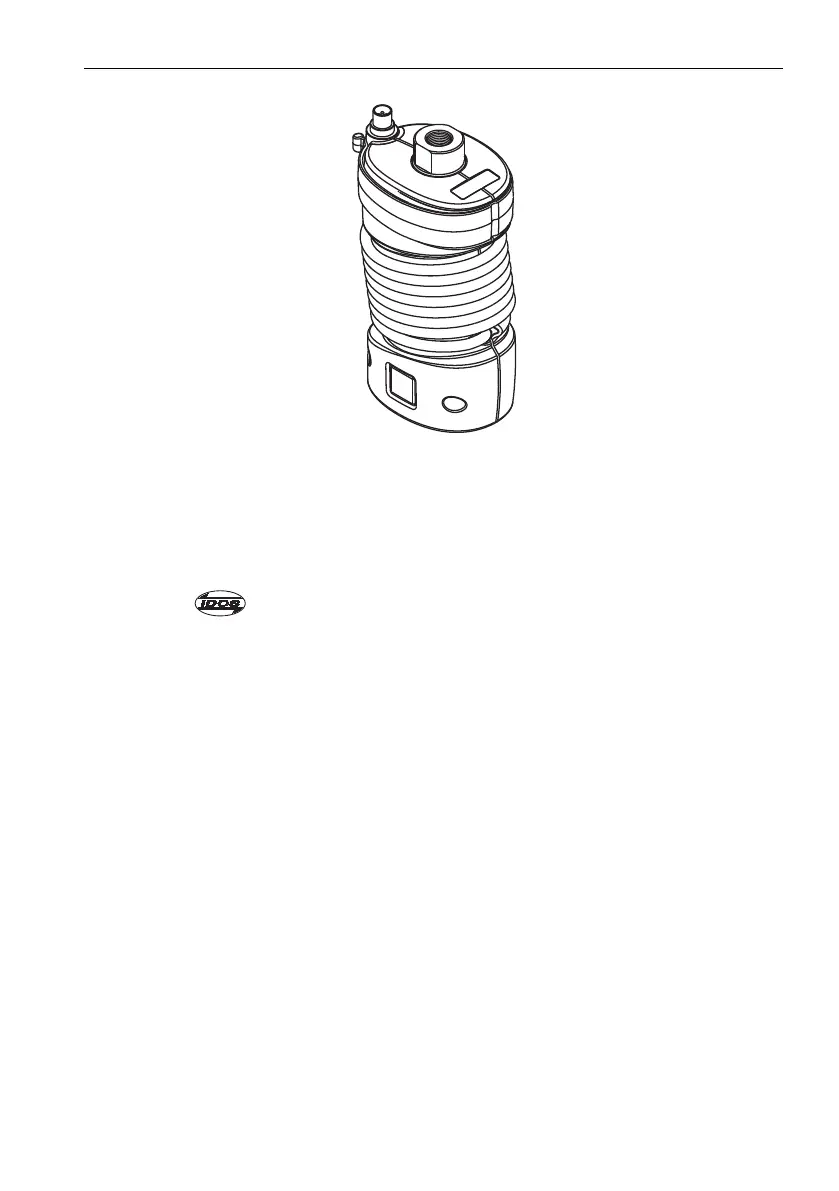Copyright 2014 Baker Hughes Company.
English–DPI611 Instruction Manual | 31
Measure Pressure: IDOS Option
To attach an IDOS module to the Druck DPI611 use an IO620-IDOS-USB adaptor.
Figure 2-25: IDOS Module
2.4.1 IDOS Option Assembly Instructions
1. Attach one end of the adaptor IO620-IDOS-USB to the IDOS module.
2. Push the Type A end of USB Cable into the USB socket on the instrument and the Type B
end into the adaptor (IO620-IDOS-USB).
3. Set the instrument power on.
4. When the IDOS symbol flashes at the top of the display, it shows there is
communication between the IDOS module and the calibrator.
2.4.2 IDOS Function Procedures
The procedures for an ID
OS module are the same as for the internal pressure sensor.
Enable the ID
OS module from the TASK menu:
1. IDOS function (Measure or Differential)
2. If necessary, change the Units for the function
3. If necessary, set a Utility for the function:
• Max/Min/Avg
• Switch Test
• Leak Test
• Relief Valve
The Settings menu for the I
D
OS module contains the following options:
• Units
• Process (Tare, Alarm, Filter, Flow, Scaling).
• Zero. The procedure is the same for an IDOS module or the internal pressure sensor. Zero
the gauge sensor before use.
• Resolution. Select the number of digits to be displayed.
