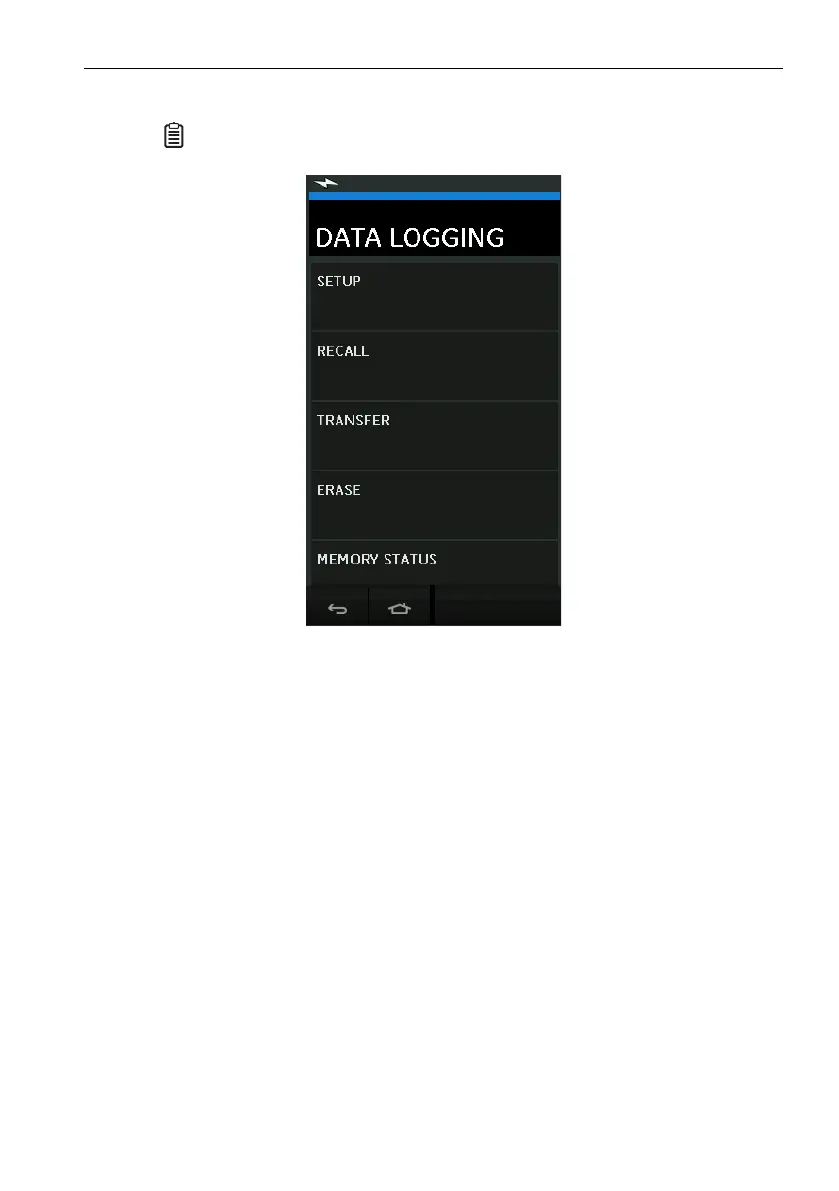Copyright 2014 Baker Hughes Company.
English–DPI611 Instruction Manual | 33
Set-up
3. Data Logging
Select the DATA LOGGING option on the Dashboard. The Data Logging function records
instrument readings so they can be reviewed or analyzed.
Figure 3-1: Data Logging
The data file can be reviewed by using the following:
• RECALL
The data file can be processed externally by using the following:
• TRANSFER
a. Transfer to a USB Flash Drive.
b. Transfer to a Computer via serial port.
This chapter describes how to use the Data Logging function to log data to a file.
In Data Logging mode the display data from all active channels is stored at each data point.
The data can be stored:
a. Periodically
b. Key press
The data is stored in the internal memory or on a USB Flash Drive connected to the Unit until the
D
a
ta Logging is stopped.
3.1 Set-up
Before starting, set all channels to the correct functions. (See Chapter 2). To access the Data
logging function do the following:
