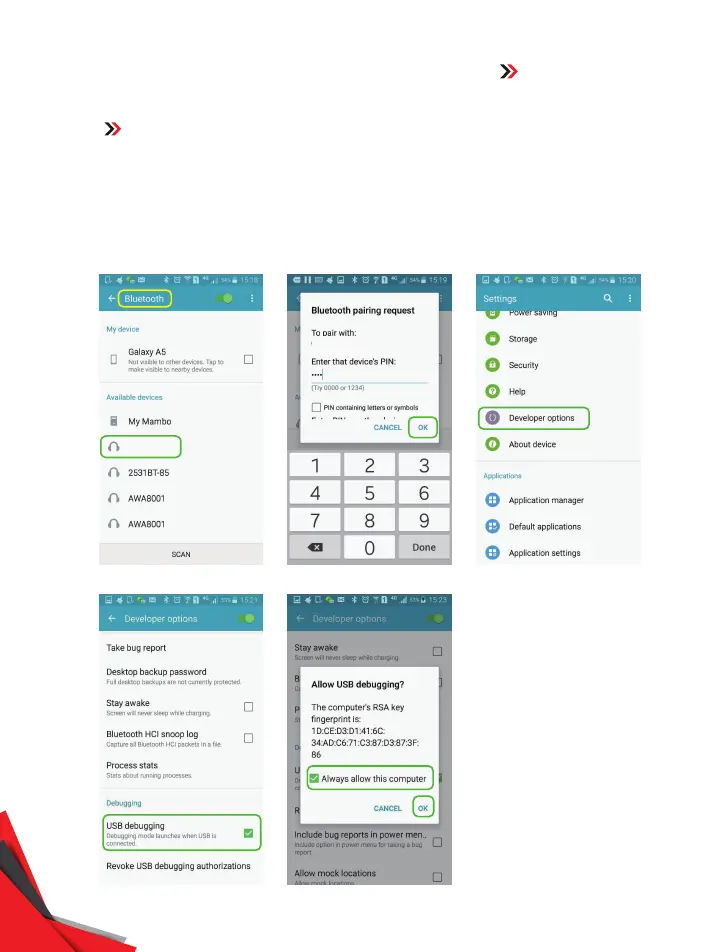11
DDX9AD
DDX9AD
DDX9AD
MIRROR-LINK
NOTE
For android mobile, the USB debugging must be turned on for the mirror link
function. And the mirror link not support all android pgone, and only support
the mobile that with the USB debugging.
Find the developer options of the mobile >> turn on the USB debugging >> turn on
the BT of the mobile >> connect to the BT of the unit >> BT connected >> touch the
easy to connect >> select the connecting method >> Connected.
Android USB connect