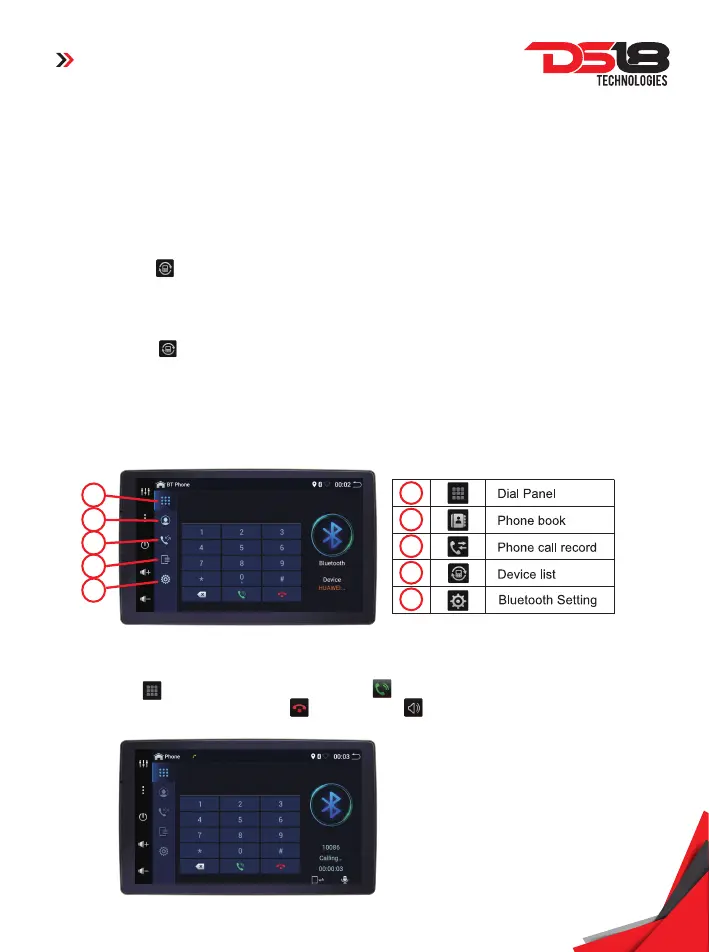8
Connecting
Registring your BT device
1. Active the BT on your phone.
2. Touch search to search the BT waiting for pairing.
3. Touch the BT Device name (jj or other) for connecting.
4. Type the pin code (default code is 0000 or 1234) on your phone.
Connecting a registered BT Manually
1. Active the BT on your phone.
2. Touch the to see the registered BT device list.
3. Kick the box of the BT device name to connect.
4. Type the pin code (default code is 0000 or 1234) on your phone
Delete a registered device
1. Touch the to see the registered BT device list.
2. Cross the box of the device name.
3. Touch the cross, and it tips “Do you want to unpair the Device?”
4. Touch OK, the device deleted.
1) Phone Call
Touch the , type the phone number, and click phone call success as screen below,
cancel the phone call by touch the , and touch the to switch to speaker
BT CONTROL
DDX9AD
Hands-Free Call
2
3
4
5
1
1
2
3
4
5