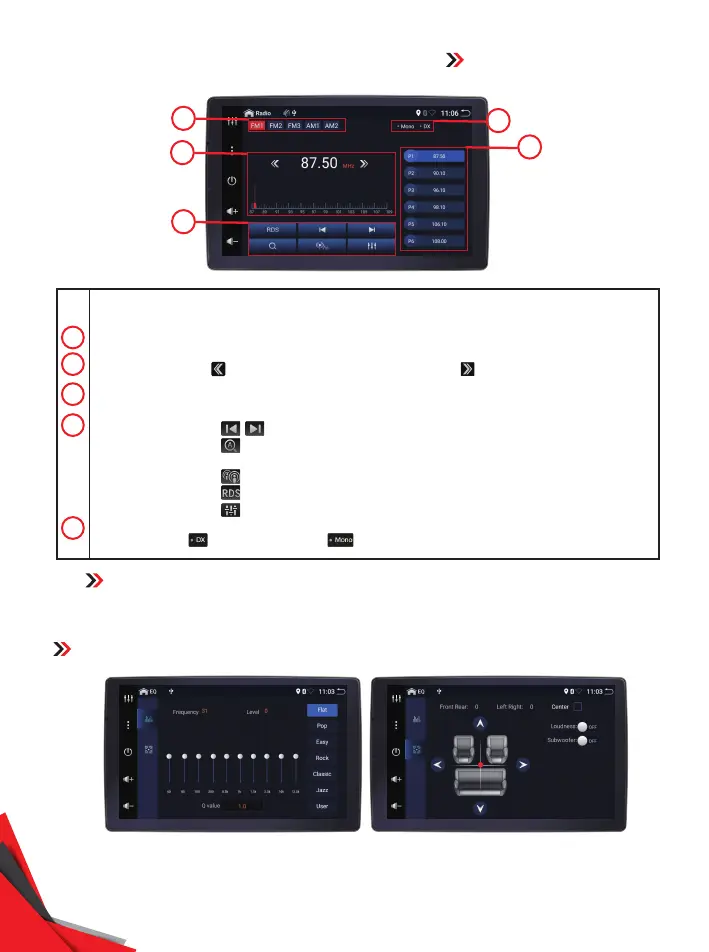7
DDX9AD
operations & controls
2
3
4
5
1
Select the FM1, FM2, FM3 AM1 or AM2 band.
Frequency display. switches to previous frequency manually. switches to next frequency.
Displays the preset channel list, hold the key (P1-P6) to store the current broadcast frequency.
Multi function menu: Tunes in a station with good reception automatically.
Short touch for non stop seek tuning, touch again to cancel.
Long touch for switching the preset channels, long touch again to cancel.
Change between Locate and DX mode.
Touch <RDS> to activate the RDS function.
EQ and FAB setting, please see the EQ and FAB setting below
Mono and DX: Displays LOC or DX. Displays Mono or Stereo, decided by the radio IC.
NO.
RADIO BASIC OPERATION
2
1
4
3
5
STORES CHANNEL
Press the P1 key and hold to store the current channel to P1 Key.
You can save 6 channels at most in this way.
EQ and FAB seing
1. EQ interface, you can choose sound effects, such as Flat, Pop, Rock, etc.
2. FAB interface, you can choose Loud mode, Bass on/off.