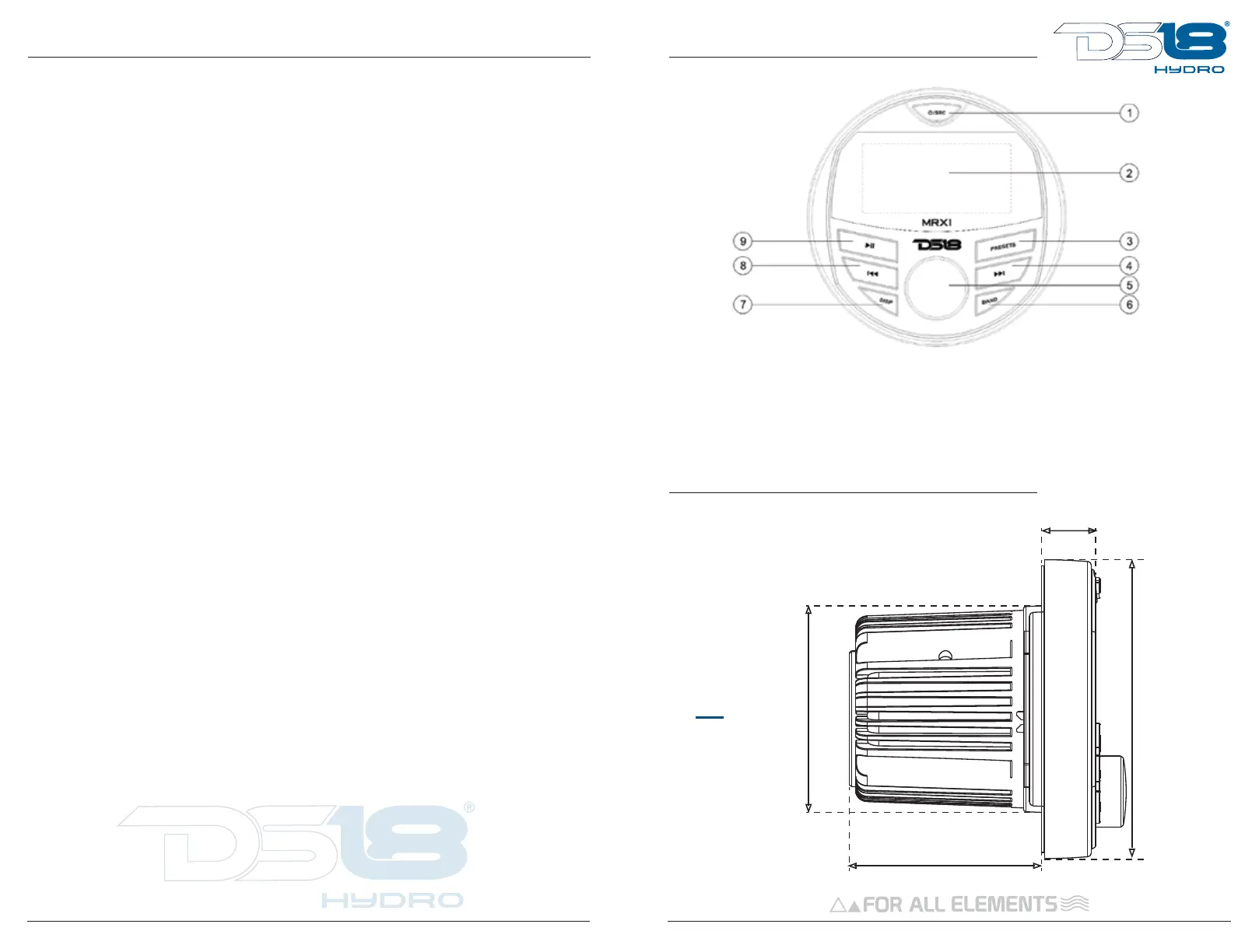KEY FUNCTION
MEASUREMENTS
1.POWER/SRC BUTTON
2.LCD DISPLAY
3.PRESETS BUTTON
4. SEEK UP BUTTON
5.VOL BUTTON
6. BAND BUTTON
7. DISP BUTTON
8. SEEK DOWN BUTTON
9.PLAY/PAUSE BUTTON
Search song
Shortly press PRESETS button for 2 times. It shows NUM-SCH. Rotating VOL
knob to enter numbers. Press VOL knob to play.
RPT (ALL/ONE/FOLD)
MP3/WMA playing, Press and hold PRESETS button for 2 seconds, it shows
“RPT ALL”. Rotating VOL knob to select RPT ALL/RPT ONE/RPT FOLD.
RDM (ON/OFF)
MP3/WMA playing, Press and hold PRESETS button for 2 seconds, then
shortly press it again. It shows “RDM OFF”. Rotate VOL knob to select RDM
on/off.
Back to play the 1’st song
MP3/WMA playing, Press and hold BAND button. It will play the 1’st song of
the USB.
AUX IN operation
Connecting the audio signal to the R/L IN connecter behind the unit. Then
pressing SRC button to switch to AUX mode.
Bluetooth Operation
Pairing
On mobile phone, select the Bluetooth item searching the Bluetooth device.
“DS18-MRX1” should appear in the list, select “DS18-MRX1” and then input
password “0000” If it needs a password. When successful paired, the BT
symbol will be shown on LCD.
Bluetooth Audio
Press SRC button to switch to BT mode. It will play a song of your mobile
phone automatically. Press dk key to pause/play the song. Press e/f
button to select next/previous song.
Disconnect the Bluetooth
In AUX/BT source. Press and hold DISP button for 2 seconds to
disconnect/re-connect the Bluetooth.
2.99”/74mm
Ø3.12”/79.5mm
0.81”/20.8mm
Ø4.52”/115mm
MRX1
POWERSPORT & MARINE
MULTIMEDIA RADIO
