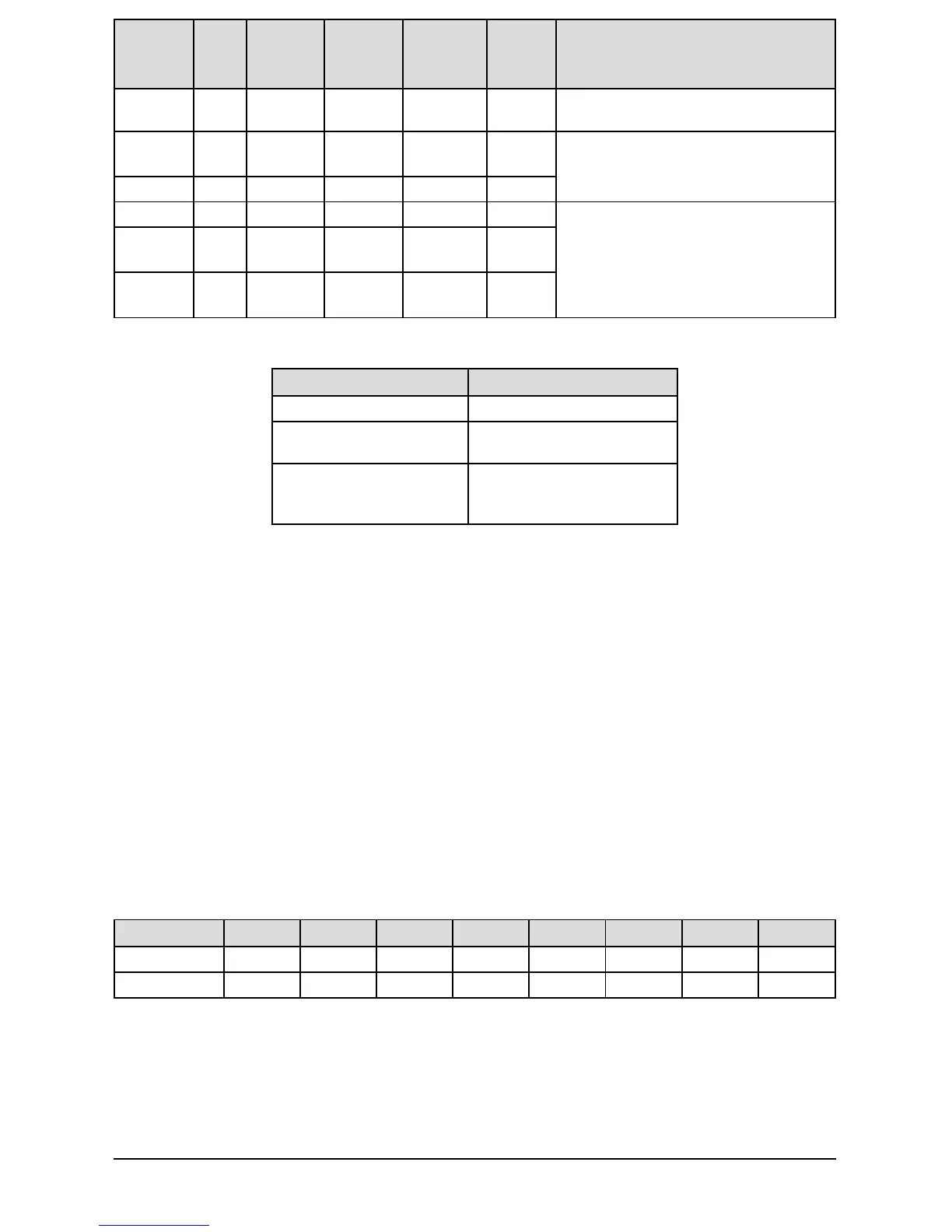Signal
Strength
CSQ
Level
Signal
Indicator
1
Signal
Indicator
2
Signal
Level
[dBm]
Signal
Level
Status
Action Required
Relocate panel or install external
antenna.
1 Bar 1 - 4 0 2
-108 ~ -
103
weak
Relocate panel or install external
antenna if yellow trouble LED has 5
flashes.
2 Bars 5 - 6 0 1 -102 ~ --99 weak
3 Bars 7 - 10 2 1 -98 ~ -91 strong
Location is OK. Cellular signal
strength is greater than CSQ 7.
4 Bars
11 -
13
2 1 -90 ~ -85 strong
5 Bars 14 + 1 1
-84 and
higher
excellent
Table 16: Network Indicator - Digit 3
Network Indicator Value Means
OFF No network trouble
ON
Ethernet cable disconnected
Ethernet DHCP failed
Flashing
Incoming transmission
Outgoing transmission
Incoming transmission
[985] Radio Initialization Status
The radio initialization status provides installers with the status of radio communication. It is displayed as
an 8-digit toggle option, with each digit indicating a task in the initialization process.
1. Radio power up
2. Received the SMS from C24 Communications
3. Radio reset
4. Radio attached to network
5. Receiver 1 initialized
6. Receiver 2 initialized
7. Receiver 3 initialized
8. Receiver 4 initialized
For example, the radio initialization status code 12-45--- indicates that radio has been powered up, it has
received SMS signal from C24 Communications, the radio is attached to the network, and receiver 1 has
been initialized. This code would update to 12-45678 when receivers 2, 3, and 4 are initialized.
If the radio initialization status code does not indicate any problems, proceed with installation as per this
manual. If troubles are reported, reset the initialization process. If this action does not fix the problem,
refer to the trouble shooting section in this manual.
The following table shows each digit position in the status code, each digit’s value and its assigned mean-
ing in the eight-digit code:
Table 17: Radio Initialization Status - 1-8 bits completion
Bit 1 2 3 4 5 6 7 8
Not Completed - - - - - - - -
Completed 1 2 3 4 5 6 7 8
[987] Language Version
This section will display the current language version of the communicator.
[988] DNS 1 IP Address
This section will display the IP address of DNS Server 1. This is useful when the unit is configured for
DHCP and the IP address assigned to the device by the DHCP Server is needed. This value is pro-
grammed in Section [007] or assigned by DHCP.
41
