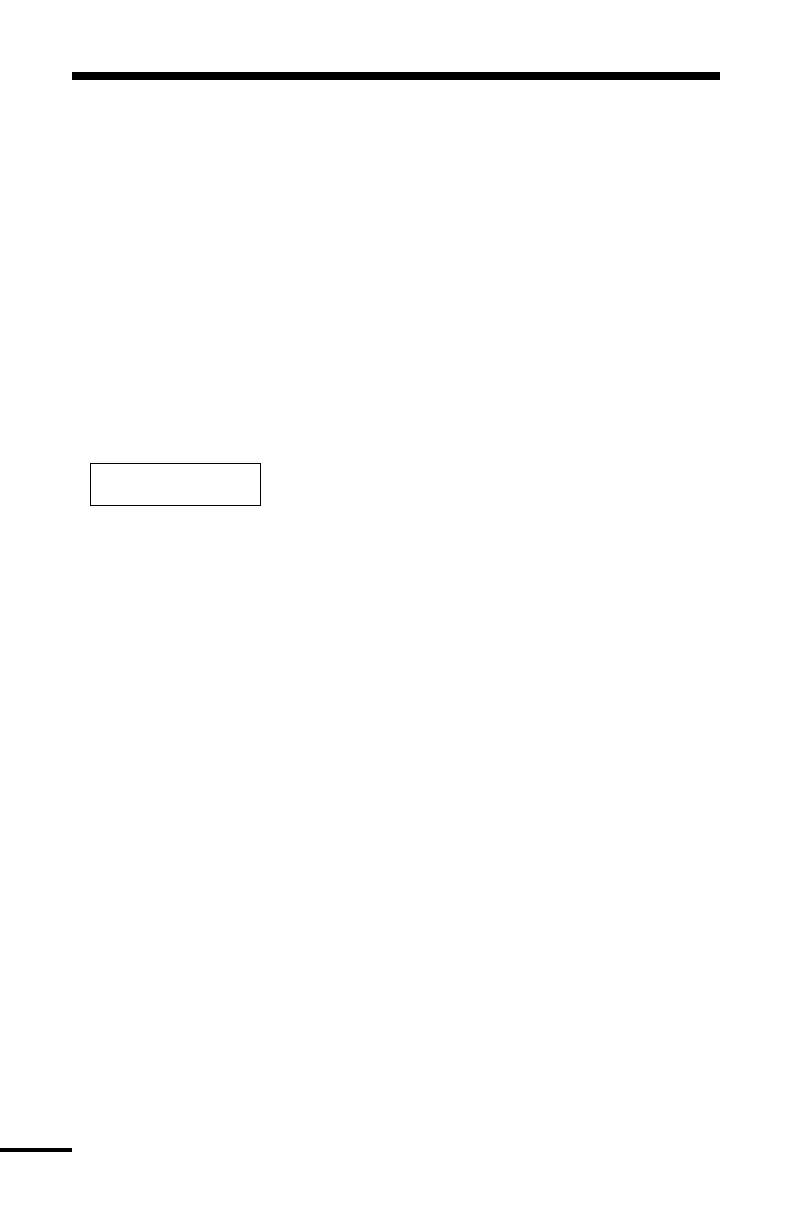12
DISARMING
Enter the premises through the designated exit-entry door. The keypad
buzzer will be on. Go to the keypad and enter the 4 digit or 6 digit
access code. If an error is made in entering the code, press the [#] key
and enter the code again. The “Armed” light will go out and the keypad
buzzer will stop. The correct access code must be entered before the
allowed entry time expires. To change the entry time see “Installers
Programming Command”, [✱][8]. If an alarm occurred while the panel
was armed, the “View Memory” message will be on the display with the
zone label for the zone that caused the alarm. The display will keep
those messages on for two minutes or until the [#] key is pressed to
return the panel to the normal arm-disarm mode.
To disarm another partition with a multi-partition access code, select the
partition. The message
SELECT (0)SELECT (0)
SELECT (0)SELECT (0)
SELECT (0)
Disarm PartitionDisarm Partition
Disarm PartitionDisarm Partition
Disarm Partition
will be displayed. Press [✱] or [0] to disarm the partition.