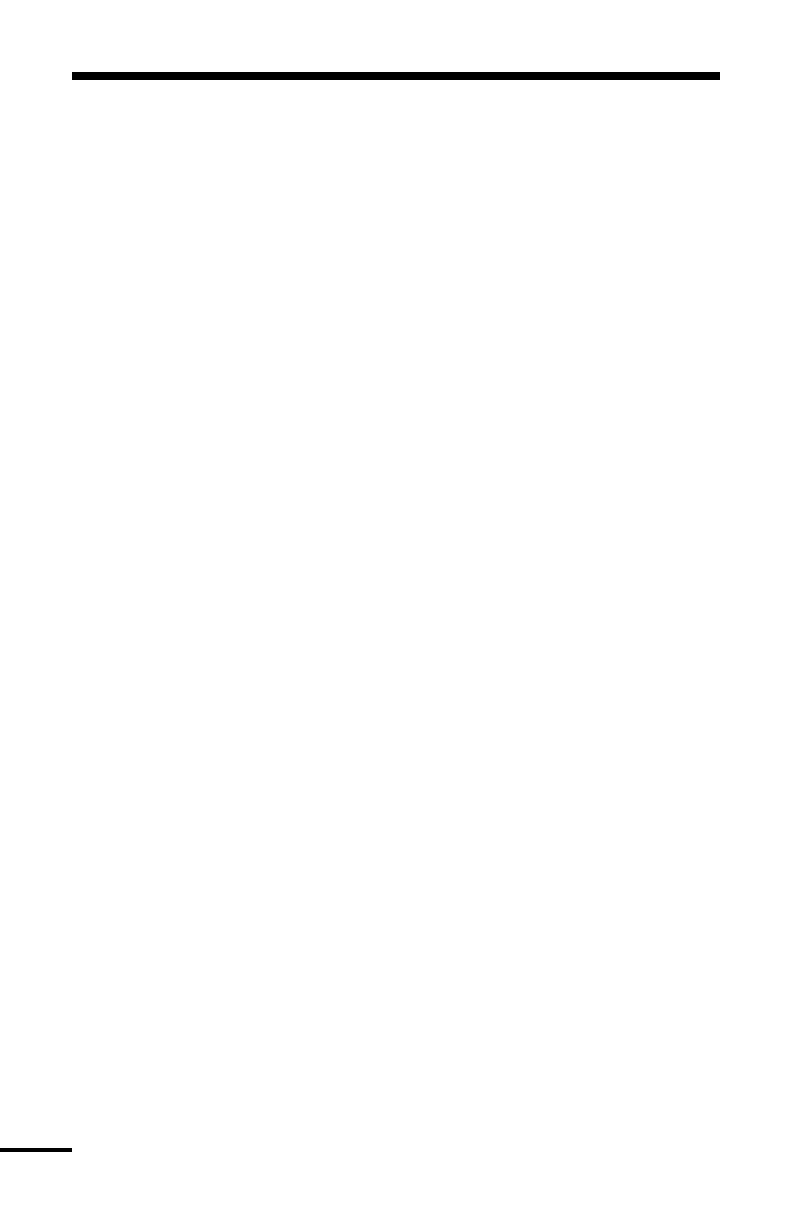22
Items [0], [1], [5] and [6] turn on and off various functions. To enable or
disable these functions, press the [✱] key to toggle “Y ”or “N” on the keypad.
Y - The function is enabled
N - The function is disabled
[0] Quick Arm feature is enabled by toggling to “Y” on the keypad. When
enabled the panel can be armed by entering [✱] [0].
[1] Quick Exit function is enabled by toggling to “Y” on the keypad. When
enabled the user can exit through any delay zone without altering the
status of the system, by entering [✱] [0] on the keypad.
[2] Auto Arm Control - The PC4020 can be programmed to arm a partition
at the same time each day, by enabling the auto arm function and
programming the auto-arm time.
At the selected auto arm time, the system will give a pre-alert. The
keypad begins to sound and the Bell/Siren will pulse once every 10
seconds to alert anyone on the premises that the system is about to arm.
The bell/siren pulse can be programmed by the installer to be silent.
The keypad will sound for 1 minute before auto arming unless the auto-
arm is aborted. To abort the auto arm and silence the keypad press any
key during the pre-alert. The auto arm will be attempted at the same time
the following day. The PC4020 can be programmed by the installer to
require a code to be entered for aborting the auto arm.
Upon selecting the auto arm control function, the auto arm control menu
will appear on the LCD keypad:
[0] Auto Arm toggles “Y” or “N” to enable or disable the Auto Arm/Auto
Disarm function.
[1] Schedule Arm when this toggle option is enabled the partition will
follow the Auto Arm schedule programmed (by the installer) for that
partition. When this option is enabled the partition will not follow the Auto
Time (programmed in section 2). For the Auto Arm Time to function this
option must be disabled.
[2] Auto Arm Time is the time the partition will automatically arm itself
every day.
[3] Sched. Disarm when this toggle option is enabled the partition will
follow the Autodisarm schedule programmed (by the installer) for that
partition.
Note
:
The auto arm time is a 24 hour clock and times must be
entered as two digit numbers.
E.g. HH - 00, 01,.....10, 11,.....22, 23
MM - 00, 01,.....35, 36,.....58, 59
Enter 4 digits representing the time in hours and minutes (HH:MM) based
on 24 hour or military time. Always enter a leading zero where only one
digit is required, 8:05 am would be entered as 0805, 1:30 pm would be
entered as 1330.
Note: The panel will not autoarm, schedule arm, or schedule disarm,
if there is a loss of time trouble present on the system.