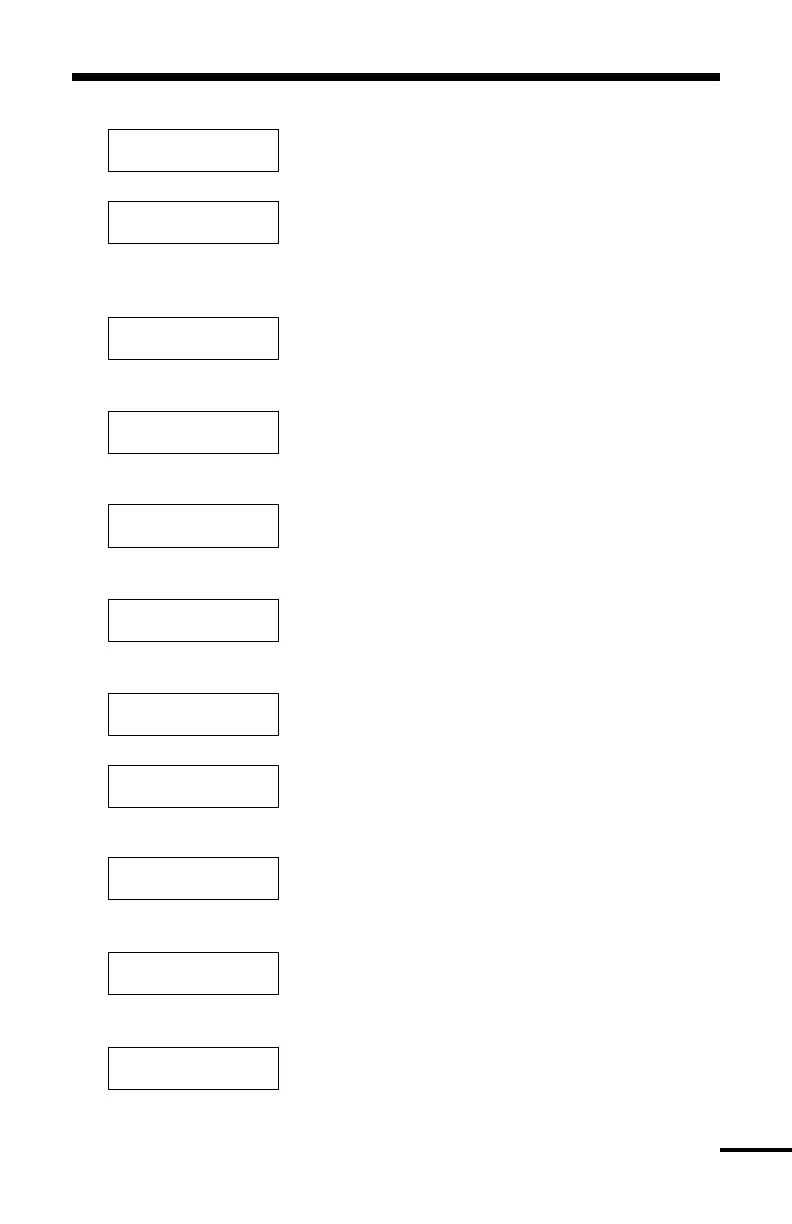5
• Single Partition Access Code
ENTER YOURENTER YOUR
ENTER YOURENTER YOUR
ENTER YOUR
ACCESS CODEACCESS CODE
ACCESS CODEACCESS CODE
ACCESS CODE
The user enters a valid single partition access code.
[*] TO VIEW[*] TO VIEW
[*] TO VIEW[*] TO VIEW
[*] TO VIEW
< >< >
< >< >
< >
SYSTEM TROUBLESSYSTEM TROUBLES
SYSTEM TROUBLESSYSTEM TROUBLES
SYSTEM TROUBLES
This message will be displayed if there are troubles on the system and the
installer has enabled the option “GLB KYPD TRB” in the system toggles
section.
VIEW TROUBLEVIEW TROUBLE
VIEW TROUBLEVIEW TROUBLE
VIEW TROUBLE
< >< >
< >< >
< >
(TROUBLE MESSAGE)(TROUBLE MESSAGE)
(TROUBLE MESSAGE)(TROUBLE MESSAGE)
(TROUBLE MESSAGE)
Press [✱] to view the troubles on the system. The user can scroll through
the troubles by using the [<][>] keys.
(PARTITION LABEL)(PARTITION LABEL)
(PARTITION LABEL)(PARTITION LABEL)
(PARTITION LABEL)
[*] TO ARM[*] TO ARM
[*] TO ARM[*] TO ARM
[*] TO ARM
< >< >
< >< >
< >
This message will be displayed if the partition is ready to be armed. Press
the [✱] key to arm.
WARNINGWARNING
WARNINGWARNING
WARNING
BYPASS ACTIVEBYPASS ACTIVE
BYPASS ACTIVEBYPASS ACTIVE
BYPASS ACTIVE
This message will be displayed for 3 seconds if the partition is armed with
zones bypassed.
PARTITION ARMEDPARTITION ARMED
PARTITION ARMEDPARTITION ARMED
PARTITION ARMED
WITH OPEN ZONESWITH OPEN ZONES
WITH OPEN ZONESWITH OPEN ZONES
WITH OPEN ZONES
This message will be displayed for 3 seconds if the partition is armed with
force armable zones open.
EXIT DELAYEXIT DELAY
EXIT DELAYEXIT DELAY
EXIT DELAY
IN PROGRESS...IN PROGRESS...
IN PROGRESS...IN PROGRESS...
IN PROGRESS...
This message will be displayed for 3 seconds when a partition is armed.
ENTER YOURENTER YOUR
ENTER YOURENTER YOUR
ENTER YOUR
ACCESS CODEACCESS CODE
ACCESS CODEACCESS CODE
ACCESS CODE
After the exit delay in progress message has been displayed the keypad
will return to this message.
(PARTITION LABEL)(PARTITION LABEL)
(PARTITION LABEL)(PARTITION LABEL)
(PARTITION LABEL)
<<
<<
<
>>
>>
>
* FOR OPEN ZONES* FOR OPEN ZONES
* FOR OPEN ZONES* FOR OPEN ZONES
* FOR OPEN ZONES
If the partition is not ready to be armed because of open zones on the
partition, this message will be displayed.
ZONE OPENZONE OPEN
ZONE OPENZONE OPEN
ZONE OPEN
< >< >
< >< >
< >
(ZONE LABEL)(ZONE LABEL)
(ZONE LABEL)(ZONE LABEL)
(ZONE LABEL)
OO
OO
O
Press the [✱] key to view the open zones on the partition. Open zones can
be viewed by pressing the [<] [>] keys.
[*]TO BYPASS[*]TO BYPASS
[*]TO BYPASS[*]TO BYPASS
[*]TO BYPASS
ALL OPEN ZONESALL OPEN ZONES
ALL OPEN ZONESALL OPEN ZONES
ALL OPEN ZONES