19
COMMUNICATIONS PROGRAMMING SECTIONS
[30] First Telephone Number
This is the first telephone number the Communicator will dial. After entering Section [30], enter the telephone
number the same way you would dial it on a touch-tone phone. Press [#] after the last digit to complete the
telephone number programming.
Hexadecimal digits may be programmed in the telephone number to dial “
∗
” and “#”, and to insert pauses or
extra dial tone searches:
Enter [
∗
2
∗
] - HEX B - to dial “
∗
”
Enter [
∗
3
∗
] - HEX C - to insert a 4-second pause in the telephone number
Enter [
∗
4
∗
] - HEX D - for an additional dial tone search, as is required for PBX telephone systems
Enter [
∗
5
∗
] - HEX E - to dial “#”
The total number of digits, including dial tone searches and pauses, must not exceed 17. Remember to press [#]
to complete entry of the telephone number.
[31] First Account Code
The First Account Code is always transmitted to the First telephone number to identify the customer. Enter a 4-
digit number. If the HEX digits ‘A’ to ‘F’ are required, remember to enter [
∗
] before and after the number.
Where a zero is required in the account code, enter HEX ‘A’ (
∗
, 1,
∗
) to transmit 10 pulses which will be
interpreted as a zero by the monitoring station receiver.
If a 3-digit code is required, as in 3/1 formats, enter [0] as the LAST digit. The [0] represents a null digit where no
pulses are transmitted.
[32] Second Telephone Number
This is the second telephone number to which the communicator will dial. Refer to Section [30] for programming
instructions.
[33] Second Account Code
The second account code is always transmitted to the Second telephone number. Refer to Section [31] for
programming instructions.
[34] Alarm Reporting Codes, Zones 1 - 8
Enter 8 2-digit numbers for the Alarm Reporting Codes for zones 1 to 8. These codes are used by the
communicator to report alarms on zones 1 to 8.
Listed below are several programming examples and the resulting transmission using different formats for the
reporting codes. Obtaining different formats requires entering data in the Account Code Section [31] or [33], the
Reporting Code Sections [34] to [37], and the Communicator Format Section [44].
3/1 FORMAT - Non-extended reporting
Requires:
• 3-digit account code in sections [31] or [33]. For example, enter 1230 for account code 123
• Format Code [00], [01], [02], [03], [04] depending on receiver type in Section [44].
• Single line digit Alarm Reporting Code Section [34]. For example, enter [30] for single digit code 3 (0 = no pulses)
TRANSMISSION SENT:123 3
4/2 FORMAT - Non-extended reporting
Requires:
• 4-digit account code in sections [31] or [33]. For example, enter 1234 for account code 1234
• Format Code [00], [01], [02], [03], [04] depending on receiver type in Section [44].
• 2-digit Alarm Reporting Code in Section [34]. For example, enter [31] for 2-digit code 31
TRANSMISSION SENT:1234 31
3/1 FORMAT - Extended reporting
Requires:
• 3-digit Account Code in Section [31] or [33]. For example, enter 1230 for code 123
• Format Code [06], [07], [08], [09], [10] depending on receiver type in Section [44]
• 2-digit Alarm Reporting Code in Section [34]. For example, enter [31] for 2-digit code 31
TRANSMISSION SENT: First Round 123 3
Second Round 333 1
If a transmission is not wanted for a particular reporting code, then enter ‘00’ or ‘FF’ to disable that reporting code.
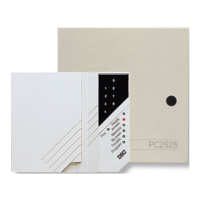
