33
PC2525 v1.1
[45] Communicator Call Direction
Page 22
Default
1 Zone Alarms and Restorals
1 Access Code Openings and Closings
1 Priority Alarms and Restorals
1 Maintenance Alarms and Restorals
[46] First Communicator Option Code
Page 23
Default Zone Light ON Zone Light OFF
OFF Zone Light 1 Communicator disable Communicator enabled
OFF Zone Light 2 Restorals on Bell Timeout Restorals follow zone
ON Zone Light 3 DTMF dialing Pulse dialing
ON Zone Light 4 Call First Telephone Number only Back-up to Second Telephone Number
OFF Zone Light 5 Partial close identified Partial close not identified
OFF Zone Light 6 1400 Hz Radionics 2300 Hz Radionics
OFF Zone Light 7 Transmission limited to 24-hour period Transmission limited to arming
OFF Zone Light 8 Close confirmation enabled Close confirmation disabled
[47] LINKS1000 Preamble (First Telephone Number)
Page 24
I______I______I______I______I Program all unused digits with hexadecimal “F”.
[48] LINKS1000 Preamble (Second Telephone Number)
Page 24
I______I______I______I______I Program all unused digits with hexadecimal “F”.
[70] First Downloading Option Code
Page 25
Default Zone Light ON Zone Light OFF
OFF Zone Light 1 Ring Detect enabled Ring Detect disabled
OFF Zone Light 2 User Call-up enabled User Call-up disabled
ON Zone Light 3 Answering machine connected to line No answering machine
OFF Zone Light 4 Call-back enabled Call-back disabled
OFF Zone Light 5 Periodic Downloading enabled Periodic Downloading disabled
OFF Zone Light 6 For Future Use
OFF Zone Light 7 For Future Use
OFF Zone Light 8 For Future Use
[71] Downloading Computer’s Telephone Number
Page 25
Enter [0] for the digit “0” (zero) in the telephone number. Be sure to enter [#] to complete the entry of the telephone
number.
[72] Downloading Access Code
Page 25
Default
2 5 2 5 Enter 4 digits using 0 through 9; do not enter [
∗
] or [#].
[73] Panel Identification Code
Page 25
Default
2 5 2 5 Enter 4 digits using 0 through 9; do not enter [
∗
] or [#].
I______I I______I
I______I I______I
I______I I______I
I______I I______I
I______ _ ____I I___________I
I______ _ ____I I___________I
I______ _ ____I I___________I
I______ _ ____I I___________I
I______ _ ____I I___________I
I______ _ ____I I___________I
I______ _ ____I I___________I
I______ _ ____I I___________I
I______ _ ____I I___________I
I______ _ ____I I___________I
I______ _ ____I I___________I
I______ _ ____I I___________I
I______ _ ____I I___________I
I______ _ ____I I___________I
I______ _ ____I I___________I
I______ _ ____I I___________I
Enter:
[0] No transmissions for this group
[1] Call First Telephone Number and back-up
to Second Telephone Number (if enabled)
[2] Call Second Telephone Number only
[3] Always call both telephone numbers
I______I______I______I______I______I______I______I______I______I______I______I______I______I______I______I______I______I
I______I______I______I______I I______I______I______I______I
I______I______I______I______I I______I______I______I______I
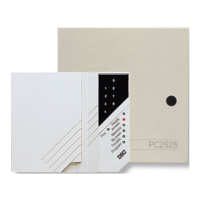
