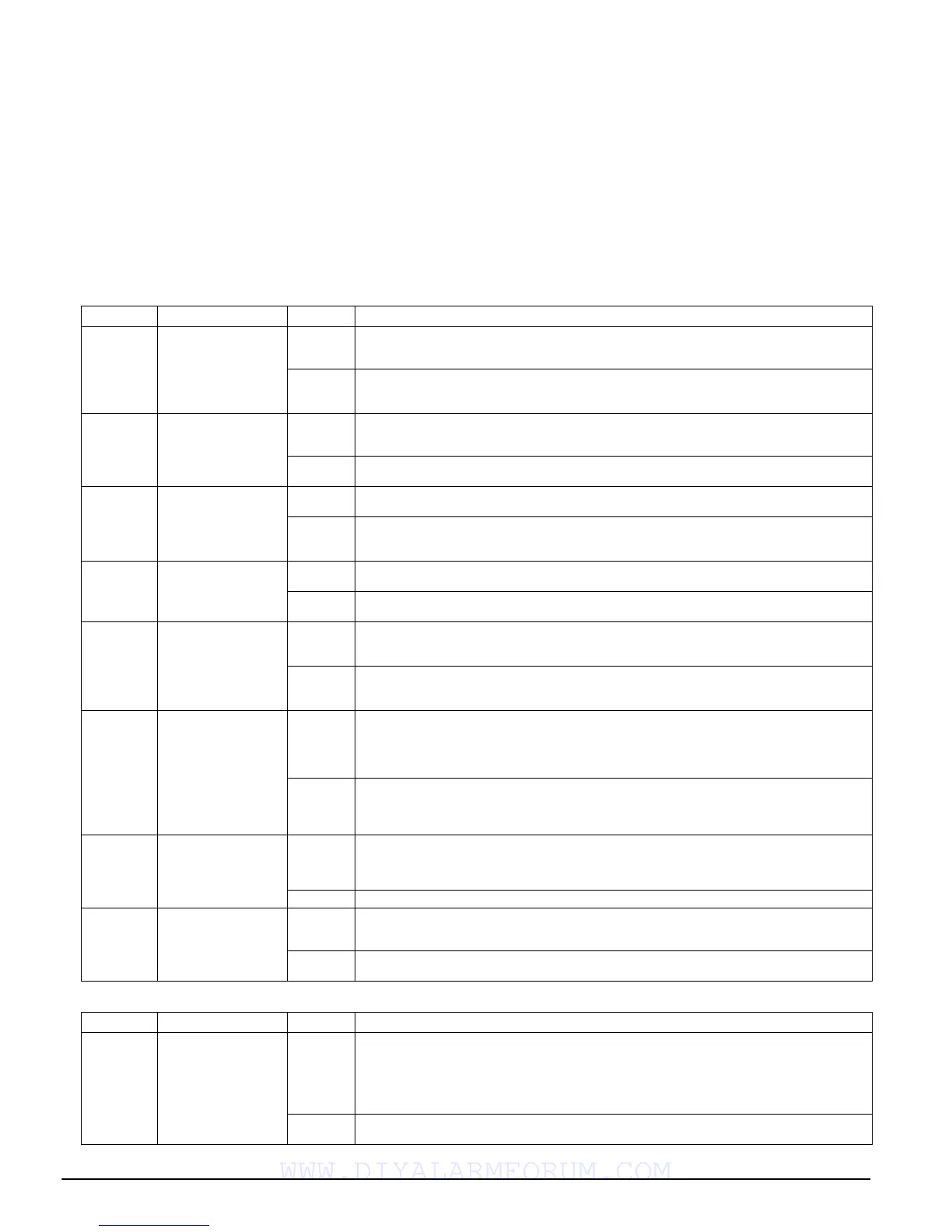24
[012] - Keypad Lockout Options
The panel can be programmed to ‘lockout’ keypads if a
series of incorrect access code entries is made. After the
Number of Invalid Codes Before Lockout
Number of Invalid Codes Before Lockout Number of Invalid Codes Before Lockout
Number of Invalid Codes Before Lockout has been
reached the panel will lock out the keypad for the Lock-
Lock-Lock-
Lock-
out Duration
out Durationout Duration
out Duration and log the event to the event buffer. For the
duration of the lockout the panel will sound an error tone
when any key is pressed. To program ‘Number of Invalid
Codes Before Lockout’:
Enter a number from 000 to 255 to determine the number
of invalid master, duress, user or installer access code
entries to reach keypad lockout. When keypad lockout
occurs, the system is rendered inoperative via keypad for
the programmed duration. When any keys are pressed,
an error tone will sound.
To program ‘Lockout Duration’, enter a time from 000 to
255 minutes to determine the length of time before lock-
out resets and the keypad can once again be used.
NOTE:
If lockout is not reached within the hour roll-over,
the number of invalid attempts is reset to 0.
NOTE:
FAP keys are still active during Keypad Lockout.
NOTE:
Keypad Lockout is a Global Feature.
To disable Keypad Lockout enter the Number of Invalid
Number of InvalidNumber of Invalid
Number of Invalid
Codes Before Lockout
Codes Before LockoutCodes Before Lockout
Codes Before Lockout as (000).
NOTE:
If Keypad Lockout is active, the panel cannot be
armed or disarmed with a keyswitch.
[013] First System Option Codes
Option Definition On/Off Description
1 Zone Loop Type ON Normally Closed Loops
. All zones are wired as normally closed circuits with returns connected to a
COM terminal. The end of line resistor is not required. An alarm will be generated when the circuit is
opened.
OFF End of Line Resistors.
All zones must be wired with an end of line (EOL) resistor configuration,
determined by Option 2 in this system.
NOTE: The valid EOL value is 5600 Ohms
(5.6KΩ
ΩΩ
Ω)
.
2 End of Line Option ON Double End-of-Line Resistors.
All zones will use Double-End-of-Line resistors, except Standard Fire,
Delayed Fire, Supervisory, and LINKS Answer zone types. These zones must be connected using the
EOL resistor. Double EOL resistors enable detection of zone faults and tampers. See wiring diagram.
OFF Single End-of-Line Resistors.
All zones must have a 5.6K
Ω
resistor across them. If the zone is
shorted or open, it will be in the violated state.
3 Trouble Display ON Panel Shows all Troubles While Armed.
The panel will illuminate the Trouble LED when any trou-
bles are present on the system in both the armed and disarmed state.
OFF Panel Shows Only Fire Troubles While Armed.
The panel will illuminate the Trouble LED for all
troubles while disarmed, but will only illuminate the LED for Fire Troubles while armed.
NOTE: This option must be OFF if PKP-LCD keypads older than version 2.00 are used.
4 Tampers/Faults Dis-
play
ON Tampers and Faults Do Not Show as Open
. The panel will not illuminate the respective zone LED
if the zone is in the Tamper or Fault states, only the Trouble LED will be on.
OFF Tampers and Faults Show as Open
. The panel will illuminate the respective Zone LED if the zone is
in the Tamper or Fault states. The Trouble LED will also light.
5 Auto-arm Schedule
Programming
ON Auto-arm Schedule in [*][6].
The Auto-arm schedules (Sect [181] - [182]) are accessible via [*][6] as
well as Installer Programming.
NOTE: Refer to ’Setting Date and Time’ in the User’s Guide
OFF Auto-arm Schedule in Installer’s. Programming Only.
The Auto-arm Schedules (Sect [181] -
[182]) are only accessible via Installer’s Programming.
NOTE: This toggle controls access for all 2 partitions
6 Audible Exit Fault ON Audible Exit Fault is Enabled.
To prevent false alarms, use the built-in feature
Audible Exit Fault
.
If a delay zone is violated within 4 seconds after the Exit Delay has expired, the panel will sound the
Entry Delay warning through the keypad and siren alerting the customer that an improper exit was
made. If the panel is disarmed within the Entry Delay no signal is sent. If not, the panel will continue
to sound the alarm and send a signal to the central station.
OFF Audible Exit Fault is Disabled.
NOTE: For [*][9] arming, if Audible Exit Fault is enabled a violated zone will begin entry
delay as per Audible Exit Fault functionality. If this option is disabled, a violated delay zone
at the end of the Exit Delay will cause an instant alarm.
7 Event Buffer Fol-
lows Swinger Shut-
down
ON Event Buffer Follows Swinger Shutdown.
Once an event reaches its Swinger Shutdown limit pro-
grammed in Section [370], it will no longer log events to the event buffer until the Swinger Shut-
down is reset. This avoids filling the event buffer with useless events and prevents the panel from
overwriting the entire buffer if a problem exists.
OFF Event Buffer Logs Events past Swinger Shutdown.
8 Fire Signaling ON Temporal Three Fire Signal.
To comply with NFPA 72, all fire bells will sound in the Temporal Three
pattern as described in the NFPA standard if this option is enabled. This cadence is as follows: (500ms
ON, 500ms OFF, 500ms ON, 500ms OFF, 500ms ON, 1.5 sec. OFF).
OFF Standard Pulsed Fire Signal.
All fire bells will sound with the standard 1 second on/1 second off
fire bell cadence.
[014] - SECOND SYSTEM OPTION CODES
Option Definition On/Off Description
1 Bell Squawk ON Arm / Disarm Bell Squawk Enabled.
The bell output will sound a single squawk when armed in
any manner, including Auto-arm, and a double squawk upon disarming the system. If there are
alarms in memory, the bell will emit a series of three squawk pairs to indicate the alarm memory.
NOTE: If you enable the Bell Squawk on Arming/Disarming, the bell will sound arm/disarm
bell squawks for all access codes, regardless of the programming for attribute [7] (see sec-
tion ’[*] [5] Programming Access Codes’)
OFF Arm / Disarm Bell Squawk Disabled.
The bell output will not squawk when the system is armed or
disarmed in any manner.
WWW.DIYALARMFORUM.COM
