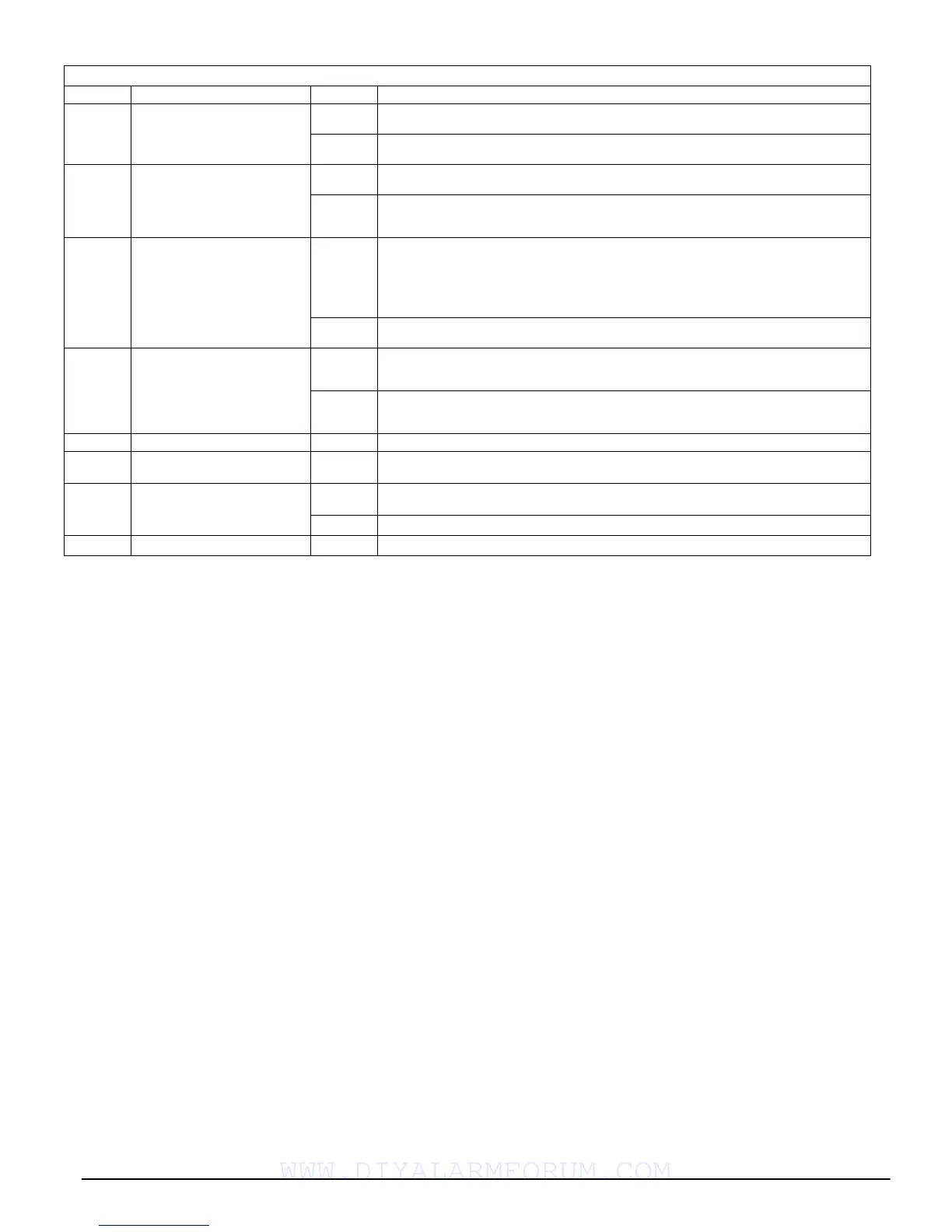Programming Sections:
5.6 Communicator Programming PWS Sect6
39
[390]-[393] LINKS Preambles
Downloading can be performed through the LINKS1000
cellular communicator if the telephone line is discon-
nected. If using the LINKS1000 with Call Back, you need
to program the LINKS1000 Preamble with the download-
ing telephone number in order for the panel to call the
computer correctly.
LINKS1000 Cellular Communicator
The LINKS1000 cellular communicator can be used three
different ways: as the sole communicator for the panel, as
a backup for either or both telephone numbers, or as a
redundant backup to the land line communicator (the
panel will call both the land line and via the LINKS1000).
A LINKS1000 Preamble
LINKS1000 Preamble LINKS1000 Preamble
LINKS1000 Preamble is programmable for each tele-
phone number in the event that the land line number is
local but the LINKS1000 is required to dial an exchange.
When programming a LINKS1000 Preamble, all unused
digits must be programmed with a Hex decimal ’F’.
Sole Communicator
The panel can be programmed to report only using the
LINKS1000 cellular communicator when an event occurs.
To program this select only the LINKS1000 for the Com-
Com-Com-
Com-
municator Call Direction
municator Call Direction municator Call Direction
municator Call Direction Options for the event. In addi-
tion the Call LINKS1000 as well as Land Line
Call LINKS1000 as well as Land Line Call LINKS1000 as well as Land Line
Call LINKS1000 as well as Land Line option must
also be enabled. When the selected event occurs the panel
will only attempt to call the central station using the
LINKS1000.
NOTE:
If a LINKS1000-only event fails to communicate, the
LINKS1000 must successfully communicate a LINKS1000-only
event in order for the FTC Trouble to clear.
Backup Communicator
The panel can be programmed to call using the
LINKS1000 cellular communicator if the panel is having
difficulty communicating an event using the land line. To
program this select the telephone number and
LINKS1000 options for the Communicator Call Direction
Options for the event. The LINKS1000 is backup of Land
Lines option must also be selected.
When used as a backup communicator the panel will
attempt to call the central station in the following manner:
• the panel will try to call using land lines - if unsuc-
cessful the panel will try to call using the LINKS1000
• if unsuccessful the panel will try to call using the land
lines
• if unsuccessful the panel will try to call using the
LINKS1000
This process will continue until the panel has successfully
communicated with the central station or the Maximum
MaximumMaximum
Maximum
Dialing Attempts
Dialing Attempts Dialing Attempts
Dialing Attempts has been reached.
Redundant Communicator
The panel can be programmed to call using the land line
and the LINKS1000 cellular communicator when an event
occurs. To program this select both the telephone number
and the LINKS1000 options for the Communicator Call
Communicator CallCommunicator Call
Communicator Call
Direction
Direction Direction
Direction Options for the event. In addition the Call
CallCall
Call
LINKS1000 as well as Land Line
LINKS1000 as well as Land Line LINKS1000 as well as Land Line
LINKS1000 as well as Land Line option must be selected.
The panel will call the LINKS1000 and then call the land
line when reporting the selected event.
LINKS1000 Special Preamble*
In some areas of North America, dialing #DAT or *DATA
reduces the cellular billing increment. The LINKS1000 Spe-
LINKS1000 Spe-LINKS1000 Spe-
LINKS1000 Spe-
cial Preamble
cial Preamble cial Preamble
cial Preamble (section [393]), allows the use of [*] and [#]
characters for the programming of #DAT and *DATA. The
LINKS1000 Special Preamble is sent BEFORE the Preamble
programmed in Sections [390] to [392]. Example: [Special
Preamble][Regular Preamble][Telephone Number].
NOTE:
If this Special Preamble is programmed, it will be
inserted before the Regular Preamble of ALL telephone num-
bers. Hex digits D and E are not supported for Preamble pro-
gramming. If Busy Tone Detection is enabled, the LINKS1000
must be tested to ensure full operation.
Refer to the LINKS1000
Installation Manual
for more
information and connection diagrams.
* Do not use this section for Central and Remote Fire Appli-
cations.
[382] - THIRD COMMUNICATOR OPTION CODES
Option Communicator Code On/Off Description
1 Contact I.D. Partial Closing
Identifier
ON Partial Closing Identifier = 5.
Contact I.D. uses 5 as the identifier for the Partial Closing event.
OFF Partial Closing Identifier = 4.
Contact I.D. uses 4 as the identifier for the Partial Closing event.
This option is defaulted OFF.
2 Walk Test Communication ON Zone Alarms Communicate during Walk Test Enabled.
Zone alarms that occur during Walk
Test will communicate if programmed to do so.
OFF Zone Alarms Communicate during Walk Test Disabled.
Zone alarms that occur during Walk
Test will not communicate even if programmed.This option is defaulted OFF. NOTE: This
option must be OFF for SIA FAR installations.
3 Communications Cancelled
Message
ON Communications Cancelled Message Enabled.
The ’Communications Cancelled’
(LCD5500Z/LCD5520Z) or ’CC’ (LCD5501Z) message will be displayed if alarms are acknowl-
edged during the Transmission Delay time. This message will be displayed for 5 seconds on all
keypads on the partition. The acknowledgment can be from an access code, disarm function
key, or a keyswitch zone. Caution: This option must NOT be turned OFF for SIA-FAR
installations.
OFF Communications Cancelled Message Disabled.
The ’Communications Cancelled’ message
will not be displayed. This option is defaulted OFF.
4 Call Waiting Cancel ON Call Waiting Cancel Enabled.
The Call Waiting dialing string programmed in Section [304] will
be dialed before the first attempt of each phone number. All subsequent dialing attempts to the
same phone number will not use the Call Waiting Cancel dialing string.
OFF Call Waiting Cancel Disabled.
The Call Waiting dialing string will not be dialed. This option is
defaulted OFF. Note: A Call Waiting Cancel on a non-call waiting line will prevent successful
connection to the central station.
5T-Link ON
The panel will communicate with a T-Link module connected to the PC-Link header.
OFF
The T-Link interface is disabled.
*NOTE: Not investigated by UL.
6 AC Failure Transmission
Delay
ON AC Failure Transmission Delay
. Delay is in hours.
NOTE: For central & remote fire applications, this option must be ON.
OFF AC Failure Transmission Delay
. Delay is in minutes.
7-8 ON
For Future Use
WWW.DIYALARMFORUM.COM
