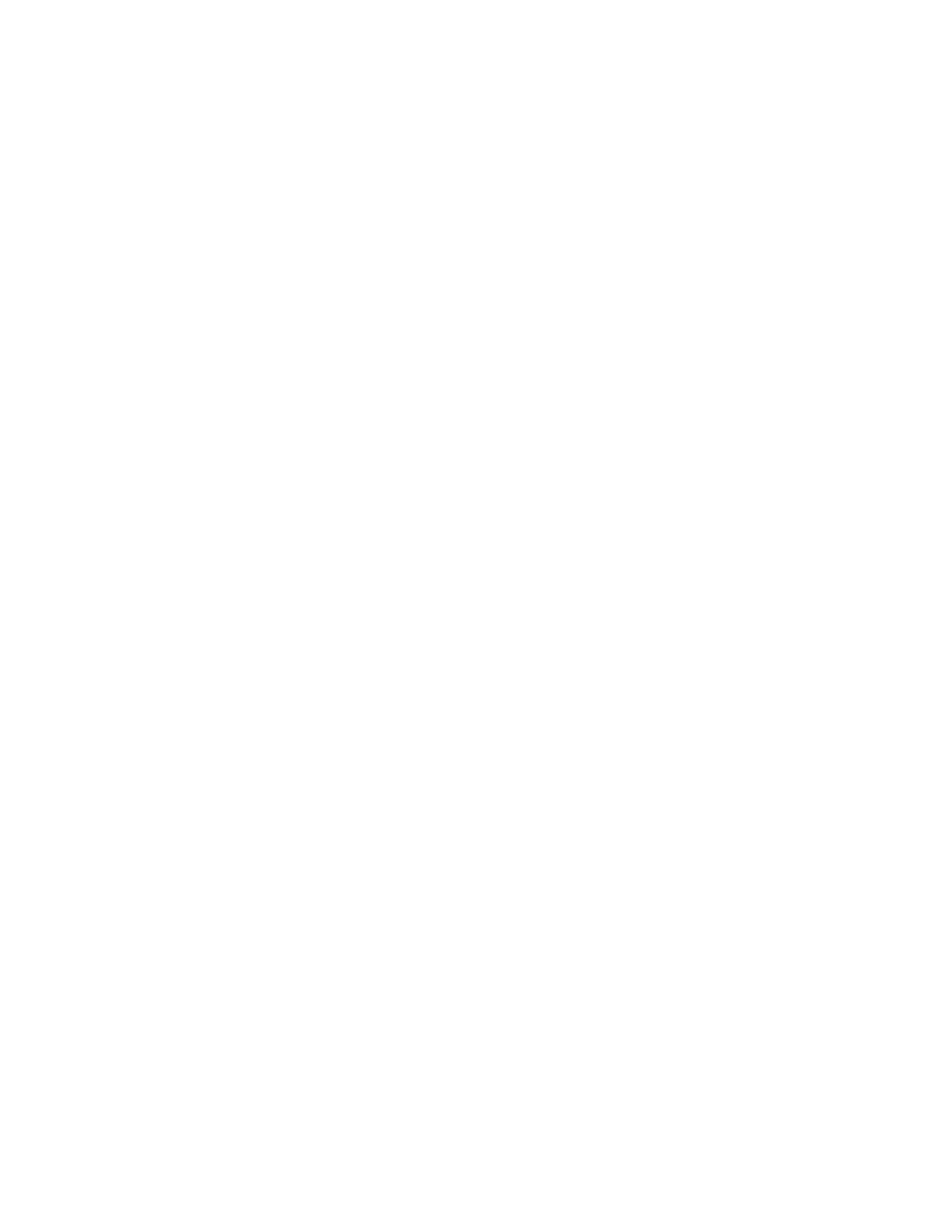Power 832 Application Notes – ESCORT Module
Operation: The PC5580 ESCORT module will turn any touch tone telephone, either local or remote,
into a fully functional keypad.
Applications:
1. Reduce the number of keypads required for a system.
2. ESCORT talks in clear, easy to understand sentences. Helps to guide a user through all functions and
features and will provide ‘talking’ confirmation of key presses.
3. Allows a user to check the status of the system, as well as arm and disarm for maintenance people
while on vacation or at the office.
Special Notes:
1. All ESCORT programming is done through an on-site touch tone telephone or via the downloading
software.
2. To program labels into the ESCORT, refer to Application Notes – ESCORT Module Labels.
3. If a phone line trouble is present, the ESCORT will provide a 20 mA loop current so that the system
can still be accessed through a local phone.
Program Sections: ESCORT Section [001] – Service Code
ESCORT Section [002] – First System Options
ESCORT Section [003] – Status Prompt Mask
ESCORT Section [004] – Star Function Prompt Mask
ESCORT Section [005] to [006] – Local Programming Lockout
ESCORT Section [020] – Local/Remote Phone Access Code
ESCORT Section [021] – Phone Access Options
Procedure:
To enter ESCORT programming, perform the following on any local touch tone phone:
- Enter [*] [*] [*] on any local touch tone phone to turn the ESCORT on
- Enter [*] [8] [ESCORT Service Code] – default is [5580]
For information regarding how the ESCORT is programmed, please refer to the ESCORT 5580 Installation
Manual.
Step 1 – Service Code – ESCORT Section [000]
Enter a new 4 digit ESCORT Service Code.
Step 2 – First System Options – ESCORT Section [001]
This Section is used to select which Partitions can be accessed. To allow the user to access Partition 1, turn
Option [1] ON. To allow the user to access Partition 2, turn Option [2] ON.
