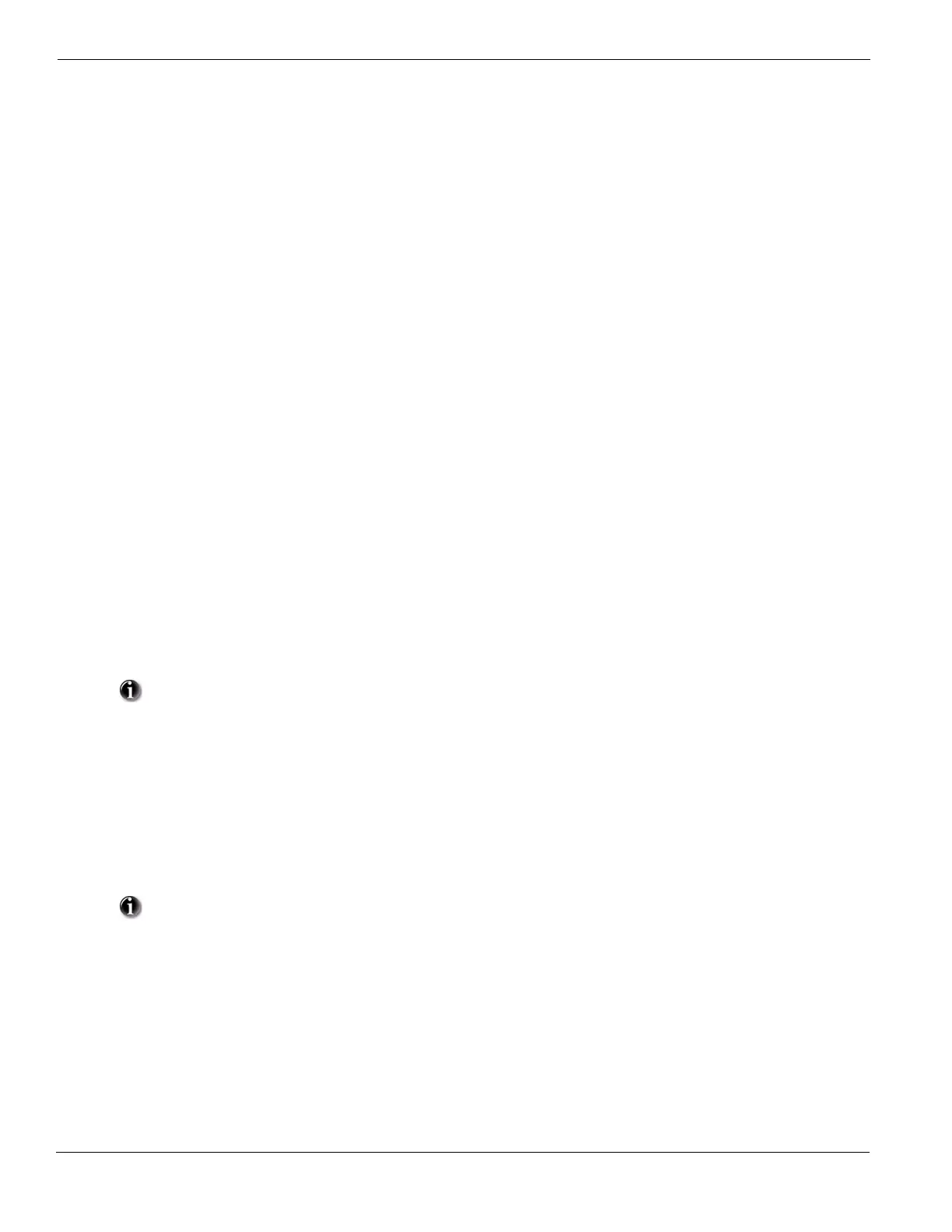42
Section [702] Second International Options
Section [703] Delay Between Dialing Attempts
Program the time the system will wait between dialing attempts to transmit a reporting event to the central station. Valid entries are [001] to [255].
Section [804] Wireless Programming
The following programming sections are used to program wireless devices. Enter the associated 6-digit Electronic Serial Number (ESN).
Sub Section [01]-[32] Wireless Zone Programming
These sections are used to enter the wireless zone serial numbers. This is a 6 digit hexadecimal entry. For toggling entries between decimal and
hexadecimal values press [*]. The first digit of the serial number is used to identify the type of device:
2 = Door/Window Contact
3 = PIR or Glass Break Detector
4 = Smoke Detector
5 = Panic Pendant
Sub Section [41]-[56] Wireless Key Programming
These sections are used to enter 6-digit hexadecimal wireless key serial numbers. For toggling entries between decimal and hexadecimal values
press [*]. The first digit of the wireless keys can be either ‘6’ or ‘9’.
Sub Section [61]-[76] Wireless Key Function Key Programming
Up to 4 functions can be programmed uniquely for each wireless key. Refer to Function Key Options on page 15 for a list of functions that can be
programmed in the wireless keys.
Sub Section [81] Wireless Supervisory Window (Entry Value x 15 minutes) (4 - 96 = 1 - 24Hr Window).
This entry is in minutes and when multiplied by 15, determines the length of the supervisory window, valid entries are between 04 to 96 for 1 to
24 hours. The default for the North American market is 96 (24 hours).
Sub Section [82]-[85] Wireless Zone Supervision (Zones 1 - 32)
Programming these sections determines whether or not the zone transmitter will be supervised.
Sub Section [90] General Wireless Options (Zones 1 - 32)
Option Description
[1] ON: Pulse Dialing Make/Break ratio is 33/67. The communicator uses 33/67 make/break ratio when pulse dialing. OFF: Pulse
Dialing Make/Break ratio is 40/60. The system uses 40/60 make/break ratio.
[2] ON: Force Dialing Enabled. The system dials regardless of the presence of dial tone after the first attempt.
OFF: Force Dialing Disabled. The system dials only if dial tone is detected.
[3] Future Use
[4] ON: 1600Hz Handshake. 1600Hz Handshake used. OFF: Standard Handshake. Standard Handshake is used.
[5] ON: ID Tone Enabled. The system generates a tone for 500mS every 2 seconds indicating digital equipment is making the call vs. a
voice call.
OFF: ID Tone Disabled. The system does not generate a tone.
[6] ON: 2100 Hz. ID Tone. The tone
generated (2100Hz.) indicates that digital equipment is making the call.
OFF: 1300 Hz. ID Tone. The tone is 1300Hz.
[7]-[8] Future Use
Wireless key numbers (01-16) correspond with User access codes (01-16).
Panic Pendants do not send Supervisory signals and cannot be supervised.
Option Description
[1]-[6] Future Use
[7] ON: RF Jam Disabled. RF Jam is disabled.
OFF: RF Jam Enabled. RF Jam is enabled.
[8] ON: Global Placement Test. All placements (zones) tested.
OFF: Individual Module Placement Test. Installer must enter zone number for placement test.
