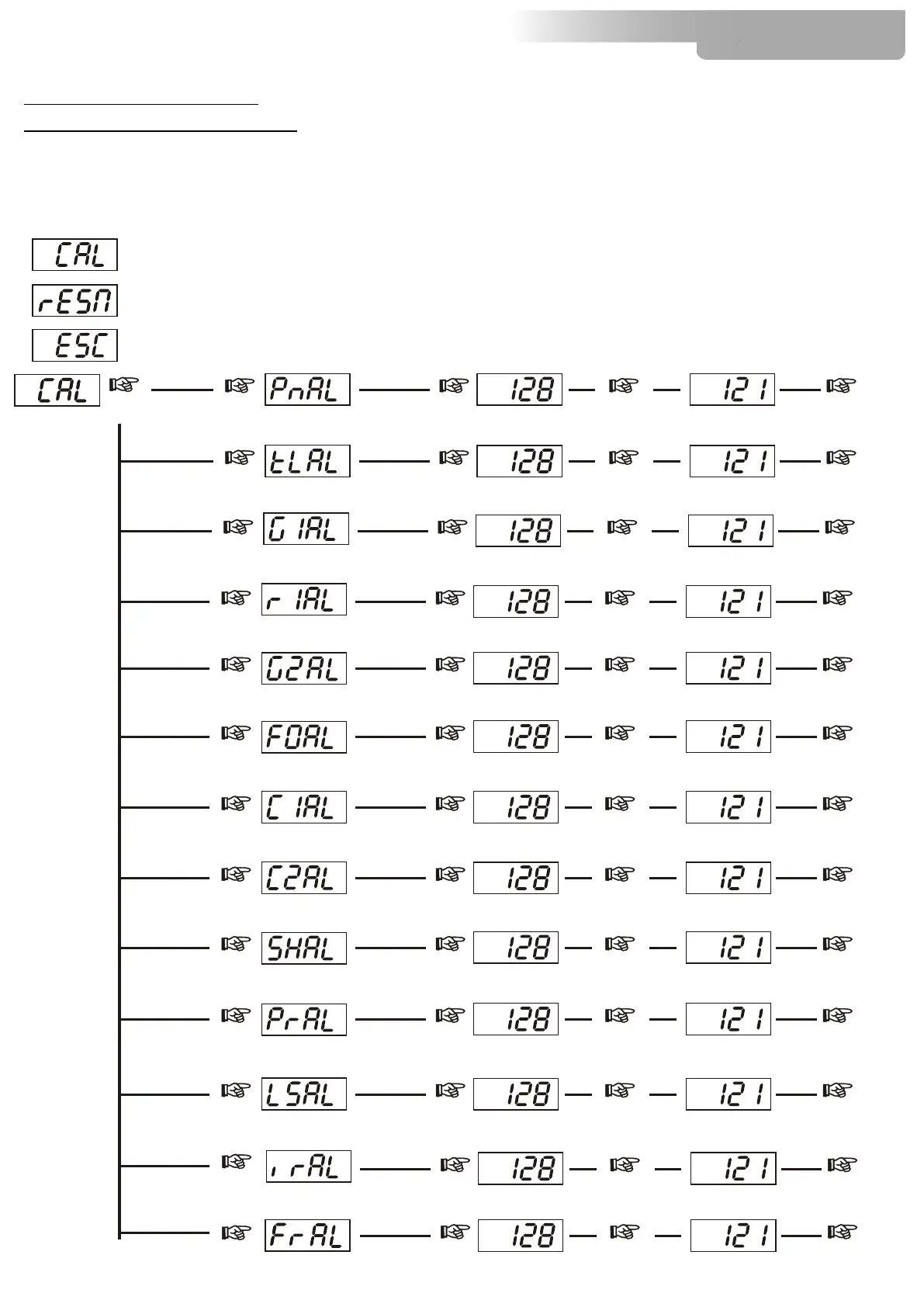Up-DownENTER
PAN ALIGNMENT
To align pan
ENTER
Up-DownENTER
TILT ALIGNMENT
To align tilt
ENTER
Up-Down
Up-Down
ENTER
Up-DownENTERUp-Down
GOBO WHEEL ALIGNMENT
To align gobo wheel
ENTER
Up-DownENTER
Up-Down
GOBOROTATION ALIGNMENT
To align gobo ROTATION
ENTER
Up-DownENTERUp-Down
FOCUS ALIGNMENT
To align focus
ENTER
Up-DownENTERUp-Down
COLOR 1 ALIGNMENT
To align color wheel 1
ENTER
Up-DownENTERUp-Down
SHUTTER ALIGNMENT
To align shutter
ENTER
Up-DownENTERUp-Down
PRISM ALIGNMENT
To align prism
ENTER
Up-DownENTERUp-Down
LENSES ALIGNMENT
To align Zoom lenses
ES.
ENTER
ARC 1200
XR 9 SPOT
12- HIDDEN MENU
For technical personnel only.
To operate this menu:
-Connect the projector to the DMX controller (DMX SIGNAL MUST BE CORRECTLY RECEIVED)
- Reset the XR 9 (reset from the MENU, not from the DMX controller!).
- While reset is running, press the MENU and ENTER keys at the same time.
Electronic calibration of the motors.
Reset EEPROM (Reset all settings. ATTENTION: by pressing this key you must
repeat all previous calibrations)
Exit from hidden menu.
16
Up-DownENTERUp-Down
GOBO 2 ALIGNMENT
To align gobo wheel 2
ES.
ENTER
Up-DownENTER
Up-Down
ES.
ENTER
Up-DownENTERUp-Down
COLOR 2 ALIGNMENT
To align color wheel 2
ENTER
IRIS ALIGNMENT
To align iris
Up-DownENTER
Up-Down
ES.
ENTER
FROST ALIGNMENT
To align frost blade
