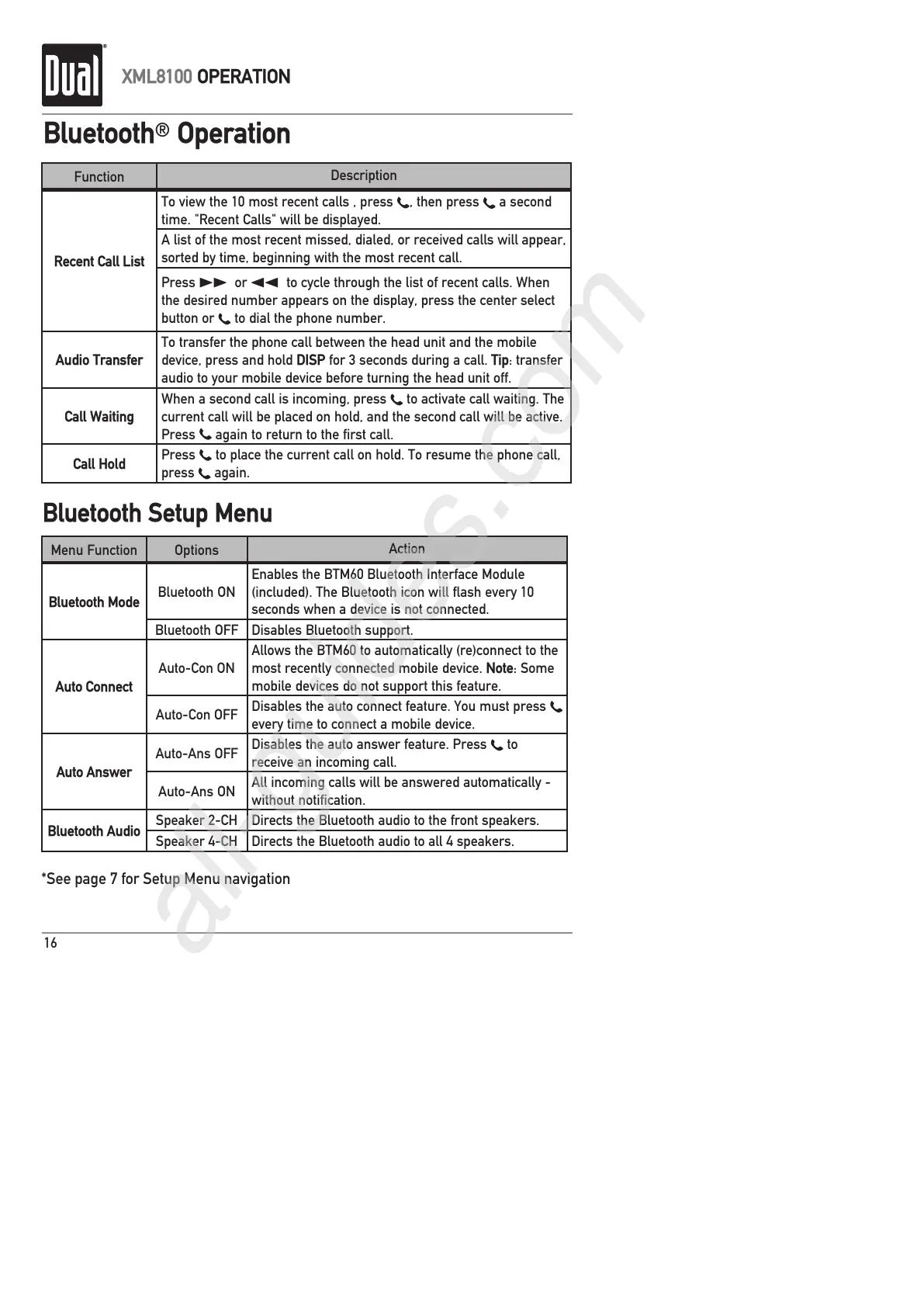16
Bluetooth
®
Operation
XML8100 OPERATION
Function
Description
Recent Call List
Toviewthe10mostrecentcalls,press ,thenpress asecond
time."RecentCalls"willbedisplayed.
Alistofthemostrecentmissed,dialed,orreceivedcallswillappear,
sortedbytime,beginningwiththemostrecentcall.
Press
ll
or
nn
tocyclethroughthelistofrecentcalls.When
thedesirednumberappearsonthedisplay,pressthecenterselect
button or todialthephonenumber.
Audio Transfer
Totransferthephonecallbetweentheheadunitandthemobile
device,pressandholdDISPfor3secondsduringacall.Tip: transfer
audiotoyourmobiledevicebeforeturningtheheadunitoff.
Call Waiting
Whenasecondcallisincoming,press toactivatecallwaiting.The
currentcallwillbeplacedonhold,andthesecondcallwillbeactive.
Press againtoreturntothefirstcall.
Call Hold
Press toplacethecurrentcallonhold.Toresumethephonecall,
press again.
MenuFunction Options
Action
Bluetooth Mode
BluetoothON
EnablestheBTM60BluetoothInterfaceModule
(included).TheBluetoothiconwillflashevery10
secondswhenadeviceisnotconnected.
BluetoothOFF DisablesBluetoothsupport.
Auto Connect
Auto-ConON
AllowstheBTM60toautomatically(re)connecttothe
mostrecentlyconnectedmobiledevice.Note:Some
mobiledevicesdonotsupportthisfeature.
Auto-ConOFF
Disablestheautoconnectfeature.Youmustpress
everytimetoconnectamobiledevice.
Auto Answer
Auto-AnsOFF
Disablestheautoanswerfeature.Press to
receiveanincomingcall.
Auto-AnsON
Allincomingcallswillbeansweredautomatically-
withoutnotification.
Bluetooth Audio
Speaker2-CH DirectstheBluetoothaudiotothefrontspeakers.
Speaker4-CH DirectstheBluetoothaudiotoall4speakers.
Bluetooth Setup Menu
*Seepage7forSetupMenunavigation
