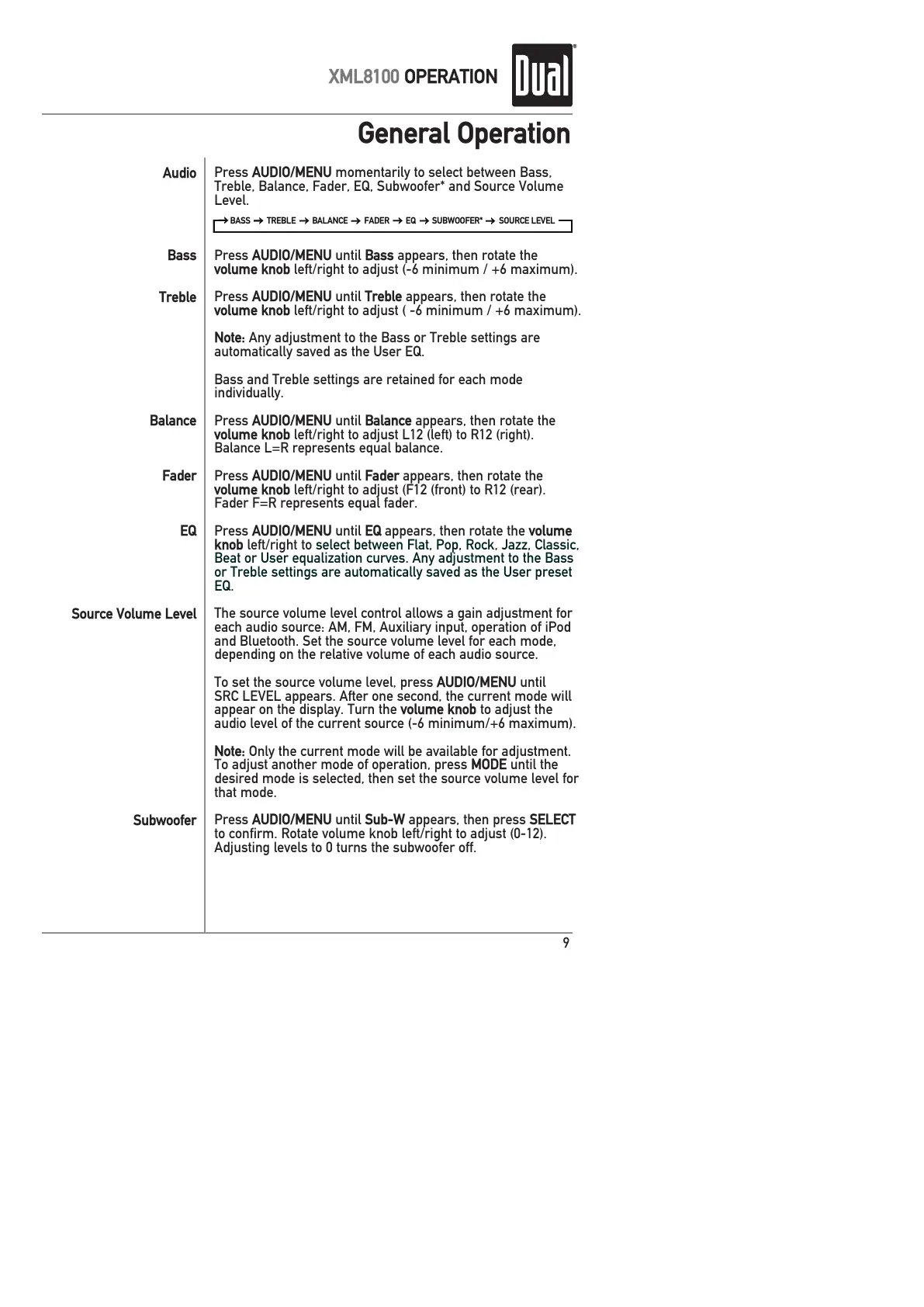9
XML8100 OPERATION
Press AUDIO/MENUmomentarilytoselectbetweenBass,
Treble,Balance,Fader,EQ,Subwoofer*andSourceVolume
Level.
Press AUDIO/MENU until Bassappears,thenrotatethe
volume knobleft/righttoadjust(-6minimum/+6maximum).
Press AUDIO/MENU until Trebleappears,thenrotatethe
volume knob left/righttoadjust(-6minimum/+6maximum).
Note: AnyadjustmenttotheBassorTreblesettingsare
automaticallysavedastheUserEQ.
BassandTreblesettingsareretainedforeachmode
individually.
Press AUDIO/MENU until Balanceappears,thenrotatethe
volume knobleft/righttoadjustL12(left)toR12(right).
BalanceL=Rrepresentsequalbalance.
Press AUDIO/MENU until Faderappears,thenrotatethe
volume knob left/righttoadjust(F12(front)toR12(rear).
FaderF=Rrepresentsequalfader.
Press AUDIO/MENU until EQappears,thenrotatethevolume
knobleft/righttoselectbetweenFlat,Pop,Rock,Jazz,Classic,
BeatorUserequalizationcurves.AnyadjustmenttotheBass
orTreblesettingsareautomaticallysavedastheUserpreset
EQ.
Thesourcevolumelevelcontrolallowsagainadjustmentfor
eachaudiosource:AM,FM,Auxiliaryinput,operationofiPod
andBluetooth.Setthesourcevolumelevelforeachmode,
dependingontherelativevolumeofeachaudiosource.
Tosetthesourcevolumelevel,pressAUDIO/MENU until
SRCLEVELappears.Afteronesecond,thecurrentmodewill
appearonthedisplay.Turnthevolume knobtoadjustthe
audiolevelofthecurrentsource(-6minimum/+6maximum).
Note: Onlythecurrentmodewillbeavailableforadjustment.
Toadjustanothermodeofoperation,pressMODEuntilthe
desiredmodeisselected,thensetthesourcevolumelevelfor
thatmode.
Press AUDIO/MENU until Sub-Wappears,thenpressSELECT
toconfirm.Rotatevolumeknobleft/righttoadjust(0-12).
Adjustinglevelsto0turnsthesubwooferoff.
Audio
Bass
Treble
Balance
Fader
EQ
Source Volume Level
Subwoofer
General Operation
